
Written by Vu Ngoc
Get a Compatible APK for PC
| Download | Developer | Rating | Score | Current version | Adult Ranking |
|---|---|---|---|---|---|
| Check for APK → | Vu Ngoc | 181 | 4.28177 | 5.9 | 4+ |
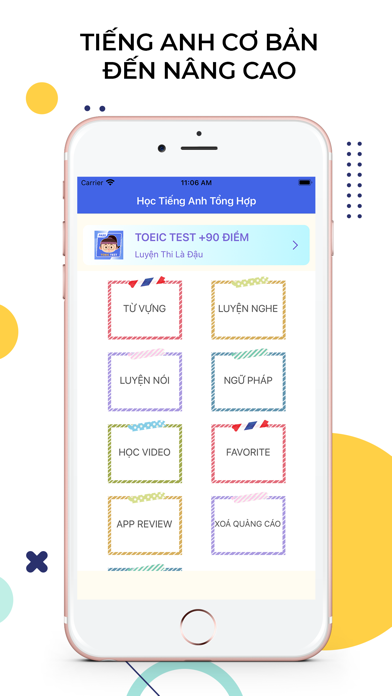
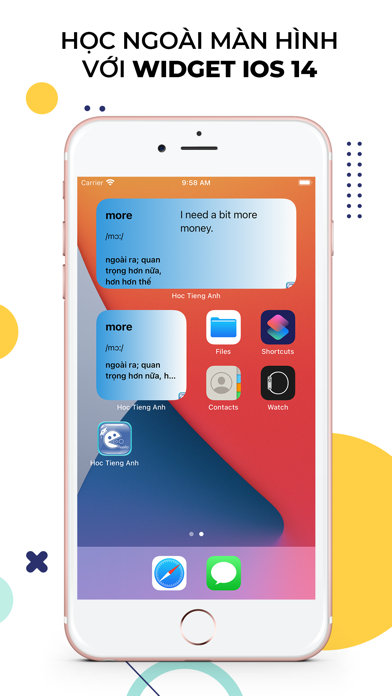
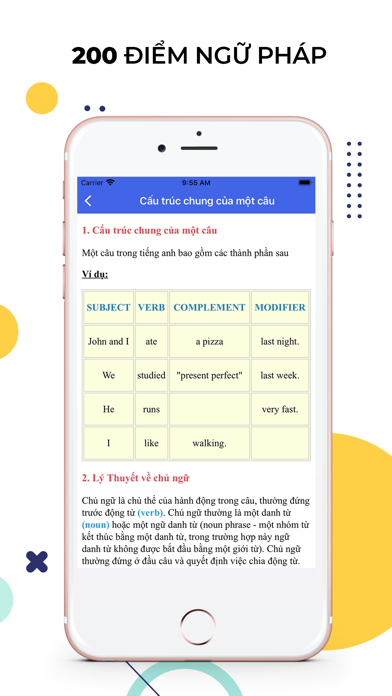
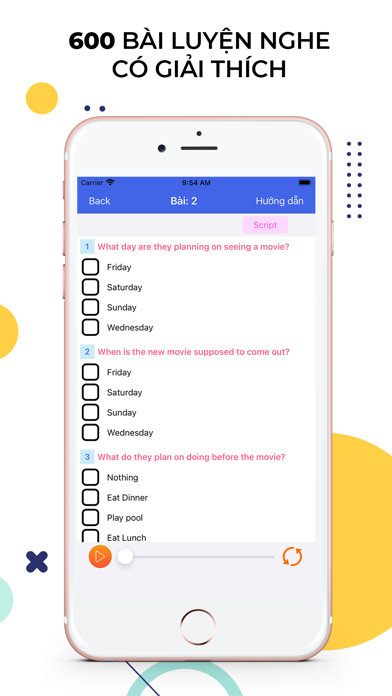
What is Học Tiếng Anh & Luyện Nghe Nói?
This is the best English learning app on IOS with basic to advanced level data. It includes over 10,000 vocabulary words, 600 listening exercises, and 2,000 basic English communication sentences. The app has various features such as vocabulary, listening, speaking, grammar, and communication.
1. Tất cả từ vựng đều có âm thanh bản địa, ví dụ và hình ảnh giúp các bạn học tập tốt nhất.
2. Với phần luyện nghe giúp các bạn cải thiện kỹ năng nghe của mình khi vừa nghe vừa trả lời các câu hỏi.
3. Với chức năng lưu vết bài học giúp bạn đánh dấu lộ trình học tập rõ ràng.
4. Với chức năng Favorite giúp các bạn lưu nhớ các từ vựng mà bạn chưa thuộc.
5. Các bạn có thể chọn các chức năng học như FlashCard , tập viết .
6. Và đặc biệt có script của mỗi bài giúp bạn luyện tập thật dễ dàng.
7. Hơn 10000 từ vựng, 600 bài luyện nghe, 2000 câu giao tiếp tiếng anh cơ bản.
8. Ứng dụng học tiếng anh tốt nhất trên IOS với dữ liệu từ cơ bản đến nâng cao.
9. Đánh giá hàng tháng sự tiến bộ , đếm được số từ vựng mình đã học.
10. Và đặc biệt là sau mỗi bài học sẽ có bài Test.
11. Đừng quên hoàn thành nó nhé.
12. Liked Học Tiếng Anh & Luyện Nghe Nói? here are 5 Education apps like Từ Vựng N2 Học Tiếng Nhật JLPT; Học Tiếng Anh 123; Tiếng Anh Hay; Bé Học Tiếng Việt & Tiếng Anh; Đàm thoại tiếng Hàn cấp tốc;
Not satisfied? Check for compatible PC Apps or Alternatives
| App | Download | Rating | Maker |
|---|---|---|---|
 học tiếng anh luyện nghe nói học tiếng anh luyện nghe nói |
Get App or Alternatives | 181 Reviews 4.28177 |
Vu Ngoc |
Select Windows version:
Download and install the Học Tiếng Anh & Luyện Nghe Nói app on your Windows 10,8,7 or Mac in 4 simple steps below:
To get Học Tiếng Anh & Luyện Nghe Nói on Windows 11, check if there's a native Học Tiếng Anh & Luyện Nghe Nói Windows app here » ». If none, follow the steps below:
| Minimum requirements | Recommended |
|---|---|
|
|
Học Tiếng Anh & Luyện Nghe Nói On iTunes
| Download | Developer | Rating | Score | Current version | Adult Ranking |
|---|---|---|---|---|---|
| Free On iTunes | Vu Ngoc | 181 | 4.28177 | 5.9 | 4+ |
Download on Android: Download Android
- Vocabulary: 5,000 common English words, 1,000 topic-based words, 600 TOEIC vocabulary words, and 800 TOEFL vocabulary words. All vocabulary words have native pronunciation, examples, and images to help users learn better. Users can choose learning functions such as FlashCard and writing practice. After each lesson, there is a test to evaluate the user's progress. The app also has a "Favorite" function to save unfamiliar words and a "Learning Progress" function to track the user's learning path and monthly progress.
- Listening: 100 English conversation exercises and 550 English paragraph listening exercises. The listening section helps users improve their listening skills by listening and answering questions. Each exercise has a script to make it easier for users to practice.
- Speaking: 2,000 basic English communication sentences and 1,000 conversation exercises to help users improve their speaking skills in various situations with native pronunciation.
- Grammar: Over 200 English grammar points from basic to advanced levels.
- Communication: 100 selected videos with scripts to help users practice reflexes and improve their communication skills in various situations.