
Published by Thua Thien Hue Center of Infomation Technology on 2021-08-27
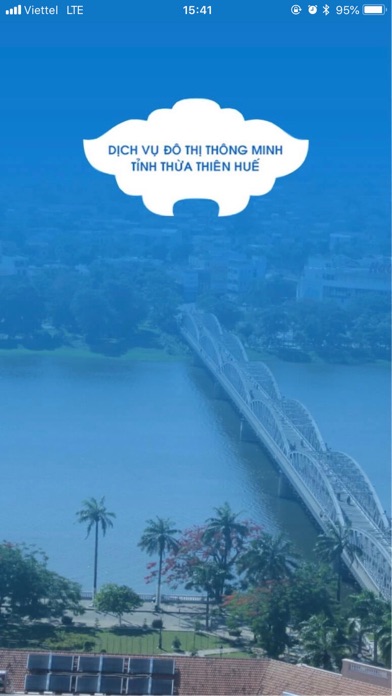
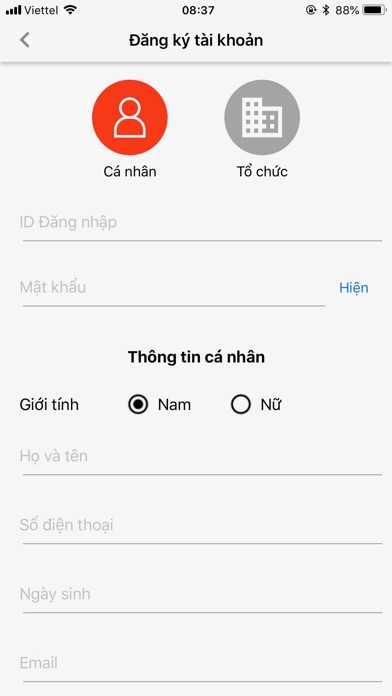
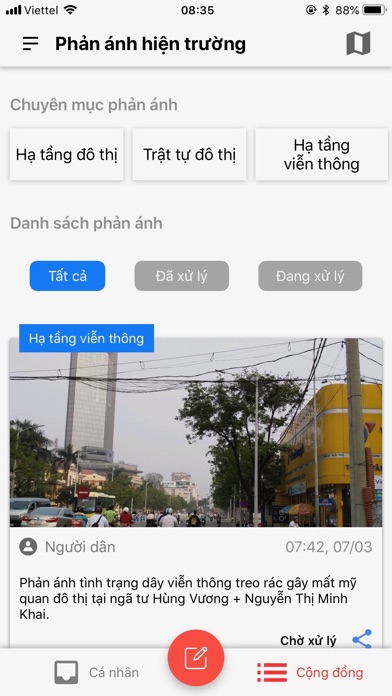
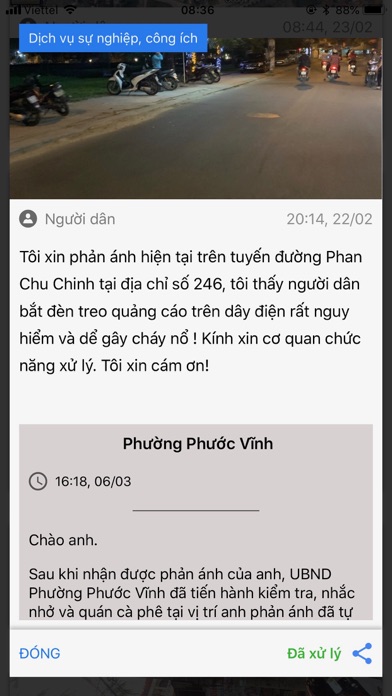
What is HueS?
Hue-S is an app that provides comprehensive support for citizens, businesses, and tourists to report any issues they notice in the province. Users can send feedback to the Smart City Operations and Monitoring Center along with photos or video clips. The center operates ten pilot solutions to support ten tasks of smart urban services.
1. Ứng dụng Hue-S cung cấp chức năng hỗ trợ cho người dân, doanh nghiệp, khách du lịch phản ánh toàn diện các hoạt động trên địa bàn tỉnh khi nhận thấy các vấn đề bất cập bằng cách gửi phản ánh về Trung tâm Giám sát, điều hành đô thị thông minh kèm theo hình ảnh chụp hoặc quay video clip.
2. Giải pháp giám sát hoạt động hành chính, công vụ của công chức, viên chức.
3. Giải pháp điều hành công tác chữa cháy trên địa bàn.
4. Giải pháp giám sát an toàn, trật tự đô thị.
5. Giải pháp tổng hợp hỗ trợ quy hoạch, phát triển hạ tầng giao thông.
6. Giải pháp giám sát tình hình ô nhiễm môi trường nước, không khí và hỗ trợ công tác phòng chống bảo lụt.
7. Giải pháp Tổng hợp tình hình báo chí địa phương.
8. Giải pháp Trung tâm hỏi đáp và tiếp nhận phản ánh kiến nghị tập trung.
9. Giải pháp giám sát hoạt động dịch vụ hành chính công.
10. Giải pháp Giám sát tình hình an toàn thông tin mạng.
11. Liked HueS? here are 5 Business apps like ADP Mobile Solutions; Microsoft Teams; Indeed Job Search; Zoom - One Platform to Connect; DoorDash - Dasher;
GET Compatible PC App
| App | Download | Rating | Maker |
|---|---|---|---|
 HueS HueS |
Get App ↲ | 1 5.00 |
Thua Thien Hue Center of Infomation Technology |
Or follow the guide below to use on PC:
Select Windows version:
Install HueS app on your Windows in 4 steps below:
Download a Compatible APK for PC
| Download | Developer | Rating | Current version |
|---|---|---|---|
| Get APK for PC → | Thua Thien Hue Center of Infomation Technology | 5.00 | 1.2.8 |
Get HueS on Apple macOS
| Download | Developer | Reviews | Rating |
|---|---|---|---|
| Get Free on Mac | Thua Thien Hue Center of Infomation Technology | 1 | 5.00 |
Download on Android: Download Android
1. Monitoring administrative and public activities of officials and civil servants.
2. Monitoring urban safety and order.
3. Monitoring traffic violations.
4. Synthesizing support for planning and developing transportation infrastructure.
5. Managing firefighting activities in the area.
6. Monitoring environmental pollution and supporting flood prevention and control.
7. Synthesizing local media information.
8. Providing a center for questions and receiving feedback and suggestions.
9. Monitoring administrative service activities.
10. Monitoring network security.