
Published by FlowAccount Company Limited on 2025-05-02
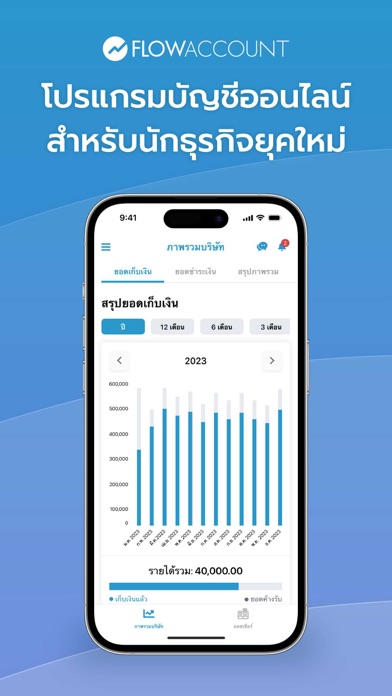



What is FlowAccount โปรแกรมบัญชี & POS? FlowAccount is an online accounting software that helps businesses manage their finances easily. It is suitable for both solo entrepreneurs and teams, and can be accessed through both mobile and web platforms. The software offers features such as document creation, expense tracking, inventory management, point of sale (POS), sales reporting, and notifications.
Getting the best Business app for you is hard, which is why we are happy to give you FlowAccount โปรแกรมบัญชี & POS from FlowAccount Company Limited. the app โปรแกรมทำบัญชีออนไลน์อันดับ1! เครื่องมือที่ช่วยให้คุณจัดการบริหารธุรกิจได้ง่ายกว่าเดิม ไม่ว่าคุณจะเป็นเจ้าของธุรกิจคนเดียว หรือ มีทีมงานหลายคน ก็สามารถทำงานร่วมกันได้ทั้งบนมือถือและเว็บไซต์ ฟีเจอร์หลัก - ออกเอกสารต่างๆ เช่น ใบเสนอราคา ใบวางบิล ใบกำกับภาษี ใบเสร็จรับเงิน ใบหัก ณ ที่จ่าย ฯลฯ - บันทึกค่าใช้จ่าย พร้อมเก็บบิลสะดวก เพียงถ่ายรูปบิลผ่านแอป - สร้างสต็อก พร้อมบอกจำนวนก่อนขาย ของไม่ขาด โอกาสไม่หาย - จัดการขายหน้าร้าน POS และ เก็บเงินได้อย่างรวดเร็ว - ดูยอดขายในคลิกเดียว ด้วย Dashboard แสดงภาพรวมธุรกิจที่เข้าใจง่าย - Notification แจ้งเตือนสรุปภาพรวมธุรกิจและยอดขายให้ทุกสัปดาห์ นอกจากนี้ยังสามารถ... - แชร์เอกสารไปยัง Platform อื่นๆ เช่น Line , Facebook - พิมพ์จ่าหน้าซองบนจดหมายหรือพัสดุ - ทำงานร่วมกับคนอื่นๆในทีมได้ไม่จำกัดจำนวน - ล็อกอินเข้าใช้งานเต็มรูปแบบได้ทางเว็บไซด์ the app.com. If FlowAccount โปรแกรมบัญชี & POS suits you, get the 118.58 MB app for 3.86.11 on PC. IF you like FlowAccount โปรแกรมบัญชี & POS, you will like other Business apps like FlowAccount Classic; ADP Mobile Solutions; Microsoft Teams; Indeed Job Search;
GET Compatible PC App
| App | Download | Rating | Maker |
|---|---|---|---|
 FlowAccount โปรแกรมบัญชี & POS FlowAccount โปรแกรมบัญชี & POS |
Get App ↲ | 3 3.67 |
FlowAccount Company Limited |
Or follow the guide below to use on PC:
Select Windows version:
Install FlowAccount โปรแกรมบัญชี & POS app on your Windows in 4 steps below:
Download a Compatible APK for PC
| Download | Developer | Rating | Current version |
|---|---|---|---|
| Get APK for PC → | FlowAccount Company Limited | 3.67 | 3.86.11 |
Get FlowAccount โปรแกรมบัญชี & POS on Apple macOS
| Download | Developer | Reviews | Rating |
|---|---|---|---|
| Get Free on Mac | FlowAccount Company Limited | 3 | 3.67 |
Download on Android: Download Android
- Document creation: users can create various documents such as quotes, invoices, receipts, and tax invoices.
- Expense tracking: users can record their expenses and easily store bills by taking a photo through the app.
- Inventory management: users can create a stock list and keep track of their inventory to avoid stockouts.
- Point of sale (POS): users can manage their sales and collect payments quickly.
- Sales reporting: users can view their sales data through an easy-to-understand dashboard.
- Notifications: users receive weekly summaries of their business performance and sales.
- Sharing documents: users can share their documents on other platforms such as Line and Facebook.
- Envelope printing: users can print envelopes for their mail or packages.
- Team collaboration: users can work with an unlimited number of team members.
- Full login access: users can access the software through the website flowaccount.com.