
Last Updated by Adam Keninger on 2025-04-08
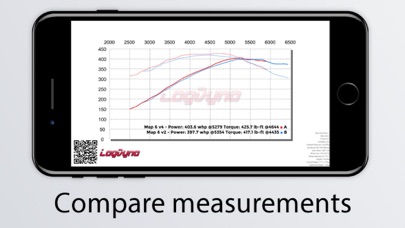

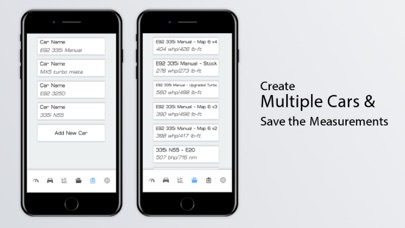
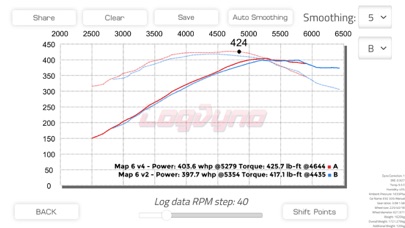
What is Log Dyno?
Log Dyno is a mobile app that allows you to measure your car's torque and horsepower using your mobile device. The app uses a virtual dyno to measure your car's power and provides recommendations for optimal gear shift points for maximum acceleration. You can use any CSV or MSL file that contains RPM data to measure horsepower and torque. The app also allows you to compare multiple measurements and save them for future analysis.
1. You can send your CSV file from your email, browser, or any app to Log Dyno which will Open the datalog from the app right away and give you a measurement, or you can save your CSV file to the Log Dyno folder in your Files app, for easy access from the in-app file browser.
2. This is the easiest way to have your torque and horsepower measured with a virtual dyno using only your mobile phone and your datalog.
3. Measuring your car's torque and horsepower has never been easier, now that you can do it with the help of your mobile device and this digital Dyno.
4. You can share your results right from the virtual dyno measurement page to basically any app or post it to any social network or email it.
5. If you have set your vehicle data correctly, the results our dyno app gives will be the same as the results a real dyno will give you.
6. You just need to open your datalog of a pull, and Log Dyno will do the rest.
7. After specifying for which gear you had the datalog taken and specifying the driver, passenger, and possible cargo weight, you can open the CSV or MSL file.
8. Now, you don't have to go to the dyno if you want to measure any small modification or just never had your car's power measured.
9. From the torque curve and gear ratios, the app will also recommend optimal gear shift points for each gear to ensure maximum acceleration.
10. The best thing about our dyno app is that you can see right away how your mods work after datalogging.
11. Take the log just like a dyno pull, in one given gear, from low rpm to high rpm.
12. Liked Log Dyno? here are 5 Sports apps like Dyno Chart - OBD II Engine Performance Tool; Harry's Dyno; Dyno Athlete; ESPN: Live Sports & Scores; ESPN Fantasy Sports & More;
Or follow the guide below to use on PC:
Select Windows version:
Install Log Dyno app on your Windows in 4 steps below:
Download a Compatible APK for PC
| Download | Developer | Rating | Current version |
|---|---|---|---|
| Get APK for PC → | Adam Keninger | 3.50 | 1.08.04 |
Get Log Dyno on Apple macOS
| Download | Developer | Reviews | Rating |
|---|---|---|---|
| Get $13.99 on Mac | Adam Keninger | 8 | 3.50 |
Download on Android: Download Android
- Measure your car's torque and horsepower using your mobile device
- Use any CSV or MSL file that contains RPM data to measure horsepower and torque
- Provides recommendations for optimal gear shift points for maximum acceleration
- Allows you to compare multiple measurements and save them for future analysis
- Corrections: Uncorrected, SAE J1349, STD, DIN 70020, ISO 1585
- Power Units: WHP, BHP, PS, KW
- Torque Units: LB-FT, NM
- Can be used for any vehicle
- Supports datalog files from JB4, MHD, ProTool, COBB, MegaSquirt, Bootmod3, and any other CSV file
- Requires vehicle data such as weight, tire size, tank capacity, DT%, drag coefficient, and frontal area
- Generates a torque and horsepower curve based on your car data and environmental values
- Allows you to analyze peak values and see at what RPM you made the most torque and power
- Accurate results if vehicle data is set up correctly
- Can share results to any app or social network or save them to your phone gallery
- Affordable alternative to traditional dyno measurements.