
Last Updated by ParkPrivate Aps on 2025-06-18

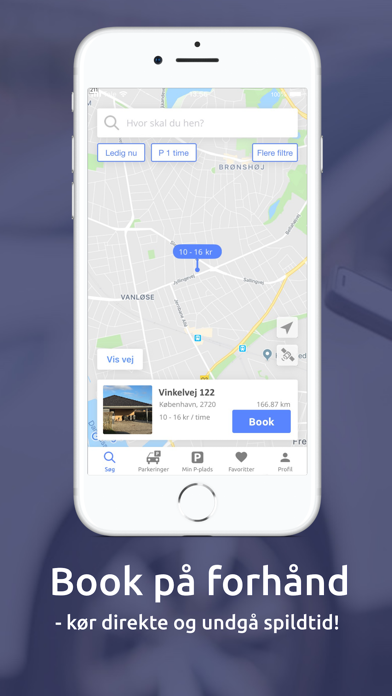
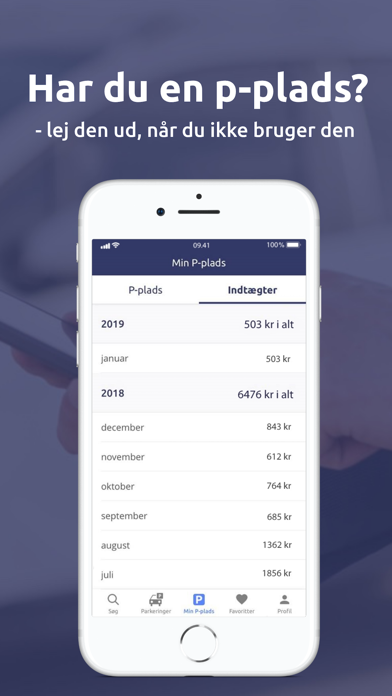
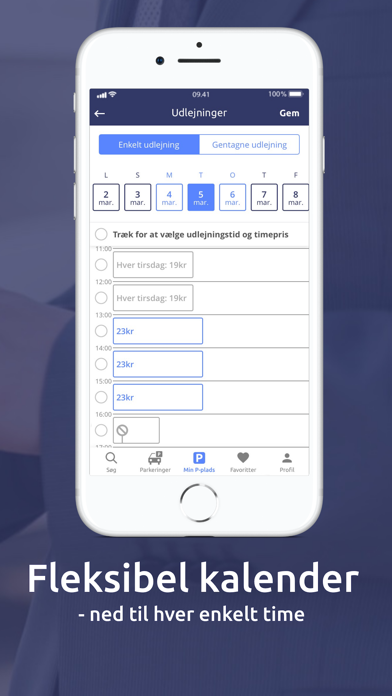
What is ParkPrivate?
ParkPrivate is a new sharing economy platform that connects renters and landlords of private parking spaces. You can rent out your parking space while you are at work, on vacation, or at other times when it is just sitting empty. You decide when, how often, and at what price you want to rent out your parking space. This way, you can earn money without lifting a finger! ParkPrivate makes parking convenient for you as a driver. For the first time, it is possible to book a parking space in advance. You are guided directly to the parking space, so you don't have to worry about parking.
1. Du kan udleje din parkeringsplads, mens du er på arbejde, på ferie eller på andre tidspunkter, hvor den alligevel bare står tom.
2. Du bestemmer selv hvornår, hvor ofte og hvilken pris du vil udleje din p-plads til.
3. Opret nemt din p-plads i appen eller ring til os, så hjælper vi dig godt i gang.
4. Du bliver guidet direkte hen til p-pladsen og slipper dermed for at skulle bekymre dig om parkering.
5. ParkPrivate er en ny deleøkonomisk platform, som forbinder lejere og udlejere af private p-pladser.
6. For første gang er det muligt at booke en p-plads forud.
7. ParkPrivate gør parkering convenient for dig som bilist.
8. Liked ParkPrivate? here are 5 Navigation apps like Google Maps; Waze Navigation & Live Traffic; ParkMobile: Park. Pay. Go.; Transit • Subway & Bus Times; Yahoo!カーナビ;
Or follow the guide below to use on PC:
Select Windows version:
Install ParkPrivate app on your Windows in 4 steps below:
Download a Compatible APK for PC
| Download | Developer | Rating | Current version |
|---|---|---|---|
| Get APK for PC → | ParkPrivate Aps | 1 | 1.1.8 |
Get ParkPrivate on Apple macOS
| Download | Developer | Reviews | Rating |
|---|---|---|---|
| Get Free on Mac | ParkPrivate Aps | 0 | 1 |
Download on Android: Download Android
- Rent out your parking space easily as an individual or a business and earn money conveniently
- Free signs are offered, and if you live in a big city, they will even come and set it up for you
- Book a parking space in advance and be sure to park when you arrive
- Easily create your parking space in the app or call them for assistance
- Download the app now and make parking easy for yourself!