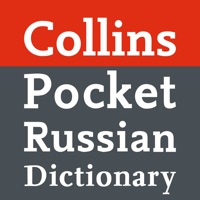
Published by Paragon Technologie GmbH on 2021-11-13
1. With all its heritage and expertise Collins prides itself on delivering up-to-date, accessible and innovative language products to meet the needs of all users from students to professionals in print, online or via mobile; it is for these reasons Collins dictionary products remain a top choice for generations of users.
2. Collins has been at the forefront of dictionary publishing for over 200 years and is one of the world’s most respected and market leading dictionary and language learning publishers.
3. Collins uses the most up-to-date technology to monitor language usage around the world so that our dictionaries reflect the way language is spoken today.
4. • Collins English - Russian Pocket Dictionary offers extensive coverage of Russian and English.
5. • Wildcard Search if you are unsure of the exact word spelling.
6. • Clipboard look-up.
7. • iOS Share Support.
8. • Pinch-to-Zoom.
9. Liked Collins Russian Pocket Dictionary? here are 5 Education apps like Learn Alphabets-Russian; Redict - Russian and English; English Russian Phrases; Learn Russian Alphabet Writing; Write It! Russian;
GET Compatible PC App
| App | Download | Rating | Maker |
|---|---|---|---|
 Collins Russian Pocket Dictionary Collins Russian Pocket Dictionary |
Get App ↲ | 1 1.00 |
Paragon Technologie GmbH |
Or follow the guide below to use on PC:
Select Windows version:
Install Collins Russian Pocket Dictionary app on your Windows in 4 steps below:
Download a Compatible APK for PC
| Download | Developer | Rating | Current version |
|---|---|---|---|
| Get APK for PC → | Paragon Technologie GmbH | 1.00 | 3.71.229 |
Get Collins Russian Pocket Dictionary on Apple macOS
| Download | Developer | Reviews | Rating |
|---|---|---|---|
| Get Free on Mac | Paragon Technologie GmbH | 1 | 1.00 |
Download on Android: Download Android