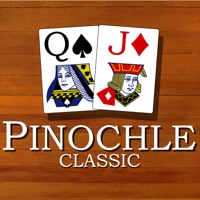
Published by Games By Post LLC on 2023-11-03

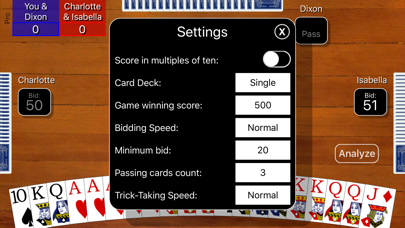
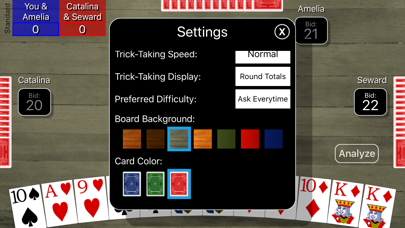

What is Pinochle Classic?
Pinochle Classic is an app designed to help players improve their skills and become a Pinochle pro. The app offers single or double deck games with three different difficulty levels, and allows players to configure the game to play with whichever rule variations they prefer. The app also includes an interactive tutorial to teach new players how to play, and an analyze button to help players evaluate their hand and pick a smart bid.
1. Pinochle Classic has many settings so you can configure the game to play with whichever rule variations you prefer including: single/double deck, scoring in multiples of ten, game winning score, minimum bid, passing cards count, hints, undo button, and adjustable game play speeds for slow, standard, or fast play.
2. Improve your skills and become a Pinochle pro! Play single or double deck games with three different difficulty levels so you can work your way up to playing like a pro.
3. All cards are dealt randomly to all players, so the difference between the Easy, Standard, and Pro computer players is in how well they remember what cards have been played and how they choose to play the cards they are dealt.
4. If you are new to the game, Pinochle Classic has an interactive tutorial to teach you how to play by guiding you through a single round of a game.
5. An analyze button can be turned on to help you evaluate your hand and pick a smart bid by simulating thousands of games and showing you likely round score outcomes.
6. A hint button can be turned on to help you see what card the computer Pro player would play in your situation.
7. Extensive statistics are kept for wins/losses, average contract, average meld, and average counters and success rate in making your bid.
8. Liked Pinochle Classic? here are 5 Games apps like Keno Classic - Vegas Keno Game; Classic Snake - Worm - MMO Games Multiplayer Slither Battle - Extended Geometry Agar Skins; Decap Attack Classic; Prince of Persia Classic HD; Spider Solitaire Classic!!;
GET Compatible PC App
| App | Download | Rating | Maker |
|---|---|---|---|
 Pinochle Classic Pinochle Classic |
Get App ↲ | 2,583 4.21 |
Games By Post LLC |
Or follow the guide below to use on PC:
Select Windows version:
Install Pinochle Classic app on your Windows in 4 steps below:
Download a Compatible APK for PC
| Download | Developer | Rating | Current version |
|---|---|---|---|
| Get APK for PC → | Games By Post LLC | 4.21 | 1.6 |
Get Pinochle Classic on Apple macOS
| Download | Developer | Reviews | Rating |
|---|---|---|---|
| Get Free on Mac | Games By Post LLC | 2583 | 4.21 |
Download on Android: Download Android
- Single or double deck games with three different difficulty levels
- Configurable game settings, including scoring in multiples of ten, game winning score, minimum bid, passing cards count, hints, undo button, and adjustable game play speeds
- Interactive tutorial to teach new players how to play
- Analyze button to help players evaluate their hand and pick a smart bid
- Hint button to help players see what card the computer Pro player would play in their situation
- Extensive statistics tracking for wins/losses, average contract, average meld, and average counters and success rate in making your bid
- Random card dealing to all players
- Difference between Easy, Standard, and Pro computer players is in how well they remember what cards have been played and how they choose to play the cards they are dealt.
- Helpful and realistic for learning how to play pinochle
- Provides a "I've got the rest" function at the end of a hand
- Allows for choosing what to play
- Provides hints for gameplay
- Limited difficulty levels and no online play
- Some hints go against traditional gameplay strategies
- Computer partners can make frustrating and seemingly illogical plays
Worst game ever!!!!!
Best pinochle game ever! but...
Really love this game!!!!
Good game.