
Published by Codematics Services on 2020-03-07

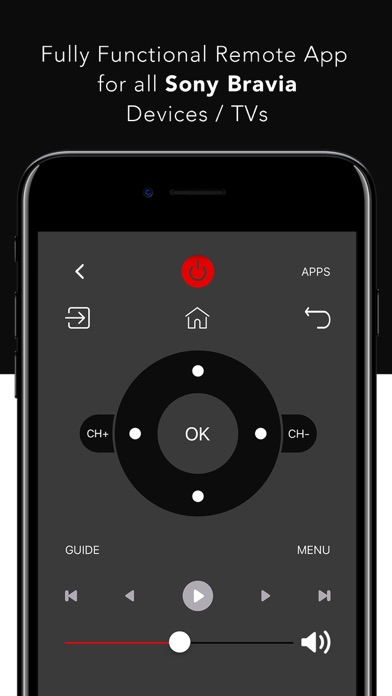

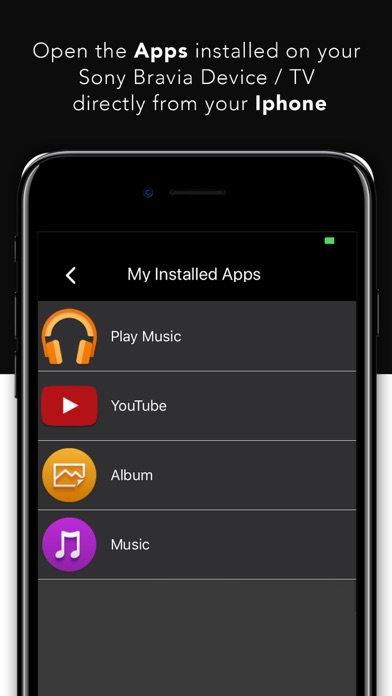
What is SonyMatics Remote Control?
Remote for Sony TVs is a mobile app for iOS users that allows them to control their Sony TV and devices with their iPhone. The app has a user-friendly interface and is highly compatible with all Sony TVs and devices. It allows easy navigation through arrows of up, down, right, and left, switching of channels, and easy adjustment of volume. The app also allows easy control of media like YouTube, Netflix, etc. The only requirement is that the mobile device and Sony Bravia TV must be connected to the same WiFi or Ethernet network.
1. CodeMatics Sony Bravia remote control is a third party app for Sony Bravia TV developed and owned by CodeMatics Services (Pvt) Ltd.
2. A fully functional sony remote app to control Sony TV that gives you the ease of opening the apps installed on your Sony TV directly from your iPhone.
3. For its perfect and smooth functioning, it’s important to connect your iPhone and Sony Bravia TV/Devices with same Wi-Fi connection.
4. Remote for Sony TVs is a smart TV control sony mobile app for iOS users by Codematics.
5. It gives you an easy and amazing solution to control your Sony TV and Devices with iPhone.
6. Mobile device as well as your Sony Bravia TV must be connected to the same WiFi or Ethernet network.
7. Disclaimer: Codematics is not an affiliated entity of Sony, and this application is not an official product of Sony.
8. • Switching of channels and easy adjustment of volume.
9. • Easy navigation through arrows of up, down, right, and left.
10. Liked SonyMatics Remote Control? here are 5 Utilities apps like MagiConnect T-Cast TCL Remote; RemoteFlight COMM; Remote Control for GoPro 5 Session; Sonymote : Remote for Sony TV; TV Remote Application;
GET Compatible PC App
| App | Download | Rating | Maker |
|---|---|---|---|
 SonyMatics Remote Control SonyMatics Remote Control |
Get App ↲ | 133 2.74 |
Codematics Services |
Or follow the guide below to use on PC:
Select Windows version:
Install SonyMatics Remote Control app on your Windows in 4 steps below:
Download a Compatible APK for PC
| Download | Developer | Rating | Current version |
|---|---|---|---|
| Get APK for PC → | Codematics Services | 2.74 | 1.6 |
Get SonyMatics Remote Control on Apple macOS
| Download | Developer | Reviews | Rating |
|---|---|---|---|
| Get Free on Mac | Codematics Services | 133 | 2.74 |
Download on Android: Download Android
- Easy and user-friendly interface
- Compatible with all Sony TVs and devices
- Easy navigation through arrows of up, down, right, and left
- Switching of channels and easy adjustment of volume
- Easy control of media like YouTube, Netflix, etc
- Requires mobile device and Sony Bravia TV to be connected to the same WiFi or Ethernet network
- Developed and owned by CodeMatics Services (Pvt) Ltd. (not affiliated with Sony)
- Can turn on/off TV and change channels
- Easy to use
- Works well with Sony Bravia TVs
- Saves money on buying a physical remote
- Does not work with all devices (e.g. Sony Blu-ray player)
- Limited functionality compared to a physical remote
- Some users may prefer the tactile feel of a physical remote
- Developer's response may not address all user issues
Very useful
I like this app
Does not work for Sony “Devices”
remote control