
Last Updated by Organum Limited on 2025-03-18
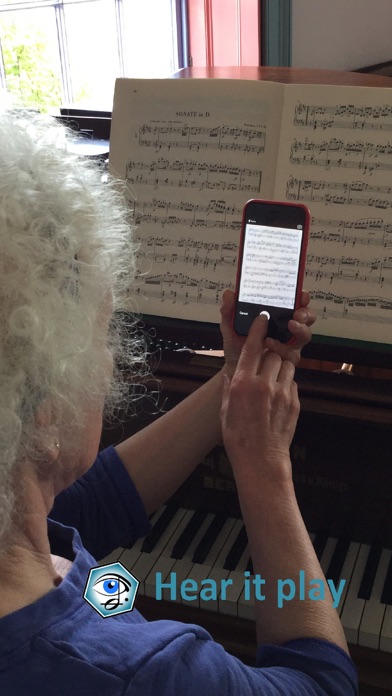
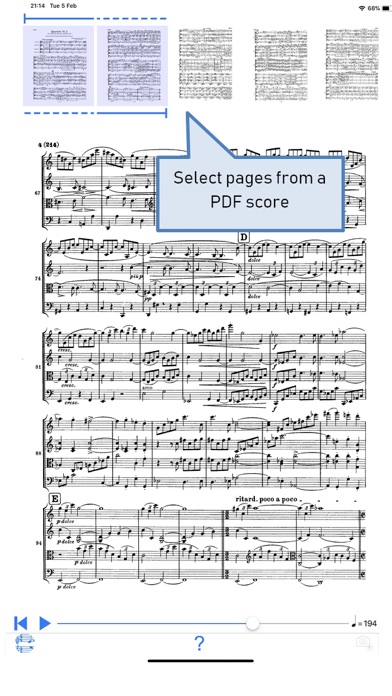
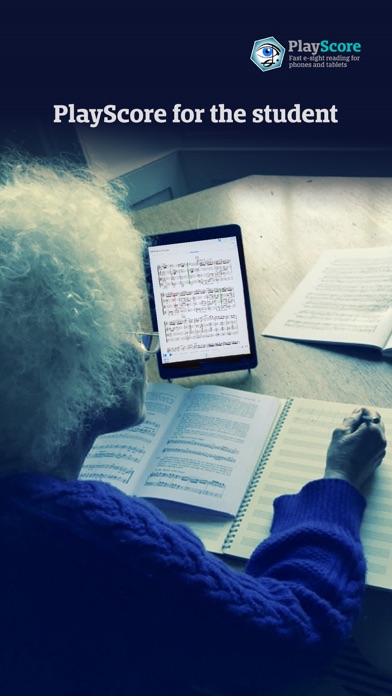

What is PlayScore 2? PlayScore 2 is a music app that allows users to play all kinds of music directly from photos, images, and PDF scores. It can export music as MusicXML and MIDI. The app can snap music with the camera or import images and PDFs. It can play them back, scrolling through the song following measure by measure. Users can adjust volume, instrument, and transposition for each staff. They can accompany themselves while they sing or play their instrument. PlayScore 2 can even count them in. The app can playback with a smart metronome that understands time signatures. Users can create Playable Score Documents that anyone can play back by downloading PlayScore 2. They can export Full Notation MusicXML to score editors like Finale, Sibelius, MuseScore, and Dorico, with text, dynamics, articulation, and more.
1. Choirs and ensembles - Learning a new piece? Create a Playable Score, so each member can listen to their part on its own or standing out from the others.
2. Play all kinds of music direct from photos, images and PDF scores.
3. Important: Capturing copyrighted music without the copyright holder's permission is illegal.
4. Snap music with your camera or import images and PDFs.
5. Productivity and Professional versions are available as 1-month or 12-month auto-renewing subscriptions.
6. Liked PlayScore 2? here are 5 Music apps like Spotify - Music and Podcasts; Pandora: Music & Podcasts; Shazam: Find Music & Concerts; Musi - Simple Music Streaming; SiriusXM: Music, Sports & News;
Or follow the guide below to use on PC:
Select Windows version:
Install PlayScore 2 app on your Windows in 4 steps below:
Download a Compatible APK for PC
| Download | Developer | Rating | Current version |
|---|---|---|---|
| Get APK for PC → | Organum Limited | 4.19 | 3.41 |
Get PlayScore 2 on Apple macOS
| Download | Developer | Reviews | Rating |
|---|---|---|---|
| Get Free on Mac | Organum Limited | 3351 | 4.19 |
Download on Android: Download Android
- Play all kinds of music straight off the page
- 19 high-quality instruments per staff to choose from
- Change tempo (even while playing)
- Tap anywhere to play, or drag with a finger to create a loop
- Mute and adjust volume, and change instrument for each staff individually
- Transpose the whole song or by instrument (transposing instruments)
- Adjustable multi-measure count-in and metronome
- Swing playback
- Adjustable dynamic range
- Rearrange, recapture, or delete pages
- Select a page range in a PDF
- Clip and mask
- Search and sort by title or composer
- Play and interact with any PlayScore Playable Score
- Play pages of music in 1 or 2 staves per system from a photo
- Create and share single-page playable documents
- Create and play multi-staff, multi-page scores captured with the camera or imported as images
- Export your documents for anyone to play
- Interact with scores, auto-transpose transposing instruments, export MIDI files
- Create Playable Score documents from PDF scores that anyone can play
- Export any score as MIDI and MusicXML containing full notation and text
- Available as 1-month or 12-month auto-renewing subscriptions
- Recognizes full music notation
- See online help for exclusions
- Terms of use: https://playscore.co/terms-of-use
- Accurate music OCR program with mxml export and pdf import features
- Quick and efficient even with bad scans
- Free to use
- Slick interface with the ability to play sheet music
- May require some clean up for accuracy
- May not be 100% accurate
- May not play Treble and Bass clef at the same time, resulting in a weird silent space between notes
- May miss some notes
Perfect music OCR app
Where has this been my whole life?
Odd.
Best music ocr app I have found