
Published by TOH CO.,LTD on 2021-03-24
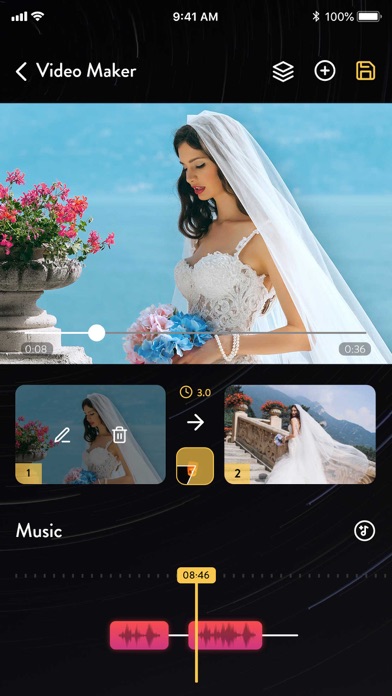
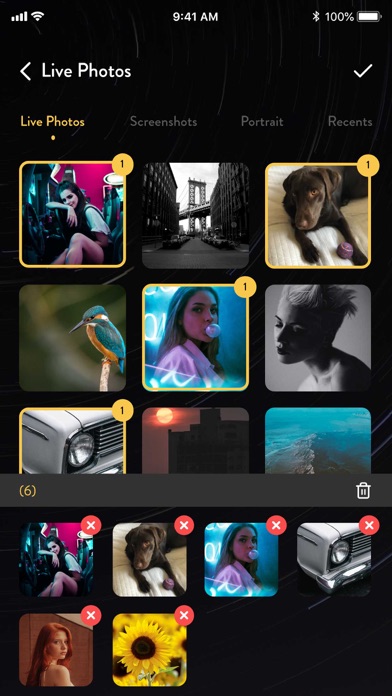

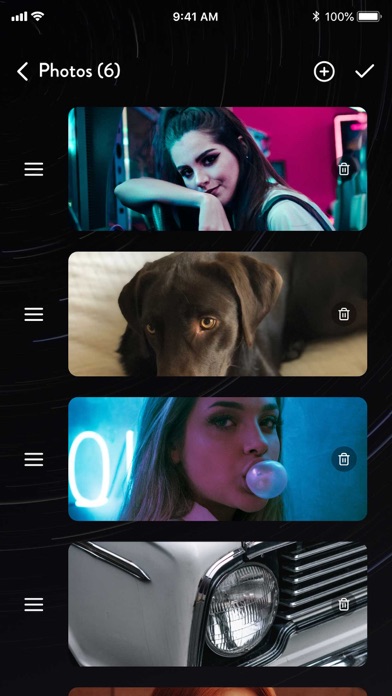
What is Photo Slideshow?
Music video maker - Photo slideshow maker is an app that helps users create music videos from their photos in an easy way. The app offers a variety of transition effects and photo frames to make the slideshow video more attractive. Users can choose music from their phone and edit it before adding it to the video. The app has a friendly interface that makes it easy to arrange photos and change their sequences.
1. Music video maker - Photo slideshow maker helps you create music video from photo in easiest way.
2. Please download music video maker and photo slideshow maker to make beautiful slideshow videos.
3. Friendly interface help create music video - photo slideshow with music easier.
4. You can create photo video, music video - slideshow video.
5. App let users choose music from your phone, just select your favourite photos, beautiful slideshow video will be created.
6. Create music video then share your awesome videos to friends on social networks like facebook, youtube.
7. Music video app is one of the best slideshow video maker app for you.
8. You have many photos, you want to create a slideshow video - create movie.
9. We made a lot of transition effects and cute photo frames for photo video.
10. Photo slideshow and movie will be more beautiful with effects and frames.
11. We provide convenient tool to edit music file before adding it into the video.
12. Liked Photo Slideshow? here are 5 Photo & Video apps like Slideshow Video: Movie Maker; MoShow Slideshow Photo & Video; Photo Slideshow Director; Slideshow Maker (SlidePlus); VIMORY: Slideshow Video Maker;
Or follow the guide below to use on PC:
Select Windows version:
Install Photo Slideshow - Video Maker app on your Windows in 4 steps below:
Download a Compatible APK for PC
| Download | Developer | Rating | Current version |
|---|---|---|---|
| Get APK for PC → | TOH CO.,LTD | 4.29 | 1.2 |
Get Photo Slideshow on Apple macOS
| Download | Developer | Reviews | Rating |
|---|---|---|---|
| Get Free on Mac | TOH CO.,LTD | 1018 | 4.29 |
Download on Android: Download Android
- Easy to create a photo slideshow by picking photos from mobile and adding a music file.
- Many transition effects among photos to make the video more attractive.
- Fast music video maker.
- Preview video before creating picture videos.
- Can arrange photos and change their sequences.
- Add music to the slideshow, and the music can be cropped before going to the video.
- Can set the duration for each photo frame and transition.
- Share videos on social networks like Facebook and YouTube.
- Uses FFmpeg library licensed under LGPLv2.1 or later.
- Easy to create a picture slideshow
- Offers a lot of good effects
- Provides more options than the iPhone movie app
- Allows users to create beautiful video slideshows
- Time between pictures cannot be cut down to less than 2 seconds
- Difficult to change the music
- Takes a long time to download/save
- Glitches when trying to add a song from the phone's iTunes
- Unable to add video clips into the project.
Finally
It’s a good app
Love this app
Nardy ‘s family