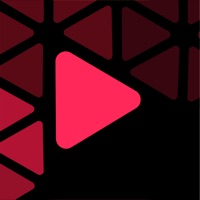
Last Updated by UTILITY APPS LP on 2025-04-12


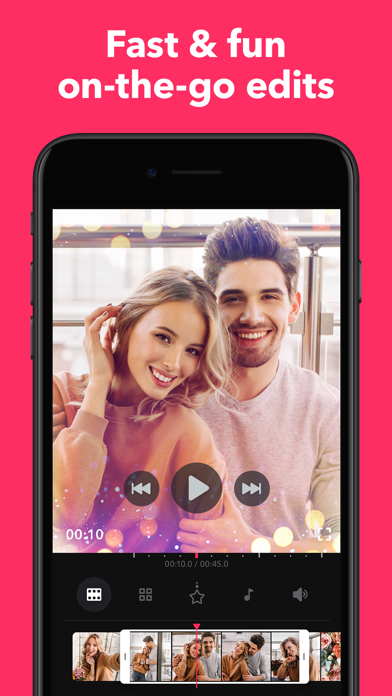
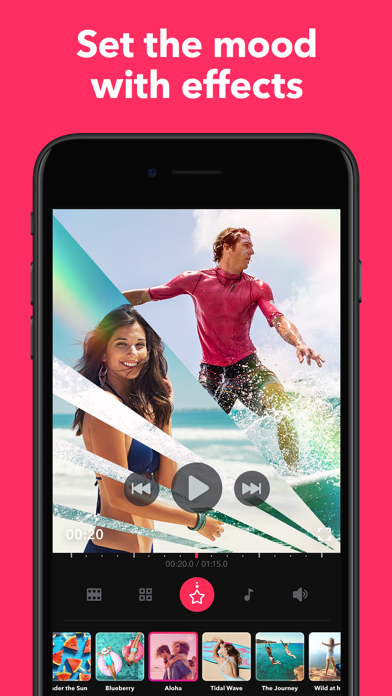
What is SlidePic? SlidePic is an app that allows users to create slideshow videos using their photos and videos. The app offers various features such as editing tools, creative transitions, music selection, templates, filters, and overlays. Users can easily share their slideshows or save them to their gallery. The app also offers a premium version with unlimited access to all features.
1. This must be done 24 hours before the end of a free trial or subscription period to avoid being charged.
2. -3 subscription options: weekly (7-day free trial -> $4.99 USD/week), annual ($19.99 USD), one-time purchase ($39.99 USD, once and forever).
3. -As soon as you purchase a subscription, any unused part or time-span of a free trial period will be forfeited.
4. -You can cancel a free trial, manage your subscription and turn off the auto-renewal anytime through your Account Settings.
5. “Free trial” > $4.99/week, or renewal equals to the initial subscription chosen and its current price unless a special price is offered.
6. -By subscribing you get unlimited access to all the app’s functionality for the whole duration of your subscription period.
7. -Account will be charged for renewal within 24 hours prior to the end of the current period.
8. -Subscription automatically renews unless auto-renew is turned off at least 24-hours before the end of the current period.
9. -Payment will be charged to iTunes Account at confirmation of purchase.
10. Please note that the number and prices of subscriptions may change.
11. Liked SlidePic? here are 5 Photo & Video apps like SlideShow Maker Photo to Video; MoShow Slideshow Maker Video; SlideShow Maker with Music Fx; Slideshow Maker w Music; Quick & Easy Slideshow Maker;
Or follow the guide below to use on PC:
Select Windows version:
Install SlidePic - Slideshow Maker app on your Windows in 4 steps below:
Download a Compatible APK for PC
| Download | Developer | Rating | Current version |
|---|---|---|---|
| Get APK for PC → | UTILITY APPS LP | 4.64 | 1.4 |
Get SlidePic on Apple macOS
| Download | Developer | Reviews | Rating |
|---|---|---|---|
| Get Free on Mac | UTILITY APPS LP | 1758 | 4.64 |
Download on Android: Download Android
- Create slideshow videos in minutes
- Mix photos and videos
- Trim, split, cut, and edit the length of slides
- Add creative transitions
- Choose music to fit the video
- Templates for any mood and occasion
- Edit photos easily: rotate, zoom, crop, flip, enhance
- Add filters and overlays
- Share slideshows or save to gallery
- Premium version with unlimited access to all features
- Three subscription options: weekly, annual, or one-time purchase
- Automatic renewal unless turned off
- Manage subscription and turn off auto-renewal anytime
- Privacy Policy and Terms of Use provided
- Helps create over 1 hour slideshows
- Good for setting the mood and transitions
- Overall great app for creating videos
- Setting the mood sometimes brings the user out of the app
- Unable to add own music
- Difficulty in picking the mood for the music, causing the app to crash and restart the process
I don’t know how to feel about this app
Better if you could add your own music
This slideshow maker changed my life.
Not Happy