
Last Updated by 1Kubator on 2025-06-26
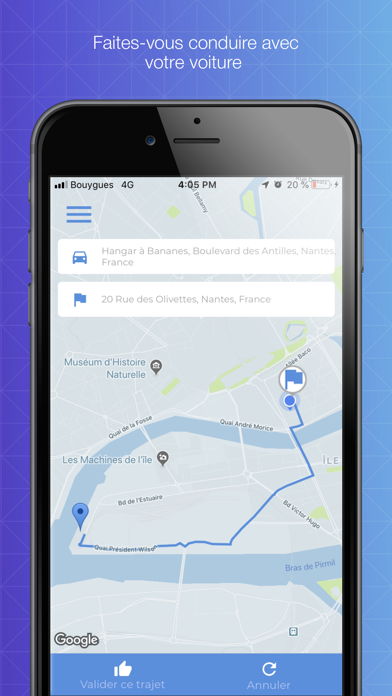
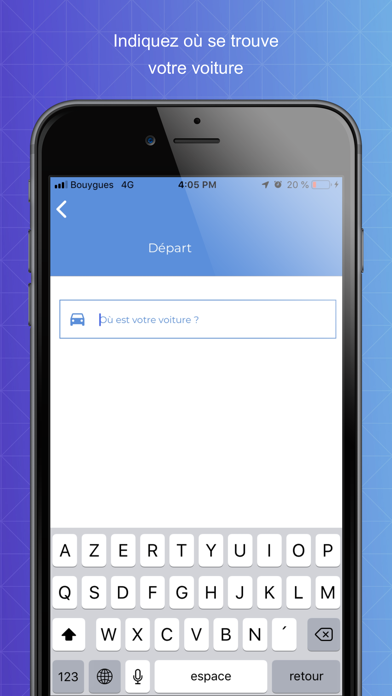
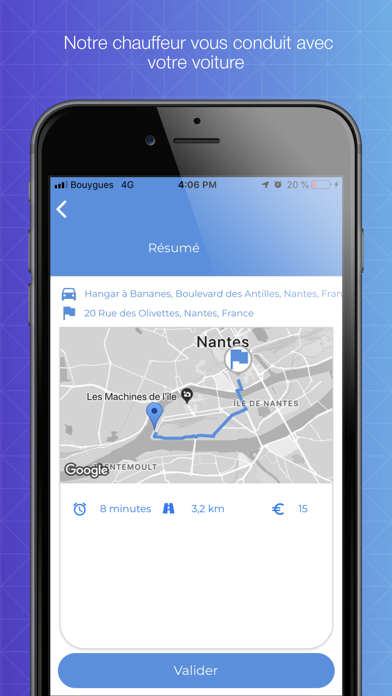
What is HelloSAM? HelloSam is an app that helps you with your car journeys when you are unable to drive. It is designed for people who want to enjoy their night out without worrying about driving back home or for those who want to save money on parking when traveling. The app is currently available only in Nantes, with plans to expand to other French cities in 2019.
1. HelloSam s'occupe de vos trajets, avec votre voiture, lorsque vous êtes dans l'incapacité de prendre le volant.
2. - Vous n'habitez pas en centre-ville et voulez pouvoir rentrer sereinement chez vous de nuit car vous n'êtes pas vraiment à l'aise avec la conduite nocturne.
3. - Vous voulez faire des économies sur le parking lorsque vous partez en voyage ? Un de nos chauffeur ramène votre voiture.
4. Service disponible uniquement à Nantes, déploiement dans les autres métropoles françaises courant 2019.
5. Liked HelloSAM? here are 5 Navigation apps like Google Maps; Waze Navigation & Live Traffic; ParkMobile: Park. Pay. Go.; Transit • Subway & Bus Times; Yahoo!カーナビ;
Or follow the guide below to use on PC:
Select Windows version:
Install HelloSAM app on your Windows in 4 steps below:
Download a Compatible APK for PC
| Download | Developer | Rating | Current version |
|---|---|---|---|
| Get APK for PC → | 1Kubator | 1 | 1.0.4 |
Download on Android: Download Android
- HelloSam provides a chauffeur service that brings you and your car back home safely.
- The app is easy to use. You simply need to connect to the app, indicate where you want to be picked up and your destination, and a chauffeur will be assigned to you.
- Unlike other chauffeur services, HelloSam can take you anywhere in Nantes and its outskirts.
- The app is perfect for people who want to enjoy a night out with friends, family, or colleagues without worrying about driving back home.
- HelloSam is also ideal for people who are not comfortable driving at night and want to get home safely.
- The app is cost-effective and helps you save money on parking when traveling.
- HelloSam is committed to providing a safe and reliable service to its customers.