
Last Updated by XAN Applications GmbH & Co. KG on 2025-04-12



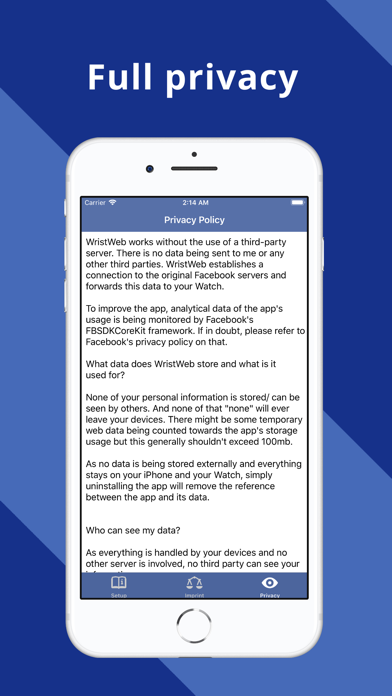
What is WristWeb? WristWeb is an app that allows you to read your Facebook feed on your Apple Watch. It enables you to check your feed, open entries, compose and submit posts, and check your activity notifications, even without having your iPhone nearby. The app is entirely compatible with your watch's cellular (LTE) connection, and it does not breach your privacy in any way.
1. All data is being handled safely: Because all operations are being handled by your iPhone there is no need of a potentially insecure third-party server.
2. IT DOES NOT MAKE USE OF ANY PRIVATE API'S AND APPLIES TO FACEBOOK'S TERMS OF SERVICE.
3. WristWeb does NOT breach your privacy in any way.
4. PLEASE NOTE THAT THIS APP IS NOT AFFILIATED TO FACEBOOK INC.
5. Liked WristWeb? here are 5 Social Networking apps like Facebook; FBSaver: Facebook Video Saver; Facebook Local; Facebook Lite; Watchbook for Facebook;
GET Compatible PC App
| App | Download | Rating | Maker |
|---|---|---|---|
 WristWeb WristWeb |
Get App ↲ | 497 4.21 |
XAN Applications GmbH & Co. KG |
Or follow the guide below to use on PC:
Select Windows version:
Install WristWeb for Facebook app on your Windows in 4 steps below:
Download a Compatible APK for PC
| Download | Developer | Rating | Current version |
|---|---|---|---|
| Get APK for PC → | XAN Applications GmbH & Co. KG | 4.21 | 1.635 |
Get WristWeb on Apple macOS
| Download | Developer | Reviews | Rating |
|---|---|---|---|
| Get $2.99 on Mac | XAN Applications GmbH & Co. KG | 497 | 4.21 |
Download on Android: Download Android
- Check your Facebook feed on your Apple Watch
- See posts, even with images
- See linked content
- See the count of unread notifications
- Open entries in the feed to see the full post, like/unlike the post, see comments, and add a comment
- Compose and submit posts using FlickType keyboard, Emoji, Scribble, and Dictation
- Check your activity notifications to see who has liked or commented on your posts, who accepted your friend requests, check group approvals, see event invites, and be able to open, like, and comment on many of those entries
- Compatible with your watch's cellular (LTE) connection
- Does not breach your privacy in any way
- No need for a potentially insecure third-party server
- Not affiliated with Facebook Inc. and applies to Facebook's terms of service.
- Quick and discreet way to check Facebook on Apple Watch
- Images load well even on smaller 38mm Apple Watch
- Creator of the app provides 1 on 1 support
- Some users may have trouble installing the app on their Apple Watch
- App only allows access to Facebook news feed, limited functionality
Potential to be great
Love love love it !!!
Installed and happy
Edit review