
Last Updated by ZTE Corporation on 2025-07-09



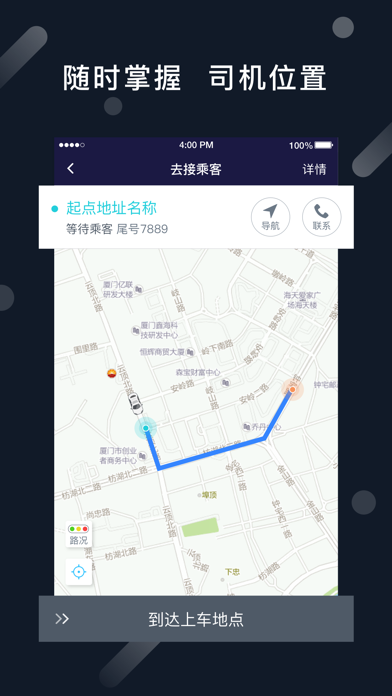
What is Edriver?
The app aims to improve the management of company vehicles by establishing an integrated system for vehicle calling and monitoring. The traditional manual management system has several challenges, including errors in vehicle dispatch, low vehicle usage frequency, and unclear vehicle whereabouts. The app aims to address these challenges by utilizing network resources to implement a system for dispatching vehicles, providing real-time feedback on vehicle usage, and monitoring vehicle whereabouts to improve safety management.
Getting the best Navigation app for you is hard, which is why we are happy to give you Edriver from ZTE Corporation. 随着企业业务的不断发展,车辆使用频率也逐渐增加,对车辆使用的及时性要求越来越高,如何做好车辆派发的及时性,也显得更加重要。 随着公司业务的不断扩张,使用车辆的数量在不断增长,在传统的人力管理模式下存在以下难点: • 派车易出现误差。大量派车时,易出现重复派车现象。 • 车辆使用频率较低。车辆使用结束的时间不明确,信息不畅通,导致车辆使用频率较低。 • 车辆去向不明确。目前的管理模式,车辆管理员只负责派车,车真正去哪了,并不清楚。 以上问题在国内、国际的车辆管理中都会出现,,因此,迫切需要对公司的车辆管理水平进行整改和提升,以满足互联网时代各项业务快速响应的要求。 目标是建立企业车辆呼叫+监控的一体化管理。利用网络资源,实现系统派车功能,即减轻车辆管理员的工作量又提高派车的准确性;车辆使用结束后在系统中马上反馈,提高车辆使用频率达到成本节约的目标;利用系统监控功能,了解车辆去向,提高车辆安全管理。最终实现车辆管理信息化,数字化。. If Edriver suits you, get the 127.08 MB app for 2.0.6 on PC. IF you like Edriver, you will like other Navigation apps like Google Maps; Waze Navigation & Live Traffic; ParkMobile: Park. Pay. Go.; Transit • Subway & Bus Times; Yahoo!カーナビ;
Or follow the guide below to use on PC:
Select Windows version:
Install Edriver app on your Windows in 4 steps below:
Download a Compatible APK for PC
| Download | Developer | Rating | Current version |
|---|---|---|---|
| Get APK for PC → | ZTE Corporation | 1 | 2.0.6 |
Download on Android: Download Android
- Vehicle dispatch system: The app provides a system for dispatching vehicles, reducing the workload of vehicle administrators and improving the accuracy of dispatching.
- Real-time feedback on vehicle usage: The app provides real-time feedback on vehicle usage, allowing for better management of vehicle usage frequency and cost savings.
- Vehicle monitoring system: The app provides a monitoring system to track vehicle whereabouts and improve safety management.
- Information management: The app digitizes vehicle management information, making it easier to manage and analyze data related to vehicle usage and maintenance.
- User-friendly interface: The app has a user-friendly interface that is easy to navigate and use, making it accessible to all employees who need to manage company vehicles.