
Last Updated by Matteo D'Ignazio on 2025-05-21


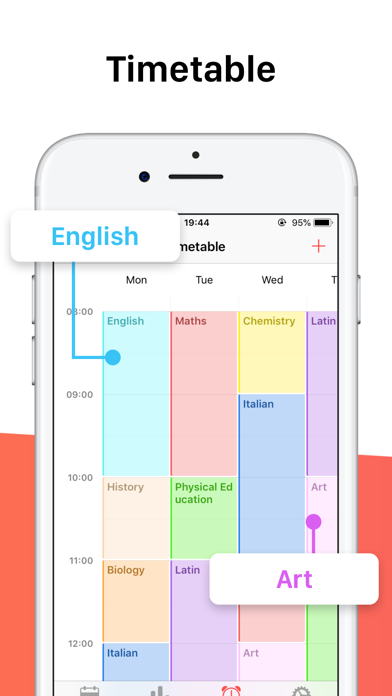

What is Studente App? This app is designed for students to manage their tasks, timetable, grades, and organizer. It offers features such as adding tasks, setting priorities, scheduling tasks, setting reminders, customizing timetables, adding grades, evaluating systems, and scheduling tasks with different priorities. The app also offers cloud synchronization and multi-account support. Users can upgrade to the Pro version to access additional features such as Goals, iOS 14 Widgets, and ad removal.
1. You can manage or cancel the Pro subscription in your iTunes Account settings at any time.
2. Studente Pro is an auto-renewing subscription that includes the Goals feature, iOS 14 Widgets and removes ads.
3. App for students: manage your tasks, timetable, grades, organizer.
4. By using the App you agree to our Terms of Service and Privacy Policy.
5. Liked Studente App? here are 5 Education apps like Nuvola - Tutore Studente; Duolingo - Language Lessons; ClassDojo; Canvas Student; Remind: School Communication;
Or follow the guide below to use on PC:
Select Windows version:
Install Studente App app on your Windows in 4 steps below:
Download a Compatible APK for PC
| Download | Developer | Rating | Current version |
|---|---|---|---|
| Get APK for PC → | Matteo D'Ignazio | 1.00 | 3.8 |
Get Studente App on Apple macOS
| Download | Developer | Reviews | Rating |
|---|---|---|---|
| Get Free on Mac | Matteo D'Ignazio | 1 | 1.00 |
Download on Android: Download Android
1. Tasks:
- Add school tasks
- Set as done, set required time, add tags
- Schedule task, select priority
- Set a notification as a reminder
2. Timetable:
- Change the number of hours, subject color, lesson duration, subtitle
- Multiple Timetables
3. Grades:
- Add grades
- Grade's weight
- Different evaluation systems supported (0-10, 0-100, A-F)
- Keep the average under control
4. Organizer:
- A powerful but simple tool to schedule tasks
- Daily time job estimation
- Low, medium, high priority
5. Cloud:
- Real-time synchronization
- Multi-account support, enable 'Save account' before the log in
6. Upgrade to Pro:
- Goals feature
- iOS 14 Widgets
- Ad removal
- Auto-renewing subscription
- Manage or cancel the Pro subscription in your iTunes Account settings at any time
7. Terms of Service and Privacy Policy:
- By using the App you agree to our Terms of Service and Privacy Policy.
- Terms of Service: http://risolvipro.com/en/app/studente/terms
- Privacy Policy: http://risolvipro.com/en/app/studente/privacy