
Last Updated by Road Grand Tours Inc. on 2025-04-22

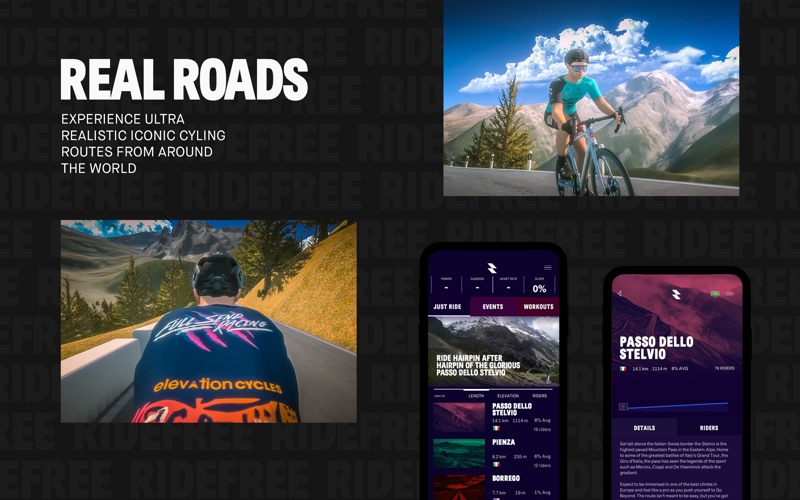
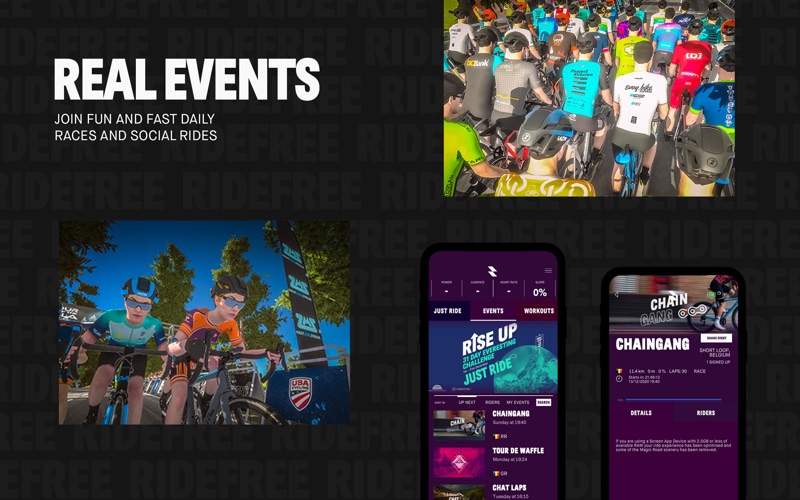
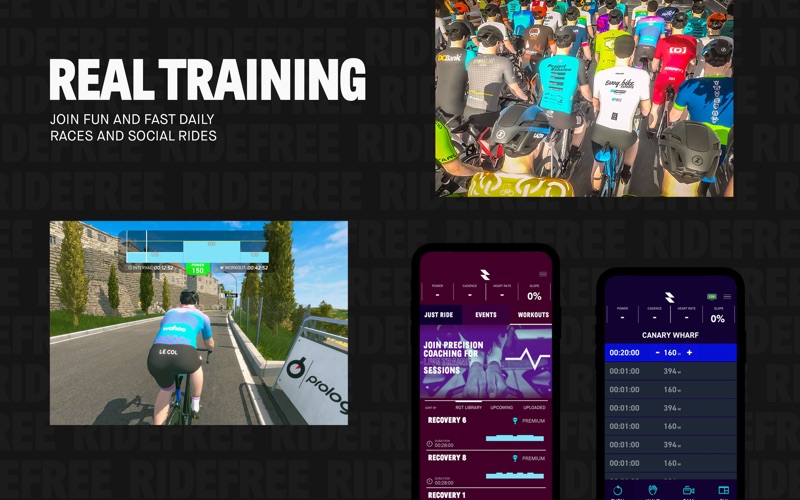
What is RGT Screen?
RGT Cycling is a virtual cycling platform that allows users to connect their BLE and ANT+ Smart Trainer or Power Meter to experience the ultimate indoor cycling experience. The app offers a range of features, including the ability to ride any road in the world, organize private group rides and races, access training plans and workouts produced by the world's best coaches, and participate in group rides and events. The app is free to use and offers cross-platform availability.
1. Discover a new world of possibility and freedom, organize your own social events and races, ride any road in the world (virtually) and experience the benefits of a growing, forward-thinking community one RGT Cycling.
2. The plans and workouts you can access as a premium member have been put together to give you real training gains! Combine this with access to the world’s best coaches through TrainingPeaks, and your event preparation reaches a new level.
3. The RGT Cycling platform allows you to pair your BLE and ANT+ Smart Trainer or Power Meter (no speed or cadence sensors, sorry) to the ultimate indoor cycling experience.
4. Magic Roads has been transformed! Experience any road, anytime, anywhere, with other riders or on your own.
5. Unlike other virtual cycling platforms, all riders on RGT see the same thing at the same time.
6. Simulated braking ensures hairpin corners are not taken at 70kph and riders do not pass through each other all the time.
7. Ride with your friends and make new ones by joining group rides and events.
8. Change your game and get connected to the power of virtual cycling; for free.
9. Invite friends to ride along or go solo, just like you would in the real world.
10. Take on the stunning Cap de Formentor climb, challenge yourself on the Paterberg, and go for a spin on an authentic Italian white road.
11. RGT enables you to create private group rides and races exactly how you want.
12. Liked RGT Screen? here are 5 Sports apps like Screen bricks; Screen Hearts; Screen Minesweeper; Home & Lock Screen Wallpapers For Monster Truck; ScreenView;
Or follow the guide below to use on PC:
Select Windows version:
Install RGT Screen app on your Windows in 4 steps below:
Download a Compatible APK for PC
| Download | Developer | Rating | Current version |
|---|---|---|---|
| Get APK for PC → | Road Grand Tours Inc. | 1 | 4.3 |
Get RGT Screen on Apple macOS
| Download | Developer | Reviews | Rating |
|---|---|---|---|
| Get Free on Mac | Road Grand Tours Inc. | 0 | 1 |
Download on Android: Download Android
- Free to use
- Ride with others from around the world
- Ride any road in the world using a .GPX file
- Organize private group rides and races on Real Roads and Magic Roads (GPX based roads)
- Access training plans and workouts produced by the world's best coaches
- Take on the world's most iconic climbs
- Challenge friends to a race or invite them to join a ride
- Customize your ride and choose your bike and equipment
- In-game chat to stay in touch with others
- Realistic physics including drafting and braking
- Cross-platform availability
- Link your TrainingPeaks calendar to never miss a workout
- Analyze your fitness and ride data using TrainingPeaks and Strava
- Supported connections: Must have power - Speed and Cadence Sensors Alone Do Not Work, ANT+, Bluetooth Smart (BLE)
- Supported hardware: Any models of trainers, Power Meters, cadence and heart rate sensors that connect via ANT+ and Bluetooth Smart (BLE), Speed or cadence trainers and/or classic trainers (Virtual Power) are now supported.
- Awesome graphics
- Provides detailed stats
- Simple to use
- Causes MacBook Pro fan to run at full capacity
- Premium indoor cycling experience comes at a cost
- Lacks stability of Zwift and graphics of RGT
not ready for prime time
It’s GRREEEEAAAAATTT!
Great Simulation and screen info.
It's Twice as Good at Half the Price