
Published by suraj patel on 2021-07-23

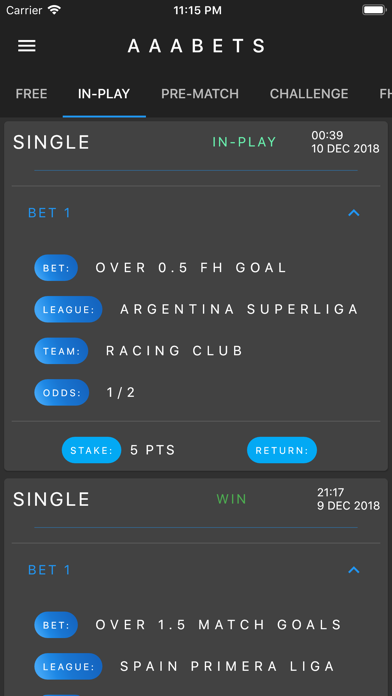
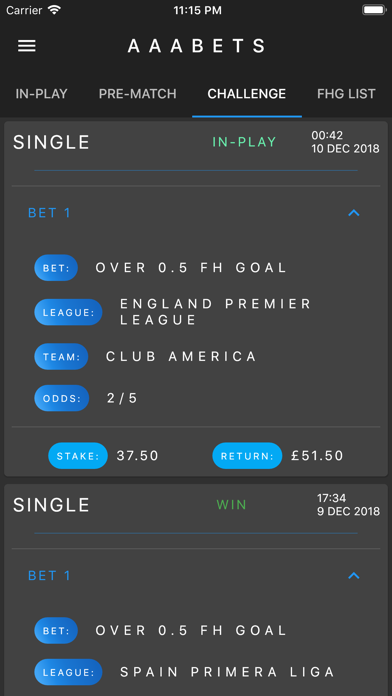
What is AAABets? The app is designed for sports forecasting and provides various features for its users. It offers free tips, in-play single bank builders, challenges, pre-match tips, high odds accas, first half goal list, and guide and advice. The app also has a premium subscription that includes all the extras listed above.
1. A massive rise in free page followers gave me the confidence of opening a VIP twitter page.
2. Thanks to ongoing research and skill put to work AAA has gained a decent following.
3. I started sports forecasting April 2018.
4. Liked AAABets? here are 5 Sports apps like ESPN: Live Sports & Scores; ESPN Fantasy Sports & More; GameChanger Classic; FOX Bet Super 6; FanDuel Sportsbook & Casino;
Or follow the guide below to use on PC:
Select Windows version:
Install AAABets app on your Windows in 4 steps below:
Download a Compatible APK for PC
| Download | Developer | Rating | Current version |
|---|---|---|---|
| Get APK for PC → | suraj patel | 2.33 | 2.0.0 |
Download on Android: Download Android
- Free tips
- In-play single bank builders
- Challenges while banking stake and profit
- Pre-match tips and high odds accas
- First half goal list
- Guide and advice for the first half goal list
- Premium subscription that includes all the extras listed above
- Subscription is for 1 month
- Payment is charged to iTunes Account at confirmation of purchase
- Subscription automatically renews unless auto-renew is turned off at least 24-hours before the end of the current period
- Account will be charged for renewal within 24-hours prior to the end of the current period, and identify the cost of the renewal
- Subscriptions may be managed by the user and auto-renewal may be turned off by going to the user's Account Settings after purchase
- Coming soon: Win list and Over 2.5 match goal list
- About the creator and his journey in sports forecasting
- Terms of Use available at https://termsfeed.com/terms-conditions/9c543f9b231638fb44da562dc6b34938
fake App
Magical