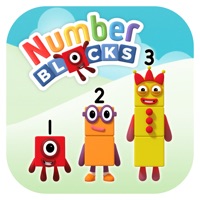
Last Updated by Blue-Zoo on 2025-04-07
1. Each Numberblock has its number of Numberblobs to count, the child has to tap on the Numberblobs to count them and when they have all been counted, a video clip plays the Numberblocks song.
2. From the multi-award-winning animators and producers of BAFTA nominated pre-school learning favourites Alphablocks and Numberblocks, we bring you Meet the Numberblocks.
3. This free introductory app introduces the child to the Numberblocks and helps develop their counting skills.
4. Additional Numberblocks will be added to the app when they are aired on TV.
5. Tapping on the Numberblock will trigger them to say one of their catchphrases and changes their shape.
6. This app does not contain any in-app purchases or involuntary adverts.
7. Liked Meet the Numberblocks!? here are 5 Education apps like Meet the Alphablocks!; Guess Who? Meet the Crew; Millie Was Here, Book 1: Meet Millie; Meet the Insects: Forest Edition; Meet the Insects: Village Edition;
GET Compatible PC App
| App | Download | Rating | Maker |
|---|---|---|---|
 Meet the Numberblocks! Meet the Numberblocks! |
Get App ↲ | 1,124 4.39 |
Blue-Zoo |
Or follow the guide below to use on PC:
Select Windows version:
Install Meet the Numberblocks! app on your Windows in 4 steps below:
Download a Compatible APK for PC
| Download | Developer | Rating | Current version |
|---|---|---|---|
| Get APK for PC → | Blue-Zoo | 4.39 | 1.5.0 |
Get Meet the Numberblocks! on Apple macOS
| Download | Developer | Reviews | Rating |
|---|---|---|---|
| Get Free on Mac | Blue-Zoo | 1124 | 4.39 |
Download on Android: Download Android
- The app features the popular children's show Numberblocks.
- The app is engaging and enjoyable for children.
- The app has a variety of activities and games for children to play.
- The app has technical issues with the colors of the Numberblocks' limbs, eyelids, and lip detail.
- The app is missing several numbers from the Numberblocks family, including 0, 21, 22, 25, 30, 40, 50, 60, 70, 80, 90, and 100.
- The app is missing 14's helmet.
- The app has issues with the colors of the Numberblocks, with some appearing in the wrong colors.
Sort of ok
Technical NumberBlock Glitch
Awesome but more buddies and acesoriess
I have two things to say