
Last Updated by Centum Learning on 2025-02-24

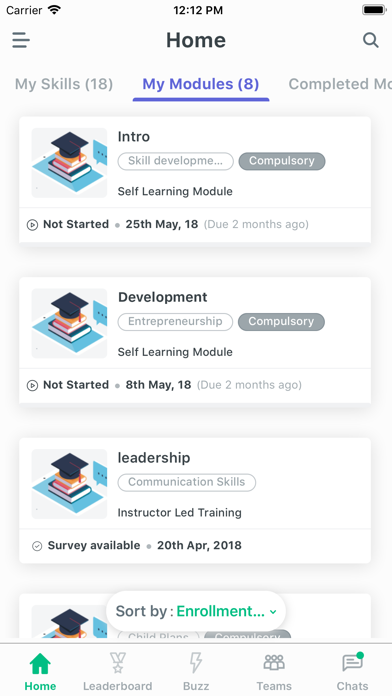
What is Airtel New Bee? The Airtel iLearn App is a mobile application designed for learners, trainers, and people managers to simplify their learning journey. It provides anytime, anywhere access to courses, assessments, and learning materials. The app is secure, engaging, and offers exciting features to enhance everyday learning.
1. You could be a Learner, Trainer or People manager; the app delivers on its promise to simplify your learning by providing anytime, anywhere access.
2. Just simplify your learning journey by going through courses, assessments etc.
3. That’s not all, users of the App receive pdf, learning nuggets, assessments which make every day learning all the more exciting.
4. To get your user name and password please email us at contactus@centumlearning.com & we will get back to you with your login credentials.
5. Note: The “Airtel iLearn " app is designed for use by Airtel HR Team.
6. When you can learn on the go then why to wait for old classrooms style trainings.
7. in taps & swipes.
8. Liked Airtel New Bee? here are 5 Business apps like Airtel Investor - iPhone edition; Airtel ASKS; Airtel Investor; ADP Mobile Solutions; Indeed Job Search;
Or follow the guide below to use on PC:
Select Windows version:
Install Airtel New Bee app on your Windows in 4 steps below:
Download a Compatible APK for PC
| Download | Developer | Rating | Current version |
|---|---|---|---|
| Get APK for PC → | Centum Learning | 1 | 1.4.25 |
Get Airtel New Bee on Apple macOS
| Download | Developer | Reviews | Rating |
|---|---|---|---|
| Get Free on Mac | Centum Learning | 0 | 1 |
Download on Android: Download Android
- Access to assigned tasks and assessments
- Update user profile
- Participate in discussion groups for peer learning
- View learning progress and results
- Receive learning nuggets and PDFs
- Simple and engaging user interface
- Secure login credentials provided by Airtel HR Team.