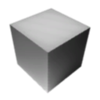
Last Updated by Julio Perez on 2025-05-10
1. With free-to-pose male and female mannequins, customizable male and female busts and full lighting and camera control, PortraitStudio maximizes referencing capability and reach, and with it, perfects your paintings.
2. Control over the camera allows you to take snapshots of the models from any angles needed, the studio point-light allows control over light intensity, angle distance and rotation along a z-axis.
3. It revolutionizes reference development and generation, projecting a virtual equivalent of real-world access to models, studio and lighting.
4. There is no need to learn modeling, buy physical models, or develop walk-in studios, or pay for studio subscriptions to have access to models.
5. There is no more need to browse Google images endlessly for the perfect pose, lighting angle or model.
6. No more need for bulky and expensive anatomical models to take up desk space, and no need to worry about taking your own reference photos.
7. The adjustment sliders maximize customization detail for both a male and female model.
8. Not only is it an amazing educational tool, with it's ability to bridge the gap between 2D and 3D thinking for growing artists, it helps students and artists alike draft, blueprint and plan entire illustrations simply and easily from their desktops.
9. Dedicated sliders for texture, sheen and model shade are also offered in Portrait Studio.
10. You get access to all of these features and more, as well as free patch updates for new content! It provides access to the world of the 3D modelling without all the modelling, bridging the gap between 2D and 3D forms of art education.
11. In-program model adjustment allows you to customize and generate a unique face for the model with each use.
12. Liked Istebrak's PortraitStudio? here are 5 Education apps like QuizAcademy School Edition; Handy Randy; Molecules; Learn French - AccelaStudy®; Learn German - AccelaStudy®;
Or follow the guide below to use on PC:
Select Windows version:
Install Istebrak's PortraitStudio app on your Windows in 4 steps below:
Download a Compatible APK for PC
| Download | Developer | Rating | Current version |
|---|---|---|---|
| Get APK for PC → | Julio Perez | 1 | 1.0 |
Get Istebrak's PortraitStudio on Apple macOS
| Download | Developer | Reviews | Rating |
|---|---|---|---|
| Get $79.99 on Mac | Julio Perez | 0 | 1 |
Download on Android: Download Android