
Last Updated by Nomad Innovations, LLC on 2025-03-17

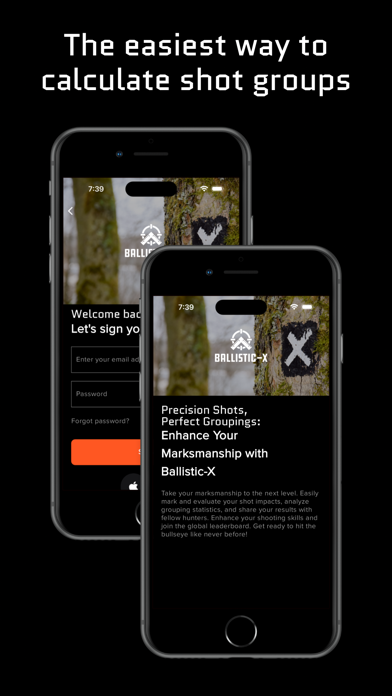

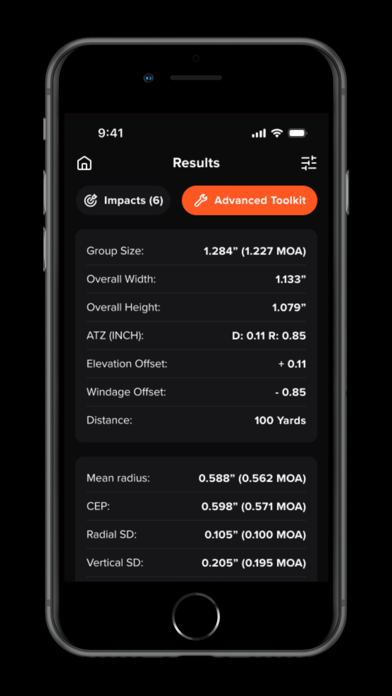
What is Ballistic X? Ballistic-X is a mobile app designed for shooters to calculate shot groups and zero a rifle. It offers a simple and intuitive interface that allows users to set up their own preferences via the Options Menu. The app works with any target, including steel, and offers useful data and labeling options that aid in Load Development. The ATZ feature tells the shooter precisely how to adjust turrets to bring the rifle to zero, allowing a perfect zero with fewer rounds shot. The app is community-driven and committed to providing the best user experience possible.
1. Ballistic-X is the easiest way to calculate shot groups and to zero a rifle! Designed by shooters, the simple and intuitive interface allows user to setup their own preferences via our Options Menu.
2. Our ATZ (Adjustment To Zero) feature tells shooter precisely how to adjust turrets to bring rifle to Zero, allowing a perfect zero with fewer rounds shot.
3. Options includes MOA/MIL, INCH/CM, and will work with any target, including Steel.
4. - Mark the two points on target which coincide with reference (grid target or steel target).
5. BX also offers useful data and labeling options that aid in Load Development.
6. The distance between the two points is reference size.
7. *** Sync your settings across multiple devices by signing in.
8. Liked Ballistic X? here are 5 Sports apps like ESPN: Live Sports & Scores; ESPN Fantasy Sports & More; FanDuel Sportsbook & Casino; MLB Ballpark; DraftKings Sportsbook & Casino;
GET Compatible PC App
| App | Download | Rating | Maker |
|---|---|---|---|
 Ballistic X Ballistic X |
Get App ↲ | 97 3.71 |
Nomad Innovations, LLC |
Or follow the guide below to use on PC:
Select Windows version:
Install Ballistic X app on your Windows in 4 steps below:
Download a Compatible APK for PC
| Download | Developer | Rating | Current version |
|---|---|---|---|
| Get APK for PC → | Nomad Innovations, LLC | 3.71 | 3.0.0+144 |
Get Ballistic X on Apple macOS
| Download | Developer | Reviews | Rating |
|---|---|---|---|
| Get $7.99 on Mac | Nomad Innovations, LLC | 97 | 3.71 |
Download on Android: Download Android
- MOA/MIL and INCH/CM options
- Works with any target, including steel
- Sync settings across multiple devices by signing in
- ATZ feature for precise adjustment to zero
- Workflow is simple and easy to follow
- Add overlay, label, crop, and export/share
- Community-driven app with excellent customer service.
- Easy to understand and use for enthusiasts of all skill levels
- Great community of users to answer any questions
- Developer is very responsive to issues and suggestions
- App provides extreme accuracy in measuring groups
- App is highly recommended by users and has a loyal following
- App does not support multiple overlays, making it tedious to use for multiple groups on a target
- App's price increase may be seen as greedy by some users
- App requires manual placement of bullet impacts, which may be tedious for some users
- Limited options of calibers to select, with some popular calibers not included in the app's options.
Great for beginners and experienced shooters alike
Overall happy but not what I was expecting
Wish you could add multiple overlays in the app
The best tool I have to measure groups