
Published by T.S.G.C. on 2024-09-11
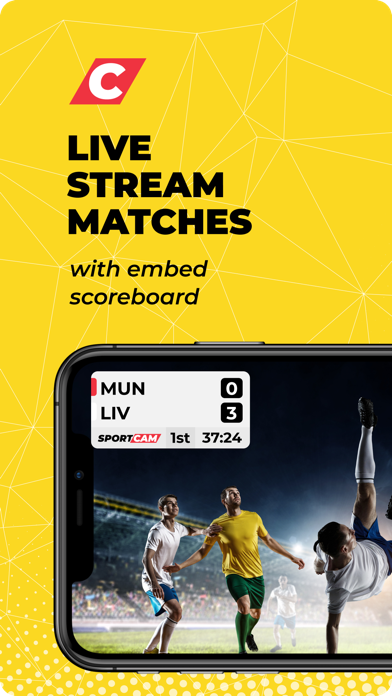
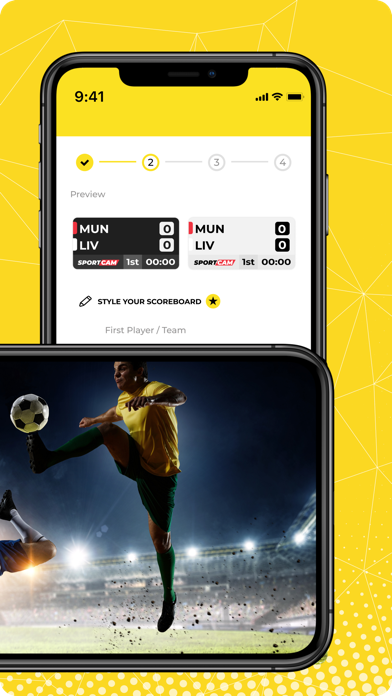
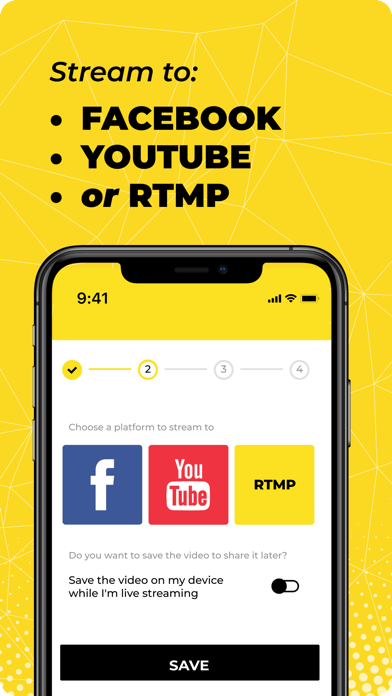
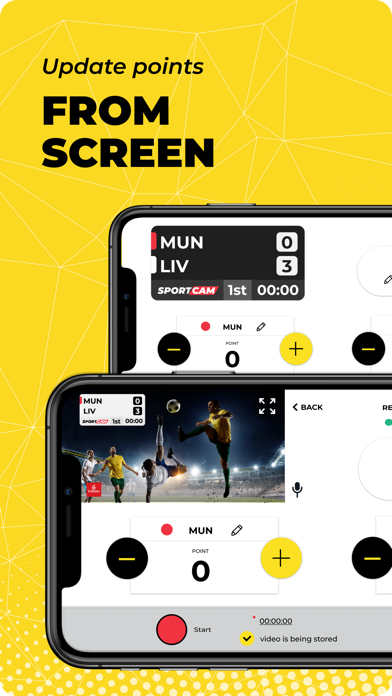
What is SportCam? SportCam is a mobile application that allows users to live stream sports events directly to Facebook, YouTube, or over RTMP. It also adds a scoreboard to the live video, making it look more professional. The app is suitable for amateur, semi-amateur, and professional players of various sports, including tennis, squash, badminton, football, basketball, volleyball, table tennis, and more. SportCam is free to use and constantly being improved with new features.
1. SportCam enables you to live stream sports from your device directly to Facebook, YouTube or over RTMP, it also adds a cool scoreboard which adds a touch of a professional broadcast to your live video.
2. Organizing tournaments? Championships? Or any kind of sports events (even the regular weekly match)? SportCam is perfect to live stream matches and also add a scoreboard to your video stream.
3. You can easily start a live video stream, SportCam will embed a scoreboard to your video on which you will be able to add points by either touching the screen or remotely with a second device.
4. Reminder: enabling a live stream on YouTube for the first time, may take up to 24 hours.
5. Along with our own software Rankedin (we recommend you to check on it), it will help you to organize, control and stream your sports events like a pro.
6. Once enabled, your stream will go live instantly.
7. Liked SportCam? here are 5 Sports apps like Video Delay Instant Replay Pro; Red Bull TV: Videos & Sports; eSports Betting - Bet on Your Favorite Video Games; Coach's Eye - Video Analysis; SPOX: Live, Sport, News, Video;
Or follow the guide below to use on PC:
Select Windows version:
Install SportCam - Video & Scoreboard app on your Windows in 4 steps below:
Download a Compatible APK for PC
| Download | Developer | Rating | Current version |
|---|---|---|---|
| Get APK for PC → | T.S.G.C. | 4.23 | 3.0.1 |
Download on Android: Download Android
- Live video streaming to Facebook, YouTube, or over RTMP
- Scoreboard overlay with the ability to add points by touching the screen or remotely with a second device
- Logo overlay, full-screen graphic overlay, and custom text overlay
- Select teams' main colors
- Counter Up / Counter Down / Counter Adjustment
- Scoreboard customization
- Store video on mobile memory
- White label
- Enter Player/Team Names
- Zoom In and Out
- Suitable for organizing tournaments, championships, or any kind of sports events
- Free to use and explore
- Constantly being improved with new features
- Customer support available at help@sportcam.app
- Reminder: enabling a live stream on YouTube for the first time may take up to 24 hours. Once enabled, the stream will go live instantly.
- Terms and Conditions available at https://rankedin.com/en/termsandconditions