
Last Updated by Wenqiang Yan on 2025-04-21
1. You will find intuitive information sheets illustrated by graphics, Volleyball glossary and coach video lessons to bring you the expert knowledge that has taken others years to learn.
2. Want to learn Volleyball Basics and Tips and to improve your skills, or want to coach Volleyball to your kids or students? This is App for you.
3. This app is perfect tool for PE teachers and coaches, and all who want to learn about Volleyball and to improve their skills.
4. - Volleyball Knowledge from beginner level to advanced player level, all you need to know about this game can be found here.
5. - Comprehensive glossary to help you grasp the languages and jargon in Volleyball world.
6. - Best coach video lessons to expand your coaching and playing skills in all respects.
7. This app is your gateway to this wonderful world of Volleyball.
8. We look forward your feedback and comment to improve your experience with this application.
9. Liked Volleyball 101? here are 5 Sports apps like Quick Baseball Scoreboard; Quick Board Basketball; Quick Stats Pro for Wrestling; Ballers Basketball Quick Stats; American Football 101: Quick Learning Reference with Video Lessons and Glossary;
Or follow the guide below to use on PC:
Select Windows version:
Install Volleyball 101: Quick Learning Reference with Video Lessons and Glossary app on your Windows in 4 steps below:
Download a Compatible APK for PC
| Download | Developer | Rating | Current version |
|---|---|---|---|
| Get APK for PC → | Wenqiang Yan | 5.00 | 1.0 |
Get Volleyball 101 on Apple macOS
| Download | Developer | Reviews | Rating |
|---|---|---|---|
| Get $2.99 on Mac | Wenqiang Yan | 1 | 5.00 |
Download on Android: Download Android

Salvador Dali Wallpaper HD: Best works with extra quotes collection
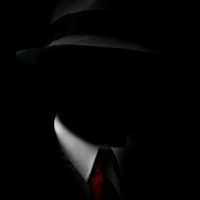
Black Theme Art HD Wallpapers: "Best Only" Gallery Collection of Artworks

Fashion Art Theme HD Wallpaper and Quotes

American Football 101: Quick Learning Reference with Video Lessons and Glossary

Rugby 101: Quick Learning Reference with Video Lessons and Glossary