
Last Updated by Circle Media Incorporated on 2025-02-11
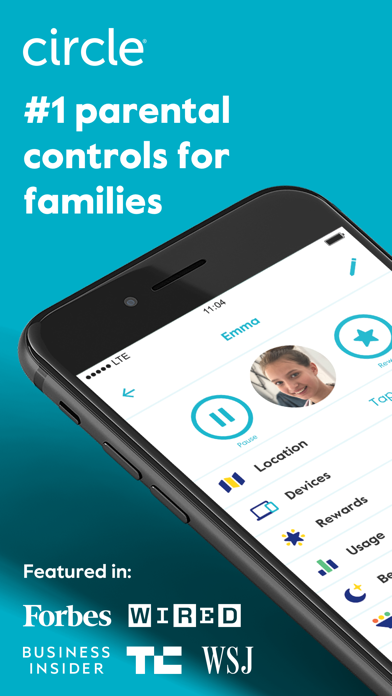
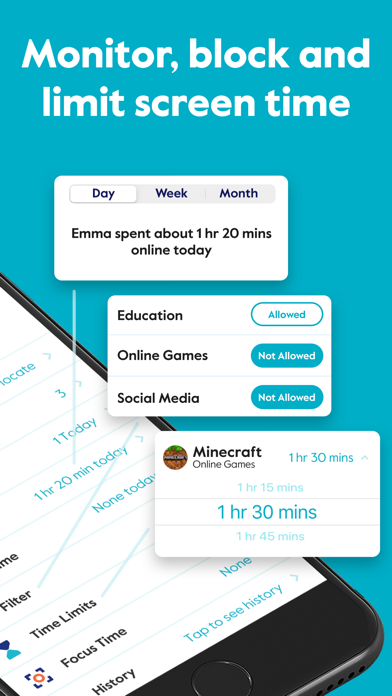
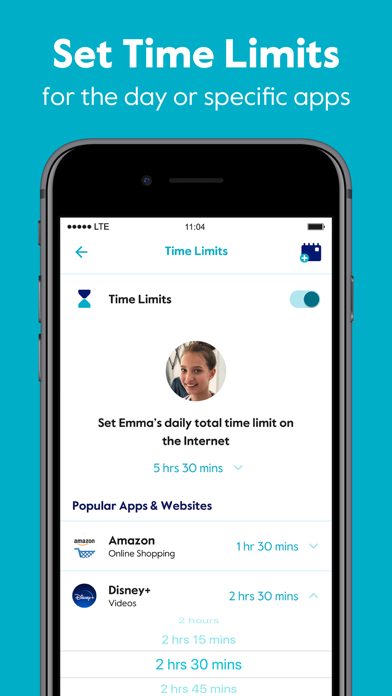

What is Circle Parental Controls App?
The Circle Parental Controls App is a comprehensive and easy-to-use parental control app that helps parents keep their kids safe and focused while using devices at home and on the go. The app offers features like screen time control, web filters, pause, history, rewards, bedtime, and more. Parents can customize screen time and WiFi control based on their kids’ ages and family preferences, and even limit or block social media. The app also offers a personalized dashboard for kids to track their own screen time online.
1. Over 90% of Circle parental control app users say it helps keep their kids safe online and makes it easier to manage screen time in their family.
2. Circle Parental Controls App gives parents screen time control whether kids are playing their favorite online game, connecting with friends or doing schoolwork.
3. Kids can use the Circle parental control app to keep track of their own screen time online with a personalized dashboard.
4. Start managing your family’s online screen time today with a free trial to access all the parental control app features like WiFi blocker, app blocker and other premium parental control app and screen time control features.
5. Circle goes beyond setting Screen Time Limits and Filters with additional parental control features like Pause, History, Rewards and Bedtime.
6. Circle’s WiFi manager, Internet and website blocker, and mobile device management make for the most robust screen time parental control app available.
7. Parents can customize screen time and WiFi control based on their kids’ ages and their own family preferences, and even limit or block social media.
8. A Circle subscription is required and gives your family access to every Circle parental control feature.
9. Keep kids safe and focused with the most comprehensive and easy to use parental control app for devices in home and on the go.
10. • Time Limits: Set daily screen time limits for popular apps and sites.
11. Circle Subscription comes with a FREE trial period (for new premium members only).
12. Liked Circle Parental Controls App? here are 5 Lifestyle apps like SecureTeen Parental Control; Parental Control App - Kidslox; Parental Control App - OurPact; Parental Control - FamilyTime; Parental Control by Boomerang;
GET Compatible PC App
| App | Download | Rating | Maker |
|---|---|---|---|
 Circle Parental Controls App Circle Parental Controls App |
Get App ↲ | 13,305 4.20 |
Circle Media Incorporated |
Or follow the guide below to use on PC:
Select Windows version:
Install Circle Parental Controls App app on your Windows in 4 steps below:
Download a Compatible APK for PC
| Download | Developer | Rating | Current version |
|---|---|---|---|
| Get APK for PC → | Circle Media Incorporated | 4.20 | 2.33.0 |
Get Circle Parental Controls App on Apple macOS
| Download | Developer | Reviews | Rating |
|---|---|---|---|
| Get Free on Mac | Circle Media Incorporated | 13305 | 4.20 |
Download on Android: Download Android
- Web filters to choose appropriate (or block inappropriate) content by age and even block social media
- Set daily screen time limits for popular apps and sites
- Pause the Internet® for every family member (or just one)
- Check out sites kids visited (or tried to visit) throughout the day with history feature
- Get a complete picture of your family’s Internet use, across all devices with usage feature
- Keep track of your kids through their mobile devices with location feature
- Set a bedtime for connected devices with bedtime feature
- Celebrate good behavior by giving a little extra online time just for the day with rewards feature
- Schedule distraction-free Internet time for school, homework or offline time with focus time feature
- Personalized dashboard for kids to track their own screen time online
- Circle Home Plus device (sold separately) to manage online screen time on smart TVs, video game consoles, and computers
- Subscription-based pricing with a free trial period for new premium members only.
- Circle and Mycircle are effective in analyzing and blocking inappropriate sites and apps.
- The app allows for setting phone bedtimes, making it easier to manage children's sleep schedules.
- The interface and control points of Circle with Disney are better and more intuitive.
- The system had a glitch that left all devices unprotected without notification.
- The new version of Circle with Disney requires redoing all restrictions every time the iPhone is updated.
- The app is easy to bypass with administrative access to the device it is used on.
- The app fails to block obvious websites and sometimes blocks news and informational pages.
- The app permits access to boards with racism and hardcore porn but blocks the ones for math and science, history, literature, video games, and advice.
Helpful recommendations
Was Better Before
I really like Circle
Useless nightmare of a filter masquerading as effective.