
Published by Zurich Insurance Company Ltd on 2020-12-04


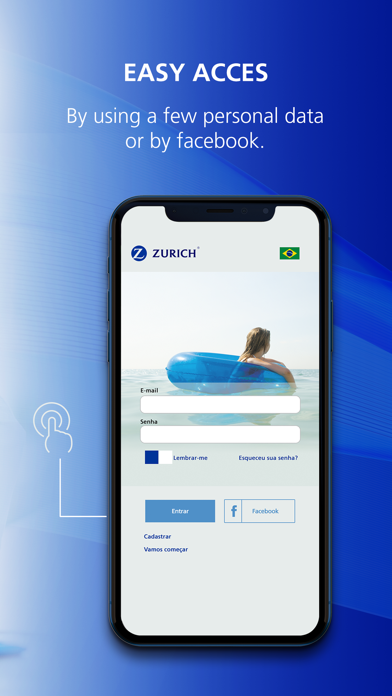
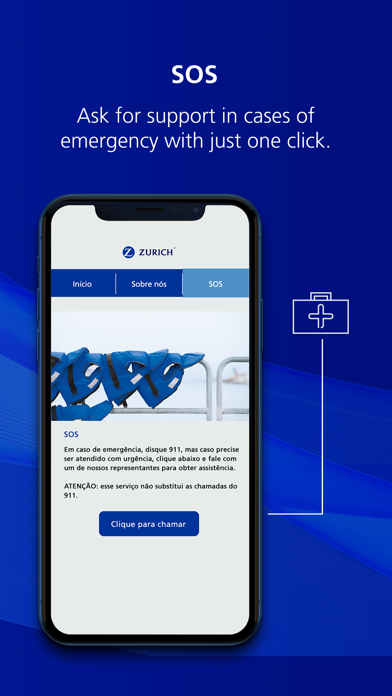
What is Zurich Telemedicina? Zurich Travel offers a telemedicine resource for medical consultation in the United States. The app allows users to talk to the call center via WIFI, phone, or chat. The operator will identify the user's location and health conditions to determine if they fit into the qualifying symptoms. If so, the operator will schedule an appointment with a medical provider who speaks Portuguese. The consultation time is around 12 to 15 minutes long, and if medication is needed, the medical provider will contact the nearest drugstore and prescribe the medication over the phone.
1. At Zurich Travel, we offer you the Telemedicine resource for the medical consultation procedure in the United States, when we identified the following symptoms: Allergies, Asthma, Bronchitis, Cold, Vomiting, constipation, Diarrhea, Ear Infection, Sinusitis, Pain throat, fever, headache, joint pain, insect bites, nausea, cracks, and urinary tract infection.
2. The consultation time is around 12 to 15 minutes long and if there is a need for medication, our medical provider will identify where you are and will contact the drugstore closest to your address.
3. By agreeing, our operator will schedule your appointment and provide an access code so that at the indicated local time you enable your conversation with the medical provider.
4. If you are in the United States, our operator will offer you this alternative, which is more comfortable, since you do not have to go to any medical establishment.
5. Although in Brazil, it is a resource that is still rarely used, Telemedicina covers all medical practice performed at a distance, regardless of the instrument used for this relationship.
6. Zurich Travel offers you an innovation for your medical care.
7. The practice originates in Israel and is widely applied in the United States, Canada and European.
8. Our operator will initiate the assistance by identify where you are and whether your current health conditions fit into the qualifying symptoms previously defined.
9. For your convenience the medical provider speaks Portuguese.
10. The term telemedicine originates from the Greek word 'tele', which means distance.
11. By downloading our application, you will be able to talk to our Call Center via WIFI, phone or chat.
12. Liked Zurich Telemedicina? here are 5 Medical apps like UniversitätsSpital Zürich; GoodRx: Prescription Saver; Teladoc | Telehealth & Therapy; Leafly: Find Weed Near You;
GET Compatible PC App
| App | Download | Rating | Maker |
|---|---|---|---|
 Zurich Telemedicina Zurich Telemedicina |
Get App ↲ | 1 5.00 |
Zurich Insurance Company Ltd |
Or follow the guide below to use on PC:
Select Windows version:
Install Zurich Telemedicina app on your Windows in 4 steps below:
Download a Compatible APK for PC
| Download | Developer | Rating | Current version |
|---|---|---|---|
| Get APK for PC → | Zurich Insurance Company Ltd | 5.00 | 2.1 |
Get Zurich Telemedicina on Apple macOS
| Download | Developer | Reviews | Rating |
|---|---|---|---|
| Get Free on Mac | Zurich Insurance Company Ltd | 1 | 5.00 |
Download on Android: Download Android
- Telemedicine resource for medical consultation in the United States
- Users can talk to the call center via WIFI, phone, or chat
- Operator identifies user's location and health conditions to determine if they fit into the qualifying symptoms
- Medical provider speaks Portuguese
- Consultation time is around 12 to 15 minutes long
- Medical provider can prescribe medication over the phone and contact the nearest drugstore
- Users may receive a discount on the medication