
Last Updated by VI NA DATA INFORMATION TECHNOLOGY SERVICE JOINT STOCK COMPANY on 2025-05-12


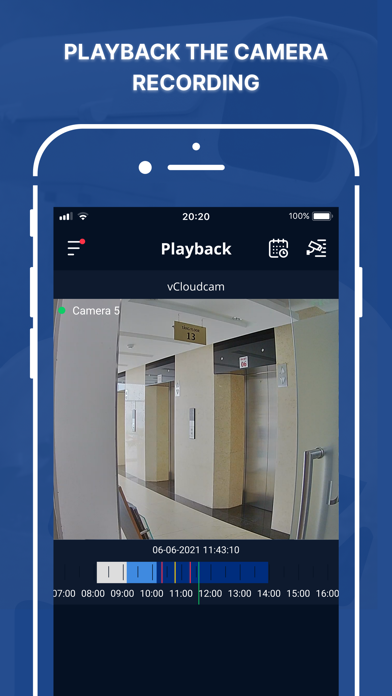
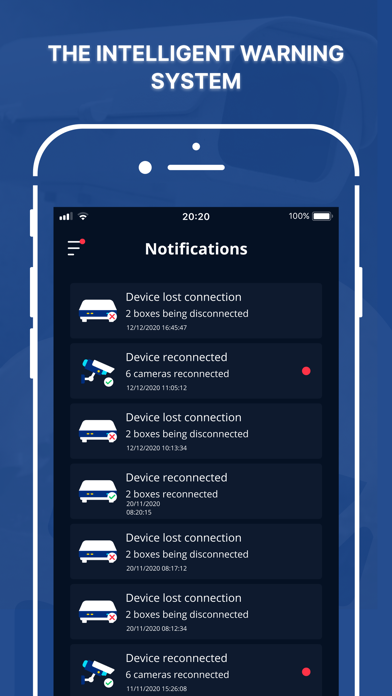
What is vCloudcam?
vCloudcam is a cloud-based monitoring service that provides online storage of data from cameras. It is a product of VNG Cloud and supports cross-platform services such as web, mobile app, and desktop app. The app is suitable for all types of customers, including schools, banks, factories, and chains. The aim of vCloudcam is to provide effective solutions for storing and processing camera information.
1. vCloudcam is a product of VNG Cloud, providing monitoring services and online storage of data from cameras on cloud computing technology platforms, supporting the use of cross-platform services (Web, Mobile App, Desktop App).
2. All data is saved on the international standard Data Center system of VNG Cloud, ensuring safety and confidentiality.
3. Integrate motion detection, line crossing, restricted area access, people counting, plate number recognition and more.
4. With the aim of providing solutions to store and process information from the camera effectively, vCloudcam wants to accompany you.
5. Unnecessary to invest the system from the beginning or for complicated internal transmission lines.
6. vCloudcam works with almost currently available camera/DVR/NVR, including IP and Analog cameras.
7. Unlimited storage and access, monitoring anytime, anywhere with multi-platform application.
8. Helping users to respond promptly to the monitoring system.
9. Take the initiative in buying and configuring services for each camera.
10. Purchase additional services quickly as the number of devices expands.
11. Manage cameras from multiple locations on the same account.
12. Liked vCloudcam? here are 5 Business apps like ADP Mobile Solutions; Indeed Job Search; Microsoft Teams; Zoom Workplace; DoorDash - Dasher;
GET Compatible PC App
| App | Download | Rating | Maker |
|---|---|---|---|
 vCloudcam vCloudcam |
Get App ↲ | 1 5.00 |
VI NA DATA INFORMATION TECHNOLOGY SERVICE JOINT STOCK COMPANY |
Or follow the guide below to use on PC:
Select Windows version:
Install vCloudcam app on your Windows in 4 steps below:
Download a Compatible APK for PC
| Download | Developer | Rating | Current version |
|---|---|---|---|
| Get APK for PC → | VI NA DATA INFORMATION TECHNOLOGY SERVICE JOINT STOCK COMPANY | 5.00 | 3.10.3 |
Get vCloudcam on Apple macOS
| Download | Developer | Reviews | Rating |
|---|---|---|---|
| Get Free on Mac | VI NA DATA INFORMATION TECHNOLOGY SERVICE JOINT STOCK COMPANY | 1 | 5.00 |
Download on Android: Download Android
- Connect and centralize management of multiple cameras from multiple locations and access anytime, anywhere.
- Data safety and security with all data saved on the international standard Data Center system of VNG Cloud, encrypted at vBox before transmission, and multi-factor authentication.
- Saving costs of setting, store, and maintenance of the system.
- Compatible with almost all devices in the market, including IP and Analog cameras.
- Easy to set up and use the service with quick and easy PLUG & PLAY setup.
- Flexibility to update and expand services with optional service packs for each camera.
- AI features from cloud to help cameras become smarter, including motion detection, line crossing, restricted area access, people counting, and plate number recognition.
- Intelligent alarm system with users easily creating and managing notifications for each event and receiving notifications via email channels and peripherals.