
Last Updated by SmoothMobile, LLC on 2025-06-03
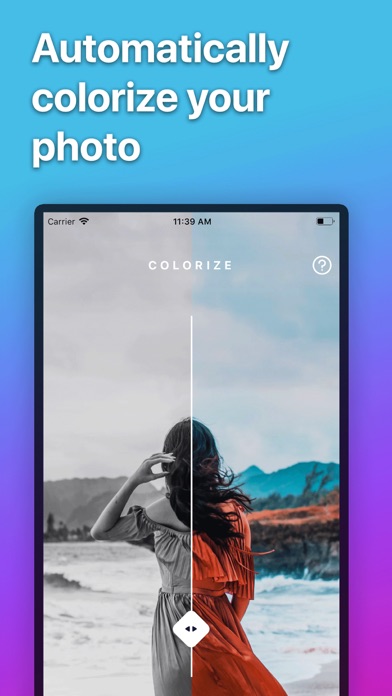

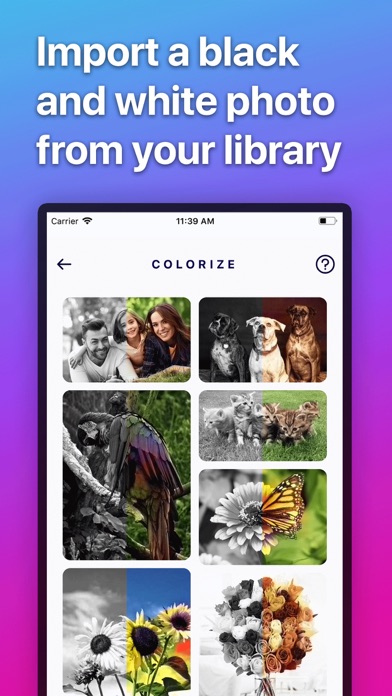

What is Colorize?
Colorize is an app that uses AI technology to colorize black and white photos with just one tap. It is a quick and easy way to bring old photos to life and see them in a new light. The app is available for download on iOS devices and offers an optional auto-renewable subscription for additional features.
1. Colorize includes an optional auto-renewable subscription (Premium Pass): Premium Pass begins with a 7-day free trial period, then an auto-renewable monthly subscription when trial ends.
2. Payment will be charged to your iTunes account at confirmation of purchase and will automatically renew (at the duration/price selected) unless auto-renew is turned off at least 24 hrs before the end of the current period.
3. Account will be charged for renewal within 24-hours prior to the end of the current period.
4. Colorize is an AI-powered app that automatically colorizes black and white photos accurately in one tap! It's definitely a new way for you to see your old family photos in a whole new light — literally.
5. Current subscription may not be cancelled during the active subscription period; however, you can manage your subscription and/or turn off auto-renewal by visiting your iTunes Account Settings after purchase.
6. Any unused portion of the free one week initial period will be forfeited when you purchase a subscription.
7. Liked Colorize? here are 5 Photo & Video apps like Color Pop : AI Photo Editor; A Color Story: Photo + Video; Picsart Color: Draw & Paint; Magic Eye Color-Face Makeup; Colorize - Color to Old Photos;
Or follow the guide below to use on PC:
Select Windows version:
Install Colorize - Color B&W Photos app on your Windows in 4 steps below:
Download a Compatible APK for PC
| Download | Developer | Rating | Current version |
|---|---|---|---|
| Get APK for PC → | SmoothMobile, LLC | 4.32 | 1.2 |
Get Colorize on Apple macOS
| Download | Developer | Reviews | Rating |
|---|---|---|---|
| Get Free on Mac | SmoothMobile, LLC | 758 | 4.32 |
Download on Android: Download Android
- AI-powered colorization system that accurately colorizes black and white photos
- Simple and easy-to-use interface
- Import photos from your Photos library
- Save or send your colorized photos
- Optional auto-renewable subscription (Premium Pass) with a 7-day free trial period
- Manage your subscription and turn off auto-renewal in your iTunes Account Settings
- Privacy Policy and Terms of Service available for review.
- The app is able to colorize black and white photos fairly well.
- The app is not free and requires a monthly subscription or a one-time payment of $3.99 per photo.
- The app takes a long time to colorize photos and does not provide a full preview of the final result.
- The small preview provided is not always accurate and may not be worth the cost.
- The app may not be useful for those who do not plan to use it frequently.
Works well...At a cost!!!
Don’t waste your money
Monthly subscription
Deceptive app