
Last Updated by Tasnim Ahmed on 2025-04-07
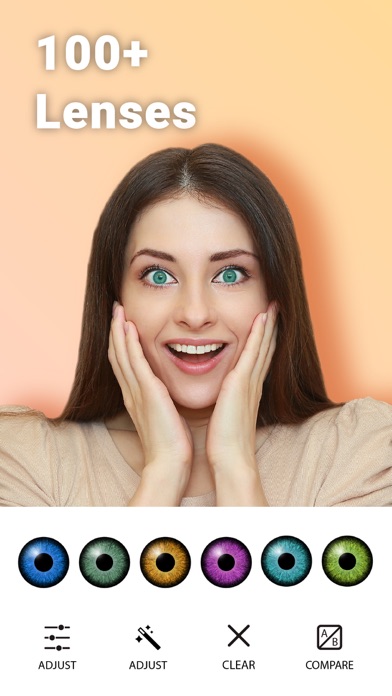
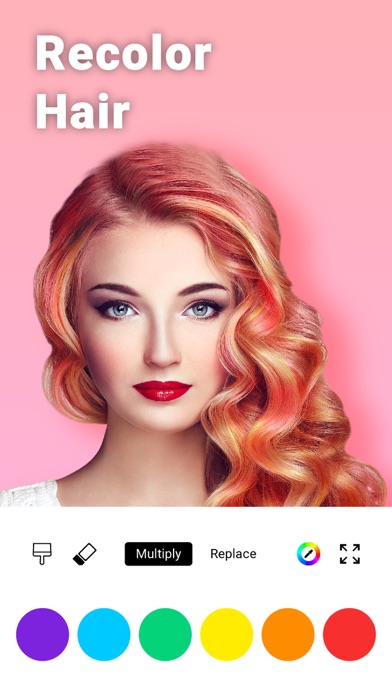


What is Eye Color Changer Editor? The app is designed to add magical pupil effect to your photos and change the color of your pupil. It uses face recognition technology to automatically locate the position of the eye and allows you to adjust the eye shape, size, and rotation. The app has an easy-to-use interface and allows you to share your creations on social media platforms.
1. Subscriptions automatically renew unless they are turned off at least 24 hours before the end of the current period in account settings.
2. Renewals are charged within 24-hours preceding the end of the current period.
3. Do You want to make your eyes look amazingly awesome? Then this app is for you, with this app can add magical pupil effect to your photos.
4. Payment is charged to iTunes Account at confirmation of purchase.
5. Subscriptions are managed by the user.
6. Liked Eye Color Changer Editor? here are 5 Photo & Video apps like Color Pop : AI Photo Editor; A Color Story: Photo + Video; Picsart Color: Draw & Paint; Magic Eye Color-Face Makeup; Colorize - Color to Old Photos;
GET Compatible PC App
| App | Download | Rating | Maker |
|---|---|---|---|
 Eye Color Changer Editor Eye Color Changer Editor |
Get App ↲ | 2,168 4.17 |
Tasnim Ahmed |
Or follow the guide below to use on PC:
Select Windows version:
Install Eye Color Changer Editor app on your Windows in 4 steps below:
Download a Compatible APK for PC
| Download | Developer | Rating | Current version |
|---|---|---|---|
| Get APK for PC → | Tasnim Ahmed | 4.17 | 2.8 |
Get Eye Color Changer Editor on Apple macOS
| Download | Developer | Reviews | Rating |
|---|---|---|---|
| Get Free on Mac | Tasnim Ahmed | 2168 | 4.17 |
Download on Android: Download Android
- Eye color changer
- More than 150 kinds of color contact lens
- Face recognition technology that automatically locates the position of the eye
- Adjustable eye shape/size and rotation
- Easy to use interface
- Share your creation on Instagram, Facebook, and Twitter instantly
- Auto-renewal subscription with weekly, monthly, and yearly options
- Subscriptions can be managed by the user and auto-renewal can be turned off
- Terms of Service and Privacy Policy provided.
- The app has a variety of eye colors to choose from.
- The app is easy to use.
- The app has additional features such as hair and makeup options.
- The eye color changes do not look realistic or believable.
- The app crashes frequently.
- The app is expensive, especially for what it offers.
- The app now requires payment to access custom eye colors.
Awful waste of time
Closes out of app randomly and doesn’t look realistic
Great
Disappointed