
Last Updated by Vladimir Roganov on 2025-04-21



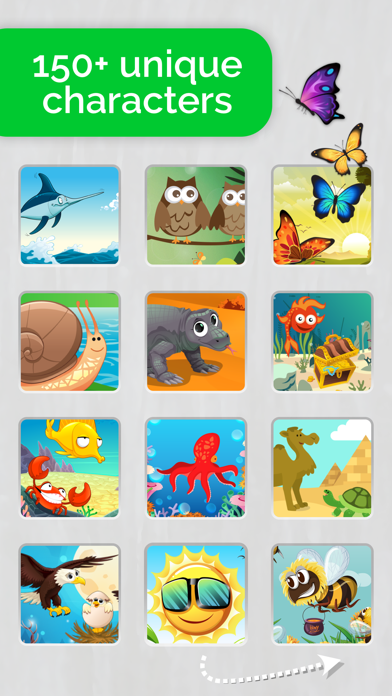
What is AmBa puzzles? AmBa is a puzzle game designed for toddlers to discover different creatures around the world. The game features over 150 different animals with sounds, 2-7 piece puzzles, and 60 unique interactive scenes with native environments. The game is free to play and offers a new puzzle every day. The gameplay is straightforward and intuitive, optimized for toddlers to play independently. The game is ideal for home learning while having fun and is available for free.
1. Generally in AmBa World you can find these animal puzzles: Alligator, Antelope, Buffalo, Camel, Cat, Cheetah, Chicken, Cow, Crab, Deer, Dog, Dolphin, Duck, Eagle, Elephant, Fox, Giraffe, Gorilla, Iguana, Jellyfish, Kangaroo, Koala, Lion, Lizard, Monkey, Mouse, Mule, Octopus, Panda, Peacock, Penguin, Pig, Rabbit, Rhinoceros, Sea Lion, Shark, Sheep, Snakes, Squirrel, Turtle, Whale, Wolf, Zebra.
2. Because all the illustrations are well detailed, you can tell to your kid some stories about the scene and animals on it! Your child will enjoy hearing realistic animal sounds and looking at the matching animal pictures.
3. And it's available for free! Also, some parents find out AmBa as an excellent anti-stress therapy.
4. AmBa - is the best puzzles game to discover almost all the creatures around the world.
5. The gameplay is straightforward and intuitive, optimized for toddlers to play independently.
6. All the puzzles using one same drag 'n' drop mechanics.
7. That's why AmBa is one of the best toddler games.
8. Ideal for home learning while having fun.
9. Liked AmBa puzzles? here are 5 Games apps like Word Crush - Fun Puzzle Game; Jigsaw Puzzles - Puzzle Games; Block Puzzle - Brain Test Game; Blockudoku - Block Puzzle; Polysphere: Art Puzzle 3D;
Or follow the guide below to use on PC:
Select Windows version:
Install AmBa puzzles: Animal world. Toddler games for free app on your Windows in 4 steps below:
Download a Compatible APK for PC
| Download | Developer | Rating | Current version |
|---|---|---|---|
| Get APK for PC → | Vladimir Roganov | 4.36 | 1.3 |
Get AmBa puzzles on Apple macOS
| Download | Developer | Reviews | Rating |
|---|---|---|---|
| Get Free on Mac | Vladimir Roganov | 11 | 4.36 |
Download on Android: Download Android
- Over 150 different animals with sounds
- 2-7 piece puzzles
- 60 unique interactive scenes with native environments
- Free puzzle every day
- No advertising
- Straightforward and intuitive gameplay
- Optimized for toddlers to play independently
- Well-detailed illustrations
- Realistic animal sounds
- Ideal for home learning while having fun
- Available for free
- Suitable for ages 1 and up
- Made without producing large amounts of harmful emissions
- Great puzzle variety
- Suitable for young kids
- Easy to play
- Cute and interesting game
- Helps discover new animals and objects
- None mentioned
great
great
Very nice game