
Last Updated by Pratik Luharuka on 2025-05-01



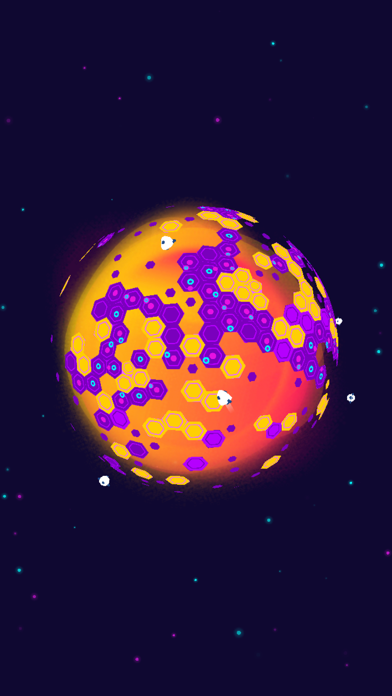
What is WOW Signal? The app is a space exploration game where the player embarks on a quest to explore the universe and save humanity from extinction. The game is based on the real-life WOW signals received in 1977 and the player must use the knowledge and technology gained from these signals to build a Dyson Sphere and enable mankind to become an intergalactic civilization.
1. In 1977, mysterious radio signals were received from deep space by a radio telescope in Ohio, U.S.A. and they were believed to contain information from extraterrestrials.
2. The WOW signals you discover contain hidden knowledge and technology to build a Dyson Sphere - A mega structure capable of harnessing the energy of the star.
3. Embark on the epic quest to explore the endless and mysterious space to save humanity from extinction.
4. Unlock new technologies using the power of WOW Signals to aid you in your quests.
5. Complete space quests and watch your civilisation flourish.
6. An astronomer scribbled the word 'Wow!' against the reading and they were forever called WOW! Signals.
7. Witness solar systems, constellations, planets and much more as you explore our gorgeous universe.
8. Be mankind’s greatest hero by enabling us to become an intergalactic civilisation.
9. These Wow! Signals might be the only hope for our salvation.
10. Unlock 6 unique ships each with their own attributes and abilities.
11. • Explore Space.
12. Liked WOW Signal? here are 5 Games apps like Love Signal: D-Mate; Mimpi Signal; Signal Dance; Phantom Signal; Phantom Signal Sci-Fi Strategy;
Or follow the guide below to use on PC:
Select Windows version:
Install WOW Signal app on your Windows in 4 steps below:
Download a Compatible APK for PC
| Download | Developer | Rating | Current version |
|---|---|---|---|
| Get APK for PC → | Pratik Luharuka | 3.00 | 1.0.1 |
Get WOW Signal on Apple macOS
| Download | Developer | Reviews | Rating |
|---|---|---|---|
| Get $0.99 on Mac | Pratik Luharuka | 2 | 3.00 |
Download on Android: Download Android
- Battle for Humanity: The player must journey through various celestial bodies like Black Holes, Stars, Asteroids, and Aliens to save humanity from extinction.
- Explore Space: Witness solar systems, constellations, planets, and much more as you explore the universe.
- Tech: Unlock new technologies using the power of WOW Signals to aid you in your quests.
- WOW Signals: The signals contain hidden knowledge and technology to build a Dyson Sphere, a mega structure capable of harnessing the energy of the star.
- Grow Your Civilization: Complete space quests and watch your civilization flourish.
- Unlock Ships: Unlock 6 unique ships each with their own attributes and abilities.
- Original Music and Handcrafted Audio: The game features original music and handcrafted audio, and headphones are recommended for the best experience.
- Universal App with iCloud: Play on any of your iOS devices, and your progress will always be in sync.