
Last Updated by Aleksandr Kolodochko on 2025-05-24
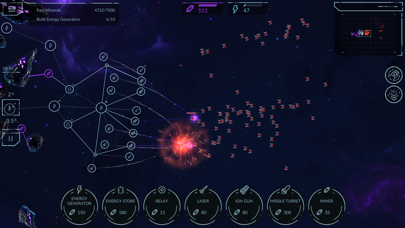



What is Phantom Signal?
The app is a space-themed game where the player takes control of an industrial fabricator to construct an energy grid, procure resources, upgrade the ship, and destroy enemies. The game's plot revolves around an unknown enemy attacking the ship, and the player's task is to reach the source of the signal while encountering missions that demand a strategic approach to constructing and defending the base. The game features a non-linear approach to completing missions, varied enemies with adaptive AI, and a system for researching and upgrading unique abilities.
1. To withstand this new threat and reach the source of the signal, the ship’s command module activates an industrial fabricator, which you take control of.
2. Your tasks include constructing an energy grid, procuring resources, upgrading the ship and destroying enemies.
3. As you approach the phantom signal, you encounter missions that demand a strategic approach to constructing and defending your base.
4. You’ll need to travel a long and complicated path through multiple star systems to find the source of the signal.
5. A drifting space ship wakes up due to unusual interference in space.
6. Almost right after this, an unknown enemy attacks the ship.
7. The universe won’t reveal its secrets to the first person that comes along.
8. Every enemy type has its own peculiarities.
9. They have their own strengths and weaknesses.
10. Liked Phantom Signal? here are 5 Games apps like Love Signal: D-Mate; Mimpi Signal; Signal Dance; WOW Signal; Phantom Signal Sci-Fi Strategy;
GET Compatible PC App
| App | Download | Rating | Maker |
|---|---|---|---|
 Phantom Signal Phantom Signal |
Get App ↲ | 3 3.00 |
Aleksandr Kolodochko |
Or follow the guide below to use on PC:
Select Windows version:
Install Phantom Signal app on your Windows in 4 steps below:
Download a Compatible APK for PC
| Download | Developer | Rating | Current version |
|---|---|---|---|
| Get APK for PC → | Aleksandr Kolodochko | 3.00 | 1.1.0 |
Get Phantom Signal on Apple macOS
| Download | Developer | Reviews | Rating |
|---|---|---|---|
| Get $1.99 on Mac | Aleksandr Kolodochko | 3 | 3.00 |
Download on Android: Download Android
- Beautiful deep space graphics
- Plotline, main, and side missions
- Non-linear approach to completing missions
- System for researching and upgrading unique abilities
- Varied enemies with adaptive AI
- Ability to select a comfortable game speed
- Excellent replayability potential
- Multiplayer mode to invite friends and compete for top spots.
I really like it but it’s NOT properly optimized for iPhone X