
Last Updated by Ngo Duc Tien on 2025-03-31
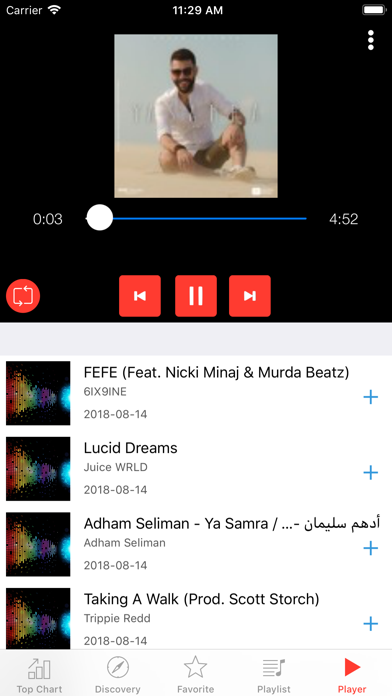
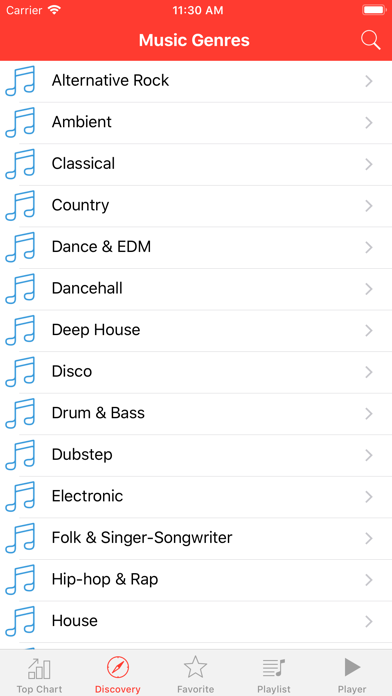
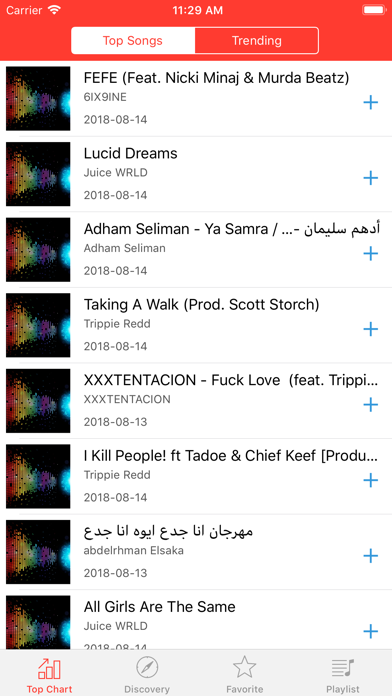
What is Tubizu Music Player & Streamer? Free Music for SoundCloud is a free third-party music player app that uses the SoundCloud API to provide users with access to millions of free songs. Users can browse and discover new music, search for tracks, albums, and playlists, and view information about song publishers, playlists, comments, and favorites. The app also allows users to play their own local music files, create and manage playlists, and supports over 20 languages.
1. *Playback control widget, lock screen, music controls and play in background.
2. *Use keywords to search directly for tracks, albums and playlists.
3. Liked Tubizu Music Player & Streamer? here are 5 Utilities apps like Alarm Clock - Wake up Music; Offline Music Player,Mp3,Audio; Offline:Music Player & Browser; Xender: File Share,Share Music; Music Player : Songs, Videos;
GET Compatible PC App
| App | Download | Rating | Maker |
|---|---|---|---|
 Tubizu Music Player & Streamer Tubizu Music Player & Streamer |
Get App ↲ | 12,915 4.46 |
Ngo Duc Tien |
Or follow the guide below to use on PC:
Select Windows version:
Install Tubizu Music Player & Streamer app on your Windows in 4 steps below:
Download a Compatible APK for PC
| Download | Developer | Rating | Current version |
|---|---|---|---|
| Get APK for PC → | Ngo Duc Tien | 4.46 | 1.0 |
Get Tubizu Music Player & Streamer on Apple macOS
| Download | Developer | Reviews | Rating |
|---|---|---|---|
| Get Free on Mac | Ngo Duc Tien | 12915 | 4.46 |
Download on Android: Download Android
- Discover new, trending music and enjoy millions of free songs
- Browse music by categories such as Pop, R&B, Soul, Rock, Classical, Country, Dance & EDM
- Use keywords to search for tracks, albums, and playlists
- View information about song publishers, playlists, comments, and favorites
- Add music to favorites while listening
- Play your own local music files
- Easily create and manage playlists
- Support for over 20 languages, including right-to-left reading
- Shuffle and repeat songs, and skip easily between previous and next tracks
- Drag and move to change the order of tracks in the playing list
- Manage the Now-Playing playlist by adding, deleting, or playing random songs
- Multiple-featured playback interface, including bottom-end bass booster control, full screen, and mini screen
- Playback control widget, lock screen, music controls, and play in the background.
- Can find virtually any song out there and listen to it offline
- Easy to use and get used to
- Music continues to play even when screen is turned off
- Interrupts downloads when clicking on another song
- Cannot shuffle playlist
- Glitches in playlist organization
- Weird and confusing layout of buttons
- Newest songs go to the bottom of playlist while older songs stay on top
- Alleged shuffle option doesn't seem to work
- Song names and thumbnails sometimes get mixed up and deleting the copy doesn't restore the original song.
Needs work, and a lot of it
Glitch needs fixing
It’s exactly what I was looking for! except...
Pretty good but glitch with playlist.