
Published by Porto Editora on 2024-11-07
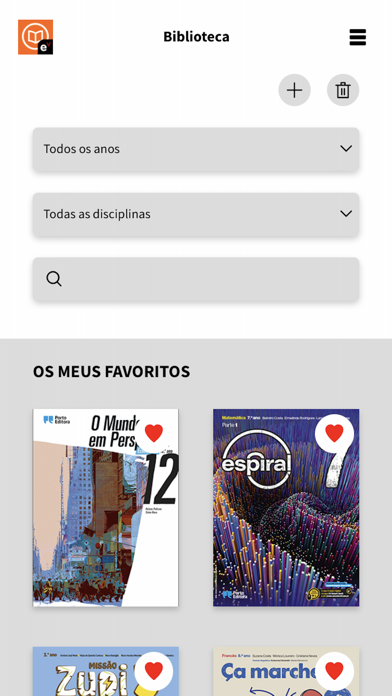
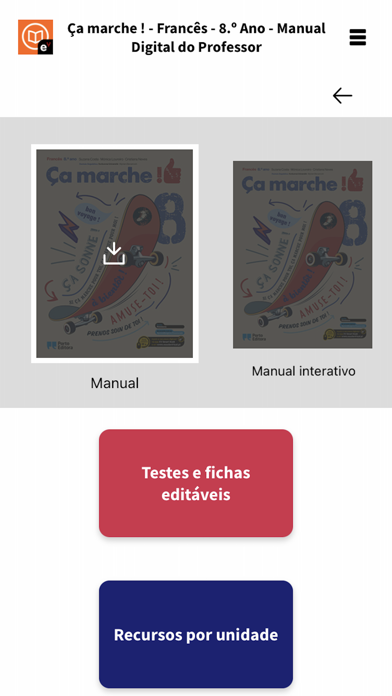
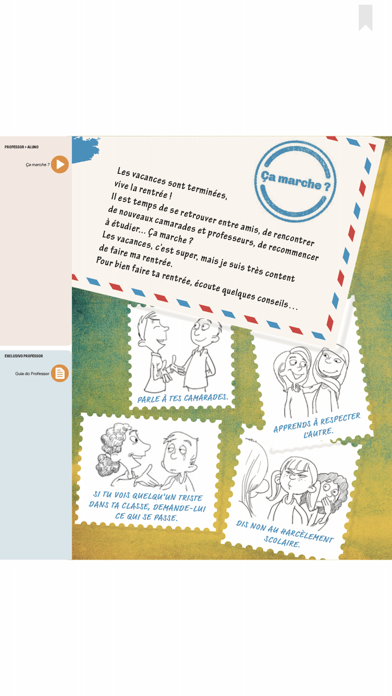

What is EV Smart Book?
The EV Smart Book app is a digital platform that allows students from 1st to 12th grade, attending public schools and having textbooks from Porto Editora, Areal Editores, or Raiz Editora, to access their digital license. The app provides hundreds of resources to help students understand the subject matter and prepare for tests in a more fun and interactive way. The app also allows students to download their books and access them anytime, anywhere.
1. Se és aluno do 1.º ao 12.º anos, frequentas uma escola pública e tens um manual escolar da Porto Editora, Areal Editores ou Raiz Editora cria já o teu registo na app EV Smart Book e terás automaticamente acesso à tua Licença Digital.
2. Em cada página são disponibilizados recursos tais como vídeos, interatividades, tutoriais, etc., que ajudam a esclarecer dúvidas e aprender de forma mais divertida.
3. São centenas de recursos que te ajudam a compreender melhor a matéria e a preparares-te para os testes de forma mais divertida e interativa.
4. Explorar o manual, efetuar pesquisas, criar marcadores de páginas ou inserir anotações no texto são também algumas das múltiplas funcionalidades disponíveis.
5. NOTA: Há livros que, não estando associados à Licença Digital, também são Smart Book.
6. Podes ainda descarregar os teus livros e consultá-los em qualquer momento e em qualquer lugar.
7. Para os ativares, basta registares o código que encontras na primeira página do livro.
8. Tudo sempre sincronizado, independentemente do dispositivo.
9. Liked EV Smart Book? here are 5 Education apps like iGrade (Gradebook for Teacher, Student and Parent); Bookshelf; Learn french - phrasebook for Travel in france 2; Hungarian Travel Phrasebook; 12min: Book Summaries & Ideas;
Or follow the guide below to use on PC:
Select Windows version:
Install EV Smart Book app on your Windows in 4 steps below:
Download a Compatible APK for PC
| Download | Developer | Rating | Current version |
|---|---|---|---|
| Get APK for PC → | Porto Editora | 1.75 | 2.6.3 |
Get EV Smart Book on Apple macOS
| Download | Developer | Reviews | Rating |
|---|---|---|---|
| Get Free on Mac | Porto Editora | 12 | 1.75 |
Download on Android: Download Android
- Access to digital textbooks from Porto Editora, Areal Editores, or Raiz Editora
- Hundreds of resources to help students understand the subject matter
- Fun and interactive learning experience
- Ability to download textbooks and access them offline
- Resources such as videos, tutorials, and interactivities available on each page
- Ability to explore the textbook, search for content, create bookmarks, and add notes
- Synchronization across devices
- Opportunity to earn prizes on the Escola Virtual platform by using the app
- Activation of Smart Book feature for books not associated with a digital license by registering the code found on the first page of the book
- Acceptance of Terms and Conditions of Access and Privacy Policy required for app installation.