
Last Updated by Sungyoon on 2025-04-02



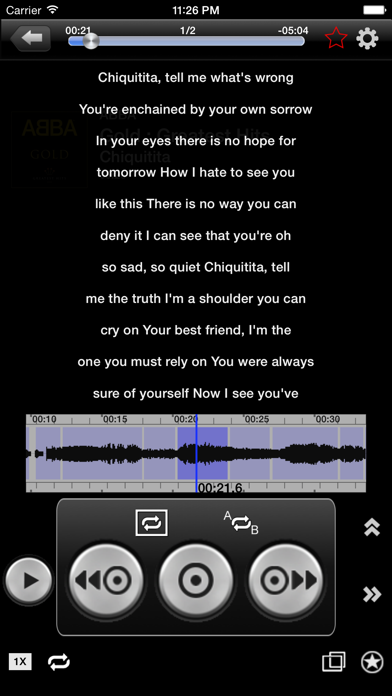
What is Speater (Smart Repeater)?
Speater is a repeat player app that allows users to listen to their favorite audio and video files repeatedly. It features a waveform interface that makes it easy to find the part of the file that the user wants to repeat. The app supports various file formats, including audio and video files, podcasts, and iTunes U. It also supports file sharing and allows users to create their own folder structure. Additionally, the app can automatically divide words in songs and music videos to help users memorize them.
1. When you want to memorize any songs or music videos , Speater will help you by dividing words automatically.
2. In addition, Speater support 'File sharing' and allow you to make your own folder structure.
3. It shows you the easiest way to find the part that you want to move by scrolling waveform graph.
4. You will know Speater is the smartest repeat player in the world.
5. When you watch movies with subtitles, you can repeat current subtitle in an easy way.
6. You can use your own iPod songs, videos, Podcasts, iTunes U.
7. Speater is the answer.
8. Liked Speater (Smart Repeater)? here are 5 Education apps like Boop Kids - Smart Parenting; Brainscape - Smart Flashcards; Smart Tales: Learning Games; Smart Timetable - Schedule; Smart Identifier: Plant+Insect;
Or follow the guide below to use on PC:
Select Windows version:
Install Speater (Smart Repeater) app on your Windows in 4 steps below:
Download a Compatible APK for PC
| Download | Developer | Rating | Current version |
|---|---|---|---|
| Get APK for PC → | Sungyoon | 4.35 | 1.7.3 |
Get Speater (Smart Repeater) on Apple macOS
| Download | Developer | Reviews | Rating |
|---|---|---|---|
| Get $4.99 on Mac | Sungyoon | 17 | 4.35 |
Download on Android: Download Android
1. Support for audio and video files
2. Waveform interface with scrolling and manual repeat AB interface
3. Different repeat types, including typical repeat AB (visual interface), auto repeat, and subtitles repeat
4. Support for iPod songs, albums, artists, iTunes U, videos, podcasts, playlists, and recent files
5. Support for file sharing, including the ability to create, move, and delete folders and files
6. Other features, such as support for subtitles format (srt, smi), gesture mode (swipe/tap), background play, bookmark, and speed control (x0.5 - x3.0)
- Allows users to skip back or loop a small section of a song or podcast for language learning purposes
- Automatically splits a file into clips based on a silence interval set by the user
- Allows users to repeat each clip for multiple listening with a set silence interval between repeats
- Has a unique interface that is well-implemented
- Experienced a loss of all song titles and playlists after a recent update, which required the user to delete and reinstall the app and associated data
- May have compatibility issues with Apple updates
Absolutely Fantastic! Thank you!
Great!
Best ever app for learning languages
Great language learning tool