
Published by Porto Editora on 2019-07-24
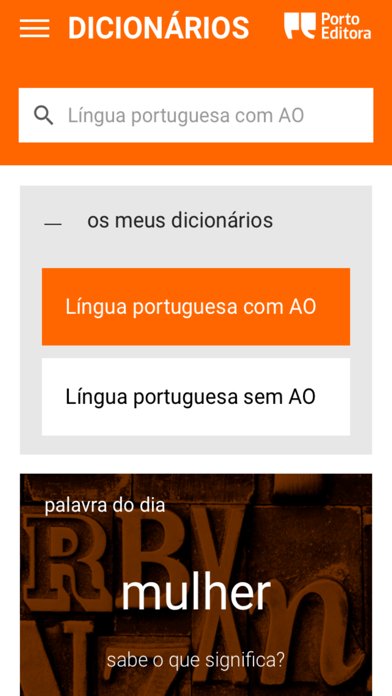
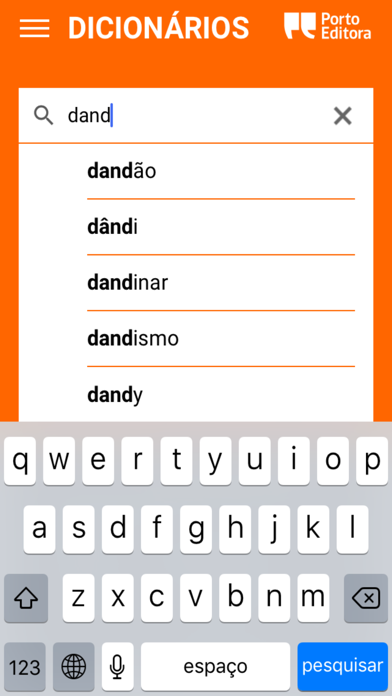
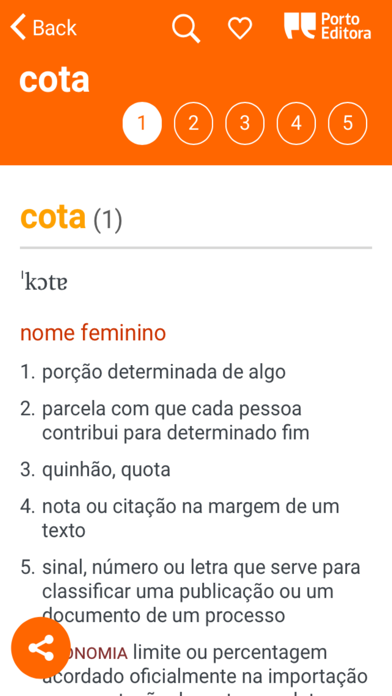
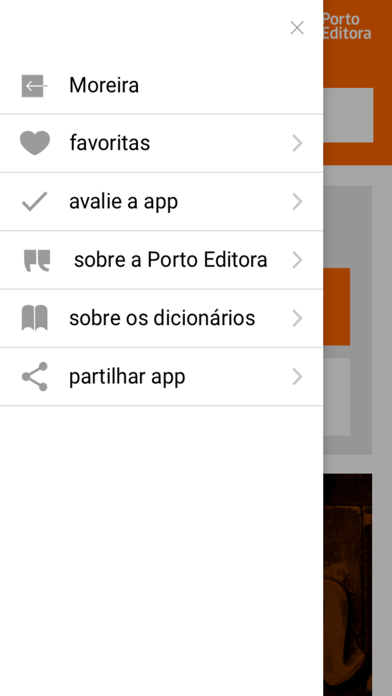
What is Dicionário Língua Portuguesa? The Dicionário da Língua Portuguesa da Porto Editora app is an essential tool for those who value quality content in a mobile context. The app has been designed to ensure quick, easy, and intuitive use for Portuguese speakers. It offers a range of features, including voice search, favorite words, word of the day, and up-to-date content. The app contains over 300,000 definitions, 120,000 entries (with phonetic transcription, idiomatic expressions, and locutions), and recognizes 1,650,000 inflected forms of verbs, nouns, and adjectives. It also includes over 100,000 etymology records that explain the origin of words.
1. A app do Dicionário da Língua Portuguesa da Porto Editora é indispensável para todos aqueles que privilegiam a qualidade dos conteúdos num contexto de mobilidade.
2. A pensar nas necessidades dos falantes da língua portuguesa, desenvolvemos uma versão completamente nova, que conta com um design concebido para garantir uma utilização rápida, fácil e intuitiva.
3. Os conteúdos disponibilizados através destes dicionários estão em permanente atualização, razão pela qual será necessária uma ligação ativa à Internet para lhes aceder.
4. Esta aplicação permite o acesso às versões com e sem Acordo Ortográfico do Dicionário da Língua Portuguesa da Porto Editora.
5. Liked Dicionário Língua Portuguesa? here are 5 Reference apps like Ultralingua Esperanto-English; Ultralingua Spanish-Portuguese; Ultralingua Latin-English; Ultralingua French-Spanish; Ultralingua French-Portuguese;
GET Compatible PC App
| App | Download | Rating | Maker |
|---|---|---|---|
 Dicionário Língua Portuguesa Dicionário Língua Portuguesa |
Get App ↲ | 36 3.78 |
Porto Editora |
Or follow the guide below to use on PC:
Select Windows version:
Install Dicionário Língua Portuguesa app on your Windows in 4 steps below:
Download a Compatible APK for PC
| Download | Developer | Rating | Current version |
|---|---|---|---|
| Get APK for PC → | Porto Editora | 3.78 | 3.5.02 |
Get Dicionário Língua Portuguesa on Apple macOS
| Download | Developer | Reviews | Rating |
|---|---|---|---|
| Get Free on Mac | Porto Editora | 36 | 3.78 |
Download on Android: Download Android
- Voice search
- Favorite words
- Word of the day
- Up-to-date content
- Over 300,000 definitions
- Over 120,000 entries (with phonetic transcription, idiomatic expressions, and locutions)
- Recognizes 1,650,000 inflected forms of verbs, nouns, and adjectives
- Over 100,000 etymology records that explain the origin of words
- Access to versions with and without the Orthographic Agreement
- Requires an active internet connection for access to updated content
- Terms and Conditions of Access: www.portoeditora.pt/app-dlp/termos
- Privacy Policy: www.portoeditora.pt/app-dlp/politica-de-privacidade
- New, modern and intuitive design
- No longer requires login
- App seems faster than previous version
- Slow to launch and open word entries
- Cannot multi-task
- No option to "clear all" in history, only option to remove items one by one
- Needs to be updated to IOS 8.
Excellent dictionary, but too slow
Hildemir Regis
Histórico trabalhoso
Nova cara e mais rapido