
Published by Pinal Shah on 2023-05-18
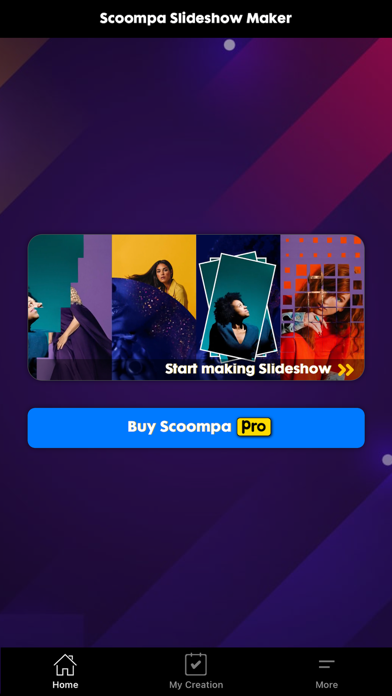
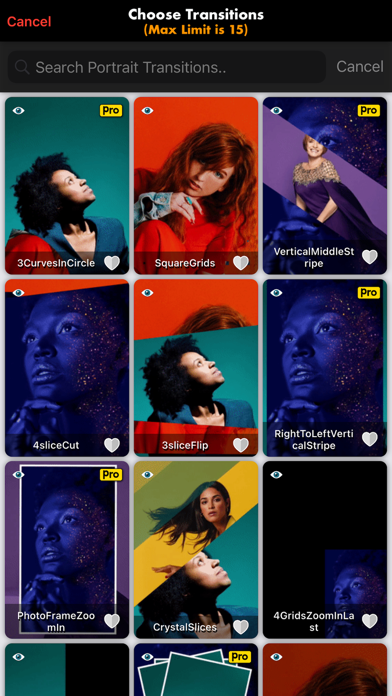
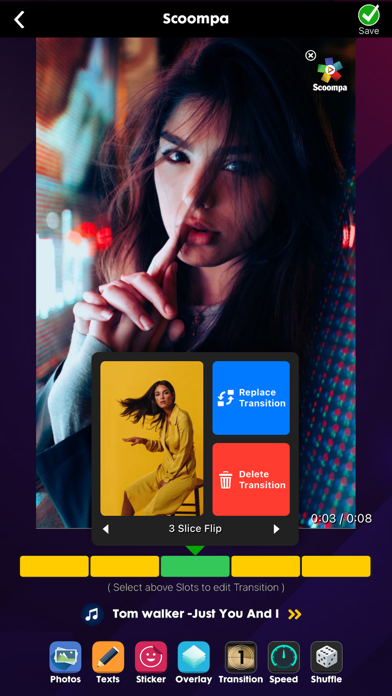
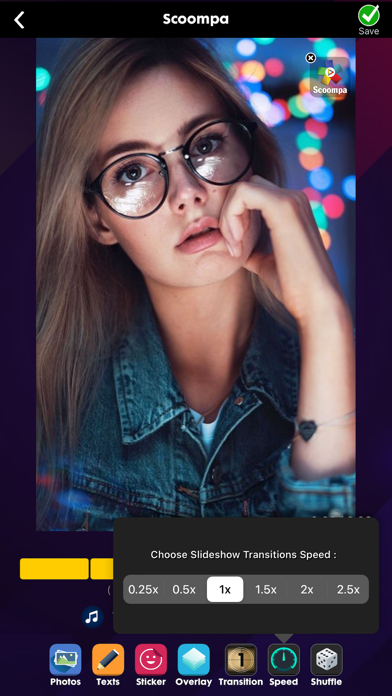
What is Scoompa Slideshow Maker Editor? Scoompa Slideshow Maker Editor is an app that allows users to create slideshow clips from their pictures and mix them with their favorite music. The app offers various features such as adding stickers, emojis, texts, or even hand-writing on the slideshow video. It also provides 70+ amazing transitions/effects, set video aspect ratio, change frame duration, add predefined audio as background music, filter/beautify individual or multiple photos, crop/resize/rotate individual or multiple photos, reset photos position, and arrange them in order at any time. The app generates high-definition video output and allows users to manage saved videos offline and share them with friends and family instantly.
1. Scoompa Slideshow Maker Editor lets you quickly create Slideshow clips from your pretty pictures in seconds.
2. Liked Scoompa Slideshow Maker Editor? here are 5 Photo & Video apps like Slideshow Video: Movie Maker; MoShow Slideshow Photo & Video; Photo Slideshow Director; Slideshow Maker (SlidePlus); VIMORY: Slideshow Video Maker;
GET Compatible PC App
| App | Download | Rating | Maker |
|---|---|---|---|
 Scoompa Slideshow Maker Editor Scoompa Slideshow Maker Editor |
Get App ↲ | 201 4.24 |
Pinal Shah |
Or follow the guide below to use on PC:
Select Windows version:
Install Scoompa Slideshow Maker Editor app on your Windows in 4 steps below:
Download a Compatible APK for PC
| Download | Developer | Rating | Current version |
|---|---|---|---|
| Get APK for PC → | Pinal Shah | 4.24 | 1.3.6 |
Get Scoompa Slideshow Maker Editor on Apple macOS
| Download | Developer | Reviews | Rating |
|---|---|---|---|
| Get Free on Mac | Pinal Shah | 201 | 4.24 |
Download on Android: Download Android
- 70+ amazing transitions/effects
- Ken Burns Effect, CrossFade, Page Curl, Ripple, Wipe-Mix, Slide-Mix, Push-Mix, All-in-One, etc.
- Set video aspect ratio: 16:9 (Landscape), 9:16 (Portrait)
- Change frame duration (gap between consecutive frames) up to 4 seconds
- Set any color to your video slideshow
- Add predefined audio as background music: up to 26 musics
- Filter/beautify individual photo as well as multiple photos at once
- Crop/resize/rotate individual photo as well as multiple photos at once
- Reset photos position/arrange them in order at any time
- High-definition video output: 1280p x 720p
- Fastest way to generate slideshows
- Max images up to 10
- Manage saved videos offline
- Share with your friends and family instantly.
Amazing for gacha life and easy!
Amazing
About this app
ASAP good graphics good and fun game to play and to get the game you need more fun