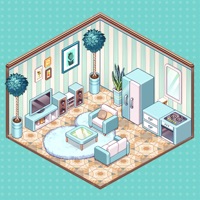
Last Updated by ROCKET GO GLOBAL PTE. LTD. on 2025-04-06



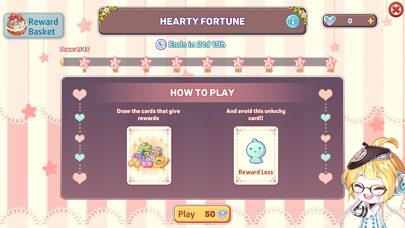
What is Kawaii Home Design? Kawaii Home Design is a mobile game that allows players to run a home decor showroom and help their family business raise again. The game offers different styles to make designs stand out, fair and supportive community voting polls, DIY crafting of furnishings, and fashionable outfits. Players can also visit other showrooms and help fellow designers in need, as well as invite Facebook friends to play and make new friends from various in-game activities.
1. NOTICE: Kawaii Home Design is a Cute RPG Mobile Game free to play, though some in-game items can also be purchased for real money.
2. Love home decorate & makeover? Let's start your business with a showroom full of kawaii furniture.
3. Decorate and organize interiors, make it unique, show your style and be a famous Home Stylist.
4. Invite your Facebook friends to play and make new friends from various in-game activities.
5. Be recognized not only as a successful Home Stylist but also as an awesome Fashionista with various Boutique outfits.
6. Choose the furniture and rearrange them accordingly to your clients' request but still had your style.
7. Root for other talented Home Stylists by picking the best designs in Public Polls.
8. Freely style and arrange your own Home Decor Showroom to make it more appealing.
9. Visit other Showrooms and help fellow designers in need.
10. Your family runs a Home Décor Showroom.
11. Unfortunately, it's at the edge of going bankrupt.
12. Liked Kawaii Home Design? here are 5 Games apps like Property Brothers Home Design; Design Home™: House Makeover; My Home - Design Dreams; Redecor - Home Design Game; Decor Life - Home Design Game;
GET Compatible PC App
| App | Download | Rating | Maker |
|---|---|---|---|
 Kawaii Home Design Kawaii Home Design |
Get App ↲ | 8,566 4.87 |
ROCKET GO GLOBAL PTE. LTD. |
Or follow the guide below to use on PC:
Select Windows version:
Install Kawaii Home Design app on your Windows in 4 steps below:
Download a Compatible APK for PC
| Download | Developer | Rating | Current version |
|---|---|---|---|
| Get APK for PC → | ROCKET GO GLOBAL PTE. LTD. | 4.87 | 0.8.8 |
Get Kawaii Home Design on Apple macOS
| Download | Developer | Reviews | Rating |
|---|---|---|---|
| Get Free on Mac | ROCKET GO GLOBAL PTE. LTD. | 8566 | 4.87 |
Download on Android: Download Android
- Run a home decor showroom and help your family business raise again
- Decorate and organize interiors in different styles
- Participate in fair and supportive community voting polls
- Craft your own furnishings and arrange your own home decor showroom
- Be fashionable with various cute outfits in the Boutique
- Visit other showrooms and help fellow designers in need
- Invite Facebook friends to play and make new friends from various in-game activities
- Free to play, with some in-game items available for purchase with real money
- Requires a network connection
- Available on mobile devices
- Join the community on Discord
- Follow the game on Facebook, Twitter, and Instagram
- Contact tech support for any questions or issues
- Terms of use and privacy policy available for review.
- Quality of the game is impressive, especially for a free mobile game
- No timers or penalties for not spending real money
- Offers opportunities to earn premium currencies and materials through various means
- Cute and enjoyable game
- Translation issue on the chat
- Difficulty in decorating due to bubbles getting in the way and limitations on item placement
- Inability to rotate all items in every direction
- Occasional glitches and restarts
Cute Game
Rare Gem - Full game for free!
Good game but glitch
Translation bug and review