
Last Updated by MetroPCS on 2025-04-18
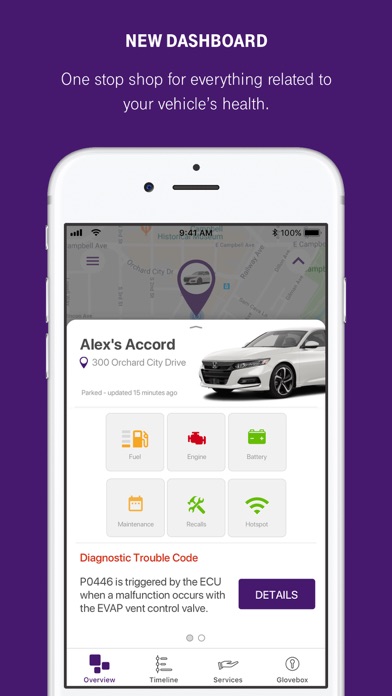
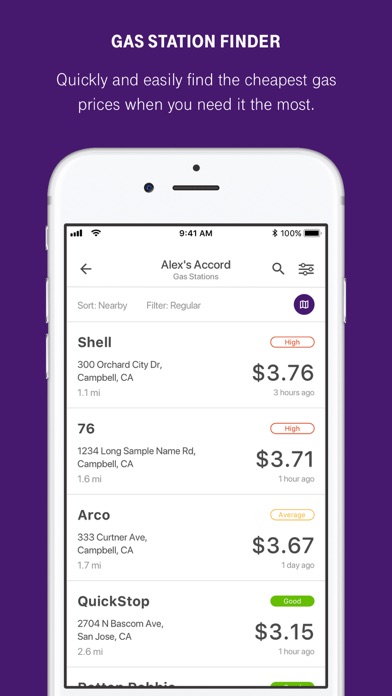
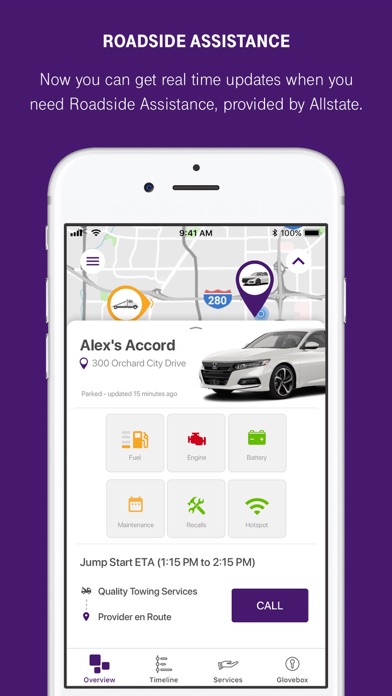
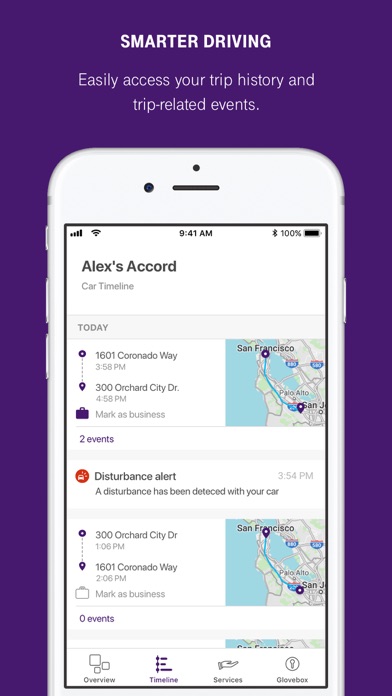
What is MetroSMART Ride? The MetroSMART Ride app is designed to help users keep their family safe, secure, and connected at all times. It requires a MetroSMART Ride OBD-II device, a compatible vehicle, a capable smartphone, and a data plan to install and use the app. The app provides seven categories of features for customers, including family safety, vehicle safety, roadside assistance, vehicle security, smarter driving, Wi-Fi hotspot, and small business fleets.
1. With real-time vehicle notifications about car trouble, MetroSMART Ride works like a virtual mechanic to help keep your family safe.
2. NOTE: A MetroSMART Ride OBD-II device, compatible vehicle, capable smartphone, and data plan are required to install and use the MetroSMART Ride app.
3. The MetroSMART Ride app helps you keep your family safe, secure and connected at all times.
4. Get peace of mind about your cars and the people in them with MetroSMART Ride.
5. *** For more information on roadside assistance, please visit Roadside assistance is not eligible for use on commercial vehicles.
6. Keep an eye on your loved ones without creating dangerous distractions.
7. Liked MetroSMART Ride? here are 5 Utilities apps like mo.ride - The motorcycle app.; Paint My Ride; Blue-Ride; Ride CLT; Map Calculator 2.0 - Measure Distance & Area, Map a Walk, Run or Bike Ride;
Or follow the guide below to use on PC:
Select Windows version:
Install MetroSMART Ride app on your Windows in 4 steps below:
Download a Compatible APK for PC
| Download | Developer | Rating | Current version |
|---|---|---|---|
| Get APK for PC → | MetroPCS | 4.83 | 3.11.10 |
Get MetroSMART Ride on Apple macOS
| Download | Developer | Reviews | Rating |
|---|---|---|---|
| Get Free on Mac | MetroPCS | 4975 | 4.83 |
Download on Android: Download Android
- GPS enabled to locate your vehicles in real-time
- Check the location and status of multiple vehicles without contacting the drivers
- Create geofences to get notified when your vehicles arrive and depart from common locations
- Know your fuel level and battery voltage before you hit the road
- Get alerted about car trouble when something goes wrong
- Understand what’s wrong with your car so you can take action
- Get safety recalls and technical service bulletins from the NHTSA
- Quickly find nearby mechanics to get the help you need
- Arranged for Allstate Motor Club to get you help when you need roadside assistance
- Never forget where you’ve parked again with GPS location and Google StreetView
- Get alerted if your parked car has been bumped or disturbed, or if your device has been unplugged
- Track your car’s real-time driving location if it’s been stolen
- Review your trips to understand how, when and where you drive
- Keep track of dangerous driving behavior like speeding, harsh braking, and rapid acceleration
- Set speeding alerts to encourage safer driving
- Easily tag business trips and export them to CSV or PDF for easy expensing and tax purposes
- Connect up to 5 devices to your in-car Wi-Fi hotspot
- Easily manage your in-car Wi-Fi hotspot and modify network details like SSID and password
- Monitor the location and status of up to 24 vehicles from your smartphone
- Understand the health of your vehicles in real-time so you can make smarter business decisions
- Empower your team in the field with in-vehicle Wi-Fi hotspots
- Easily track your business trips for mileage logging and expensing.
- Able to track the location of the vehicle
- Can monitor speed and receive notifications when speed limit is exceeded
- Shows how many times speed limit was exceeded after reaching destination
- Can receive notifications when car is turned on or leaves a certain area
- Limited options, cannot see oil levels or other car information
- Does not show gas levels or send notifications when daughter is driving
- Notifications for break-ins or thefts not working consistently
- Product malfunctioned after 2 weeks and had to be replaced twice
It’s okay not what I was hoping for
Smart ride
What’s going on? Notifications are all gone!!
Was great when I first got it