
Published by HOODUBER L.L.C. on 2019-09-12



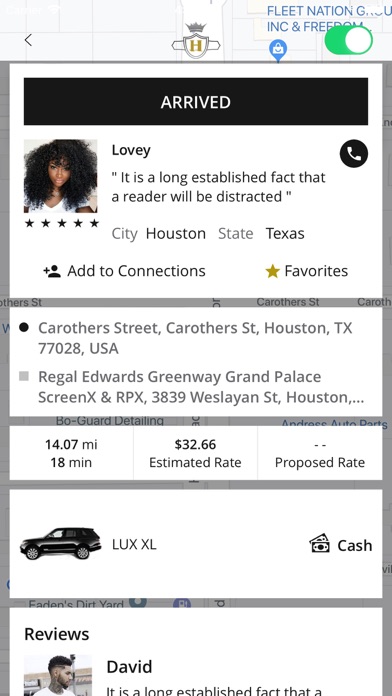
What is HOODUBER?
Hooduber is a personal and private peer-to-peer travel app that allows users to keep 100% of everything they make (minus credit/debit trip fees). Users can build their own clientele without needing a merchant account and can accept credit/debit payments the same day. The app offers different subscription plans based on the number of travel requests and radius, allowing users to create an exclusive or private network and manage travel arrangements amongst their own peers or network.
1. Each subscription consists access to a software application (service) that allows the subscriber to receive Travel Requests from peers looking to travel it calculates travel convenience fees, distance, time, and miles.
2. You get a certain amount of Travel Requests each month within a 300-mile Radius or unlimited Radius of your registered address which is determined by your subscription plan.
3. H O O D U B E R is a peer-to-peer Travel and social networking software that allows users to build a network amongst friends and peers looking to travel or freely network within the app amongst peers looking to travel in the area.
4. Cancel subscription and auto-renew in the apps My Account> My Plan tab by selecting "unsubscribe current plan" at the bottom of My Plan screen at least 24 hours prior to the end of your current subscription or account will be charged $9.99, $19.99, or $29.99 depending on which subscription plan has been chosen.
5. Each subscription is Based off a certain Amount of Travel Requests (Trips) & Radius.
6. The software allows subscribers to create an exclusive or private network and manage travel arrangements amongst their own peers or network.
7. Your account is all set to start receiving and processing credit/debit card for peer to peer travel immediately upon registration.
8. Users can travel more safely by searching users they already know inside the app from the Connections tab and adding them to their own network by selecting “Add to Connections” to instantly build a network amongst an exclusive group of people.
9. Your next billing cycle date of your newly upgraded or changed subscription can be found in the "My Plan" tab at the bottom of your current subscription details.
10. Debit/credit trips for peer to peer travel are processed to your HOODUBER™ Account in real-time.
11. Travelers can add you to their favorites and send travel requests directly to you and offer a flat rate from A to B locations using the "Flat Rate" option when confirming travel details.
12. Liked HOODUBER? here are 5 Travel apps like YO TAXI Driver; cap driver; 99 - Private drivers and Taxi; Palm Canyon Drive;
Or follow the guide below to use on PC:
Select Windows version:
Install HOODUBER - DRIVE app on your Windows in 4 steps below:
Download a Compatible APK for PC
| Download | Developer | Rating | Current version |
|---|---|---|---|
| Get APK for PC → | HOODUBER L.L.C. | 2.47 | 1.0.7 |
Get HOODUBER on Apple macOS
| Download | Developer | Reviews | Rating |
|---|---|---|---|
| Get Free on Mac | HOODUBER L.L.C. | 15 | 2.47 |
Download on Android: Download Android
- Peer-to-peer travel and social networking software
- Subscription-based service with different plans
- Users can keep 100% of everything they make (minus credit/debit trip fees)
- No merchant account needed
- Users can build their own clientele
- Credit/debit trips for peer-to-peer travel are processed in real-time
- Credit cards are 100% secured and users never exchange payment information
- Requests to travel can also be requested with cash
- Users can search for and add connections to their network
- Users can receive and accept travel requests when online
- Distance, miles, travel time, live ETA on the map view, and travel fee calculation and processing
- Travelers can add you to their favorites and send travel requests directly to you
- Mobile software for peer-to-peer networking, travel, and navigation
- Subscribers pay credit/debit card trip processing fees minimum $0.50 per debit/credit card trip (fees vary)
- Users can upgrade or change subscription anytime once per month or billing cycle
- For more information, see the app's privacy policy and terms and conditions.
- Interesting and unique concept
- Provides a platform for users to request rides from drivers
- User experienced a potentially dangerous situation with the driver
- User did not receive enough requests
- App takes money but does not allow users to add a vehicle
Ride was fine👍🏽
Eager to see what it’s about
0 stars