
Last Updated by sandip paghadar on 2025-04-21
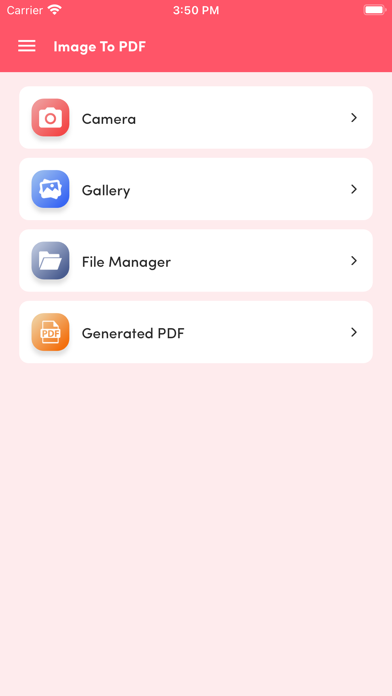
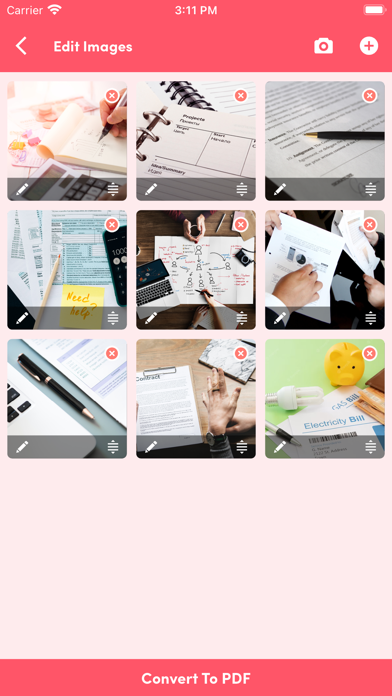
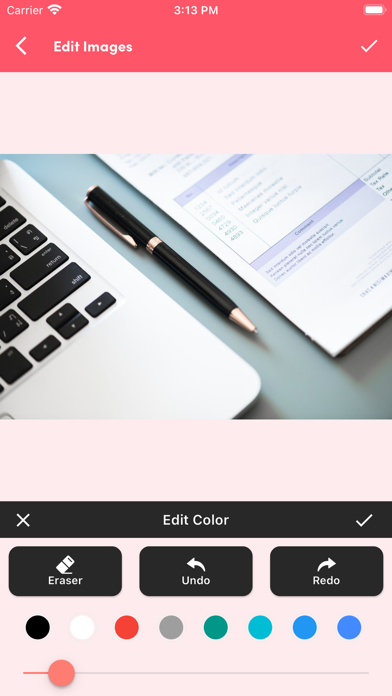

What is PDF Converter?
PDF Converter – JPG to PDF is a simple and easy-to-use app that allows users to convert images to PDF documents. The app supports the conversion of multiple images to PDF, and users can also take images on the spot using the app's camera feature. The app also allows users to print and share the PDF files they create.
1. Best Image to PDF Converter Create PDF from Scans and photos on your Phone made easy by just having our app and choosing the documents that you want to convert then Share it with friends or Work.
2. Easy Image to pdf app, Free Image to PDF app, PDF converter app Free, Free Image to pdf converter, Free Image converter, Free Jpg to PDF, Free PNG to PDF, Free PDF converter, Image2pdf, Image2pdf converter.
3. PDF Converter – JPG to PDF offers simple and easy app for converting images to PDF document.
4. - Easy to select camera picture/multiple images of the documents that you want to convert or send.
5. - Image to PDF converter supports generation of password protected PDF.
6. Image to PDF Converter is designed for people from all ages.
7. Moreover, if you want to take image on the spot, then camera opens automatically.
8. - Choose the picture (PNG, JPEG) or the document that you want to convert or send as pdf.
9. - JPG to PDF converter is very easy to use and quick.
10. Basically, it creates PDF file from any image.
11. - Send the PDF document to email or any other application.
12. Liked PDF Converter? here are 5 Utilities apps like Media Converter - video to mp3; PDF Converter - Reader for PDF; Unit Converter - Pro Units App; Video Converter - mp4 to mp3; The Audio Converter;
Or follow the guide below to use on PC:
Select Windows version:
Install PDF Converter - JPG to PDF app on your Windows in 4 steps below:
Download a Compatible APK for PC
| Download | Developer | Rating | Current version |
|---|---|---|---|
| Get APK for PC → | sandip paghadar | 4.43 | 1.9 |
Get PDF Converter on Apple macOS
| Download | Developer | Reviews | Rating |
|---|---|---|---|
| Get Free on Mac | sandip paghadar | 23 | 4.43 |
Download on Android: Download Android
- Supports the generation of password-protected PDFs
- Easy selection of camera picture/multiple images for conversion
- Supports conversion of PNG and JPEG images to PDF
- Allows users to send the PDF document to email or any other application
- Quick and easy to use
- Allows users to add or remove images at the creation of PDF
- Supports opening PDFs with any PDF viewer/editor
- Allows users to open, delete, rename, and share any PDF file from the list
- Offers list view and sorting of scans by date, size, or name.
Best jpg to pdf converter
Recommend
No good