
Written by Aiqi Information Technology (Shanghai) Co., Ltd.
Get a Compatible APK for PC
| Download | Developer | Rating | Score | Current version | Adult Ranking |
|---|---|---|---|---|---|
| Check for APK → | Aiqi Information Technology (Shanghai) Co., Ltd. | 89 | 3.82022 | 2.4.1 | 9+ |
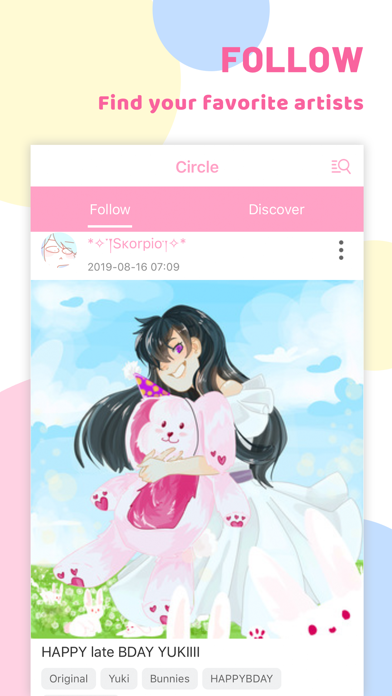
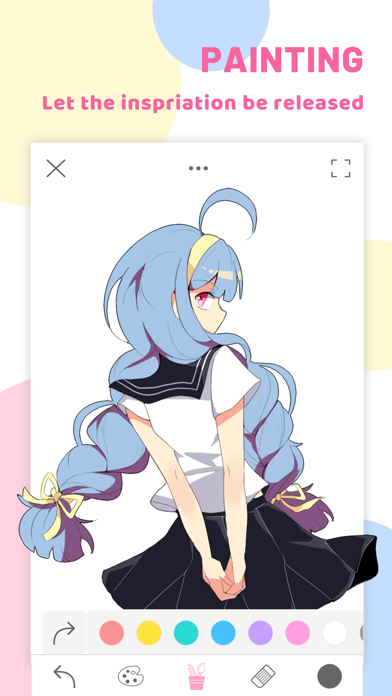
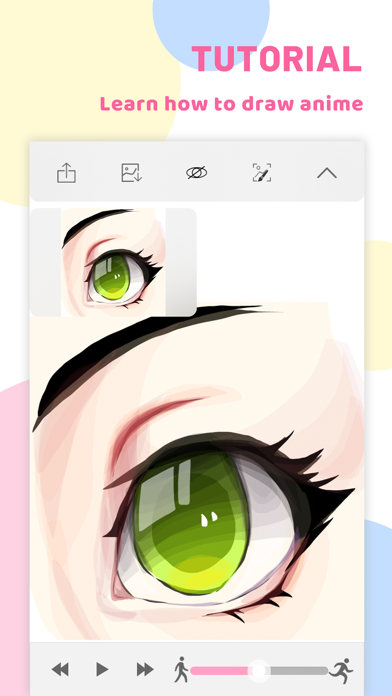

What is How to draw anime?
DrawShow is a drawing app that is designed for learning and sharing. It offers animated tutorials for beginners to learn and create stunning artworks. The app has a community of more than five million anime fans who create thousands of fanart drawings every day. The app offers powerful drawing tools, vector zooming, and tons of materials in the drawing library. The app also supports offline use.
1. POWERFUL DRAWING TOOLS, including pencils, brushes, lancing pens, filling tools, color picking tools, rectangular and round tools, etc.
2. THOUSANDS OF FREE TUTORIALS daily updated from professional artists and fanart lovers, which includes figures, animals, buildings, vehicles and many other categories.
3. Artists from all over the world bring different anime art styles: American comics, European comics, Japanese manga, Korean manga and others.
4. Any drawing that violates the community terms or infringes on the intellectual property rights will be DELETED.
5. If you TRACE or REFER to any drawing, you must OBTAIN the PERMISSION of the original author and MARK it.
6. If you are good at drawing, share your artworks and get thousands of followers.
7. It’s a good idea of practicing your foreign language skill in the discussion with artists from another country.
8. If you find any drawing violated, please report it with exclamation button immediately.
9. Use your finger and follow the guide, draw your stroke step by step, and you will be able to create a stunning artwork by yourself, simple and fun.
10. No need any experience or skill, DrawShow guides you with animated tutorials from drafting to coloring.
11. You can draw on canvas or learn with tutorials downloaded without a network.
12. Liked How to draw anime? here are 5 Entertainment apps like Pixel Art Symmetry Drawing; iOrnament: draw mandala & art; Draw On My Pics 2 - Universal; How to Draw Cute Animals; Write on photos - Write and draw on photos on the screen with the fingers;
| SN | App | Download | Review | Maker |
|---|---|---|---|---|
| 1 |  Guess The TV Show - 4 Pics 1 Show
Guess The TV Show - 4 Pics 1 Show
|
Download | 4.3/5 752 Reviews 4.3
|
Random Logic Games |
| 2 |  Photo SlideShow With Music
Photo SlideShow With Music
|
Download | 3.5/5 567 Reviews 3.5
|
Cidade |
| 3 |  Movie Maker for Photos: Free Video Editor & Slideshow Maker, Image to Video Movie Maker
Movie Maker for Photos: Free Video Editor & Slideshow Maker, Image to Video Movie Maker
|
Download | 3.5/5 283 Reviews 3.5
|
Kingloft |
Not satisfied? Check for compatible PC Apps or Alternatives
| App | Download | Rating | Maker |
|---|---|---|---|
 how to draw anime how to draw anime |
Get App or Alternatives | 89 Reviews 3.82022 |
Aiqi Information Technology (Shanghai) Co., Ltd. |
Select Windows version:
Download and install the How to draw anime - DrawShow app on your Windows 10,8,7 or Mac in 4 simple steps below:
To get How to draw anime on Windows 11, check if there's a native How to draw anime Windows app here » ». If none, follow the steps below:
| Minimum requirements | Recommended |
|---|---|
|
|
How to draw anime - DrawShow On iTunes
| Download | Developer | Rating | Score | Current version | Adult Ranking |
|---|---|---|---|---|---|
| Free On iTunes | Aiqi Information Technology (Shanghai) Co., Ltd. | 89 | 3.82022 | 2.4.1 | 9+ |
Download on Android: Download Android
- Thousands of free tutorials daily updated from professional artists and fanart lovers
- Powerful drawing tools, including pencils, brushes, lancing pens, filling tools, color picking tools, rectangular and round tools, etc.
- Vector zooming allows you to smoothly zoom in or out of the canvas without any mosaic or aliasing
- Tons of materials in the drawing library, including comic frames, holiday cards, and handbook templates
- Offline use supported
- Community of more than five million anime fans who create thousands of fanart drawings every day
- Artists from all over the world bring different anime art styles: American comics, European comics, Japanese manga, Korean manga, and others
- Sort, tag, or search for your favorite drawings
- Like, comment, or collect the drawings
- Special billboards for the new users, new submissions, or just good at commenting or sharing
- Strict review of the user-generated content to respect the drawing copyright
- Submit feedback through reporting on the drawing detail page, sending a private message to the administrator "CiCi DrawShow," or contacting the official account on SNS (Facebook, Twitter, Instagram)
- Technical support available
- Privacy policy available.
- Allows users to make friends and chat with others
- Has a drawing feature for users to express themselves creatively
- Easy to use interface
- Difficult to find certain features on iPhone
- Lacks some tools available on Samsung version
- VIP prices are too high for some users
Question..
Expensive
Needs to fix , BUT a VERY good app
I love the app but I need help