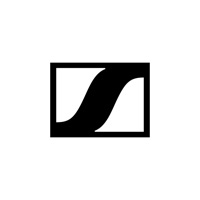
Last Updated by Sennheiser electronic GmbH & Co. KG on 2025-01-15
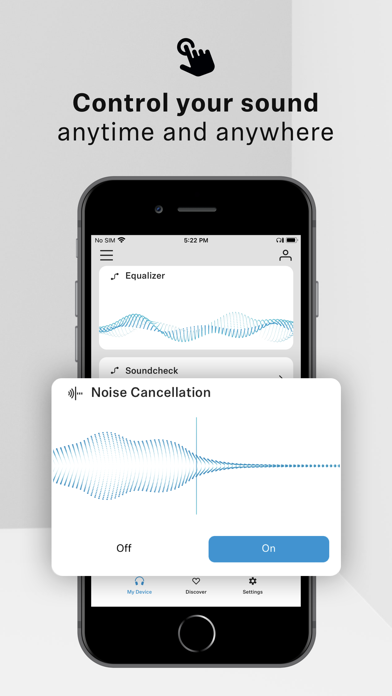
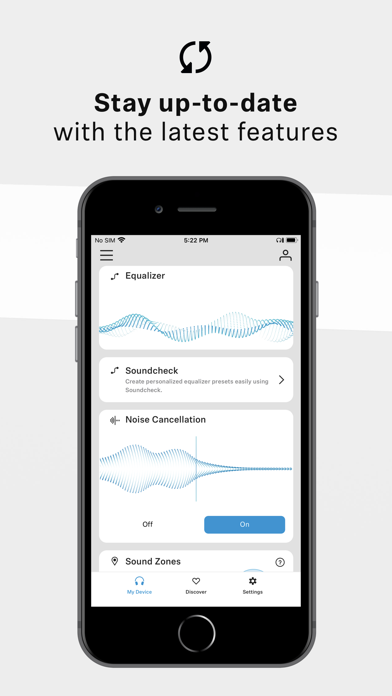
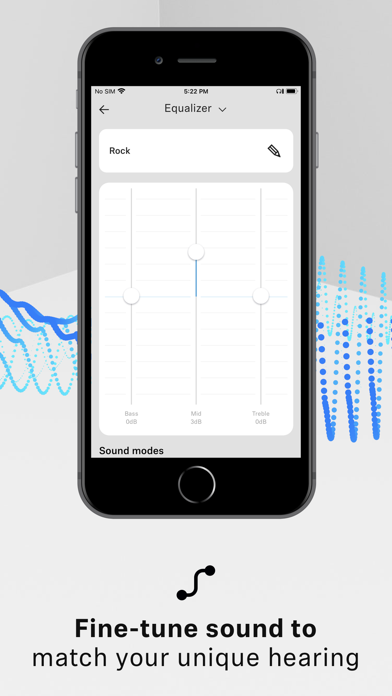
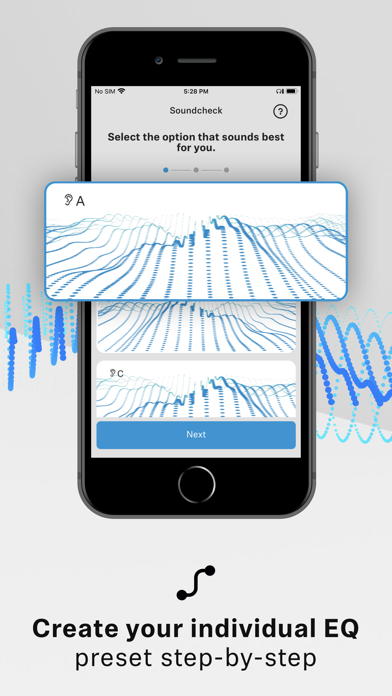
What is Sennheiser Smart Control?
The Smart Control app by Sennheiser is designed to provide effortless sound control and personalization for Sennheiser headphones and the AMBEO Soundbar. The app comes with a modern design and exciting new features such as Sound Check and Sound Zones that adapt the sound to your location. The app also provides user accounts to make it easier to enjoy sound your way on all your Sennheiser devices.
1. COMPATIBILITY: Sennheiser Smart Control currently works with MOMENTUM 4, MOMENTUM 3, MOMENTUM True Wireless 3, MOMENTUM True Wireless 2, CX400BT, MOMENTUM True Wireless, AMBEO Soundbar, PXC 550, PXC 550-II, CX150BT, CX350BT, HD458BT, HD350BT, HD450BT, HD450SE, CX True Wireless, CX Plus True Wireless more products to come.
2. With a fresh, modern design, Smart Control introduces exciting new features such as Sound Check to tailor the audio experience to individual hearing and Sound Zones that adapts the sound to your location.
3. The all-new Smart Control places effortless sound control and personalization for your Sennheiser headphones and the AMBEO Soundbar in the palm of your hand.
4. The app also provides user accounts to make it easier to enjoy sound your way on all your Sennheiser devices.
5. Liked Sennheiser Smart Control? here are 5 Utilities apps like Roku TV Remote Control : Smart; Reforo - Remote for Smart TV; VicoHome: Smart Home Camera; Boost Cleaner - Clean Up Smart; TV Remote & Smart TV Control;
GET Compatible PC App
| App | Download | Rating | Maker |
|---|---|---|---|
 Sennheiser Smart Control Sennheiser Smart Control |
Get App ↲ | 1,419 3.43 |
Sennheiser electronic GmbH & Co. KG |
Or follow the guide below to use on PC:
Select Windows version:
Install Sennheiser Smart Control app on your Windows in 4 steps below:
Download a Compatible APK for PC
| Download | Developer | Rating | Current version |
|---|---|---|---|
| Get APK for PC → | Sennheiser electronic GmbH & Co. KG | 3.43 | 4.9.1 |
Get Sennheiser Smart Control on Apple macOS
| Download | Developer | Reviews | Rating |
|---|---|---|---|
| Get Free on Mac | Sennheiser electronic GmbH & Co. KG | 1419 | 3.43 |
Download on Android: Download Android
- Smart Control app for Sennheiser headphones and the AMBEO Soundbar
- Easy to use Equalizer with intuitive EQ and presets
- Sound Check to find the best EQ setting for your personal hearing
- Sound Zone that automatically selects your preferred settings for your current location
- Access to Noise Cancellation and Transparent Hearing functions
- User accounts to transfer settings between devices and enjoy a more personalized experience
- Discovery area to catch up with relevant product news, updates from the world of Sennheiser, and access to the Sennheiser web store
- Digital user manuals for detailed product information
- Latest software and firmware updates for your product
- Compatible with MOMENTUM 4, MOMENTUM 3, MOMENTUM True Wireless 3, MOMENTUM True Wireless 2, CX400BT, MOMENTUM True Wireless, AMBEO Soundbar, PXC 550, PXC 550-II, CX150BT, CX350BT, HD458BT, HD350BT, HD450BT, HD450SE, CX True Wireless, CX Plus True Wireless, and more products to come.
- Adjustable EQ
- Comfortable fit
- Great sound quality
- Earbuds drain quickly if case is accidentally turned off
- Inconsistent battery life
- EQ adjustments are too subtle and difficult to make
- Poor customer support
- Limited app features for a high-priced product
Great sound but lacking
Great product, app is lacking.
Weird battery drain issue very annoying
Improve the EQ