
Written by Koçtaş Yapı Marketleri Tic. A.Ş.
Get a Compatible APK for PC
| Download | Developer | Rating | Score | Current version | Adult Ranking |
|---|---|---|---|---|---|
| Check for APK → | Koçtaş Yapı Marketleri Tic. A.Ş. | 113 | 4.76105 | 2.7.0 | 4+ |
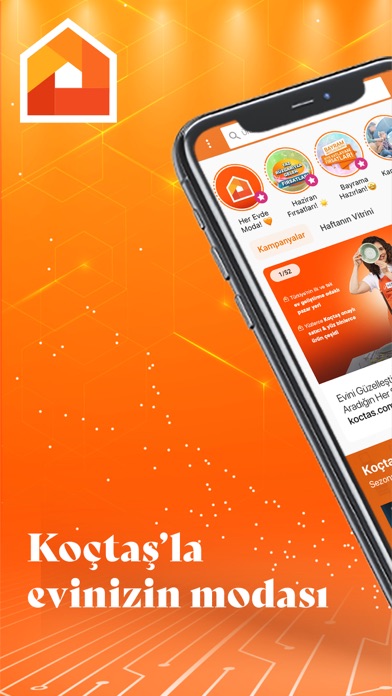
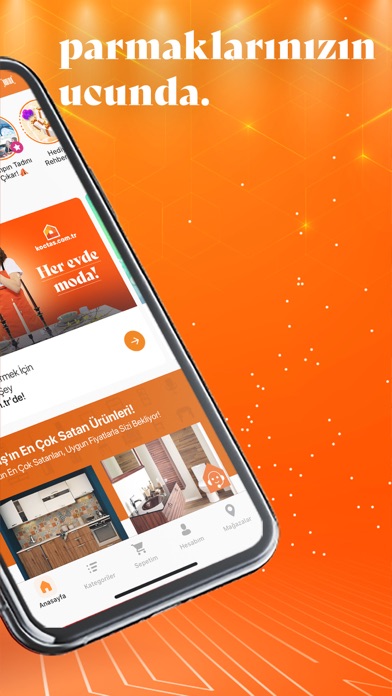
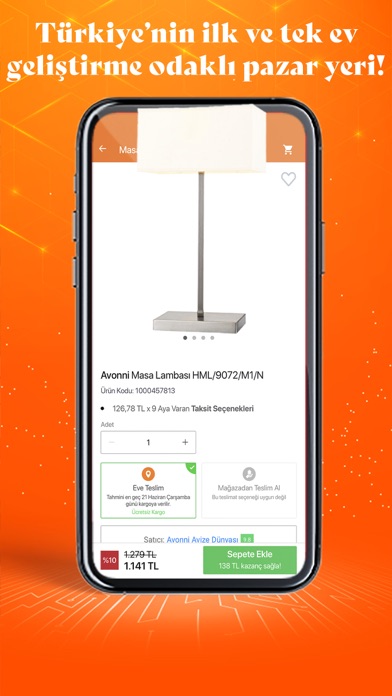
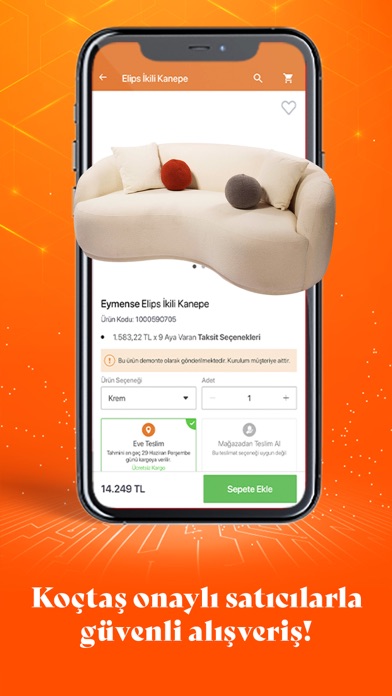
What is Koçtaş? Koçtaş has developed an E-commerce app for iPhone users that allows them to easily access thousands of products in categories such as furniture, bathroom, kitchen, decoration, lighting, garden, power tools, and white goods. The app offers advanced search, filtering, and product content features to help users find and purchase the products they need. Users can also instantly get a Koçtaş Card through the app to benefit from discounts and promotions, and choose to pick up their purchases from the store or add assembly services for demountable products. The app also provides access to digital versions of all Koçtaş magazines and catalogs, and a barcode scanner to get detailed information about products in the store. Users can create favorite product lists and control all their user and order transactions from the "My Account" section. The app also allows users to locate all Koçtaş stores on the map and navigate to the nearest one using navigation apps.
1. - Geliştirilmiş arama, filtreleme ve ürün içerikleri sayesinde istediğiniz ürünü kolayca bulabilir ve satın alabilirsiniz.
2. - Tüm Koçtaş mağazalarını harita üzerinden görebilir, navigasyon uygulamaları ile dilediğiniz bir Koçtaş mağazasına ulaşabilirsiniz.
3. - Uygulama içinde yer alan Barkod okuyucu sayesinde mağaza içindeki ürünler hakkında detaylı bilgi alabilirsiniz.
4. - Mobilya, Banyo, Mutfak, Dekorasyon, Aydınlatma, Bahçe, El Aletleri, Beyaz Eşya... 10.000’lerce ürüne kolaylıkla ulaşabilirsiniz.
5. - Uygulama üzerinden anında Koçtaş Kart alıp indirimlerden ve fırsatlardan faydalanabilirsiniz.
6. - Satın almak istediğiniz ürünü dilerseniz mağazadan teslim alabilirsiniz.
7. - O döneme ait tüm dergi ve kataloglarımızın dijital versiyonuna tek dokunuşta ulaşabilirsiniz.
8. - Tüm kullanıcı ve sipariş işlemlerinizi Hesabım altından kontrol edebilirsiniz.
9. - Favori ürün listeleri oluşturup daha sonra satınalma yapabilirsiniz.
10. - Demonte ürünlere montaj hizmeti ekleyebilirsiniz.
11. Liked Koçtaş? here are 5 Shopping apps like Amazon Shopping; Walmart - Shopping & Grocery; Amazon AppStore; Target; OfferUp - Buy. Sell. Letgo.;
Not satisfied? Check for compatible PC Apps or Alternatives
| App | Download | Rating | Maker |
|---|---|---|---|
 koçtaş koçtaş |
Get App or Alternatives | 113 Reviews 4.76105 |
Koçtaş Yapı Marketleri Tic. A.Ş. |
Select Windows version:
Download and install the Koçtaş app on your Windows 10,8,7 or Mac in 4 simple steps below:
To get Koçtaş on Windows 11, check if there's a native Koçtaş Windows app here » ». If none, follow the steps below:
| Minimum requirements | Recommended |
|---|---|
|
|
Koçtaş On iTunes
| Download | Developer | Rating | Score | Current version | Adult Ranking |
|---|---|---|---|---|---|
| Free On iTunes | Koçtaş Yapı Marketleri Tic. A.Ş. | 113 | 4.76105 | 2.7.0 | 4+ |
Download on Android: Download Android
- Access to thousands of products in various categories
- Advanced search, filtering, and product content features
- Instant Koçtaş Card acquisition for discounts and promotions
- Pick up purchases from the store or add assembly services for demountable products
- Access to digital versions of all Koçtaş magazines and catalogs
- Barcode scanner to get detailed information about products in the store
- Create favorite product lists for later purchase
- Control all user and order transactions from the "My Account" section
- Locate all Koçtaş stores on the map and navigate to the nearest one using navigation apps.