
Last Updated by Desygner Pty Ltd on 2025-02-28
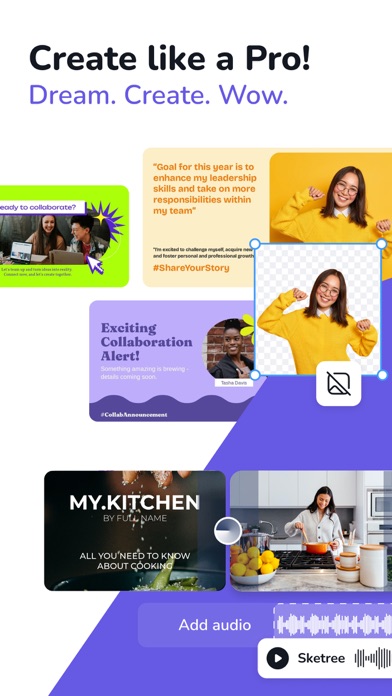
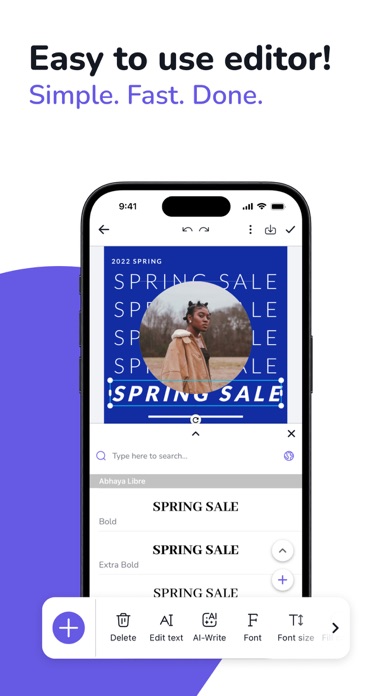
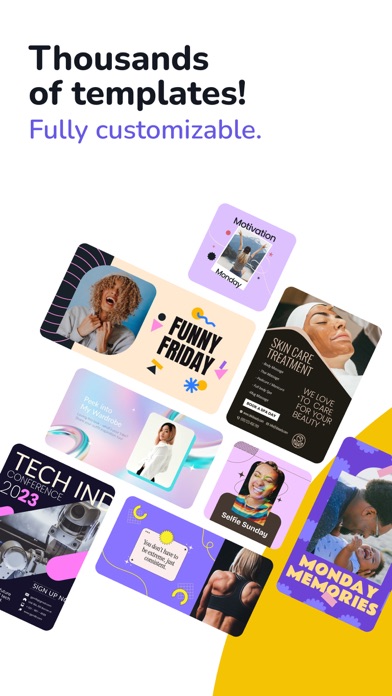
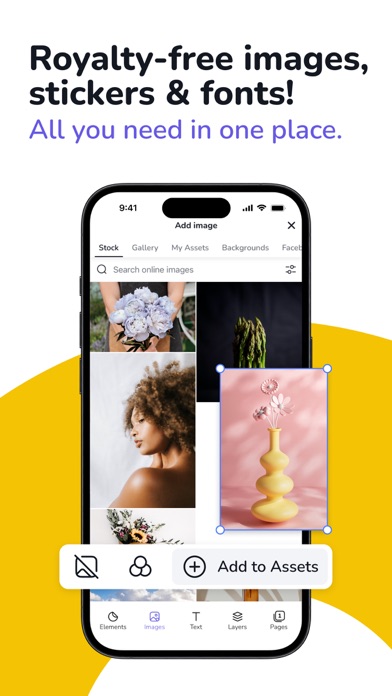
What is Business Card Designer? The Business Card Maker App is a user-friendly tool that allows users to design professional business cards even without any design experience. It offers a wide range of free resources, including templates, fonts, and icons that users can customize to suit their business, industry, and personal style. The app also comes with Desygner functionality, which has been featured in Forbes, Product Hunt, Social Media Examiner, Entrepreneur, and Terra. Users can create, edit, and share their designs easily and download print-ready high-resolution files for free, without any watermarks.
1. The Business Card Maker App is packed with loads of free resources including templates, fonts and icons that you can change it any way you want.
2. DOWNLOAD & SHARE FOR FREE WITH NO WATERMARKS: There is no catch! Anything you create using the Business Card Maker app is yours to use as you wish.
3. Plus, the Business Card Maker app comes packed with Desygner functionality as covered by Forbes, Product Hunt, Social Media Examiner, Entrepreneur and Terra.
4. The easiest way to design a professional Business Card, even if you have zero design experience! In a matter of minutes, you can create a business card that will present a professional and memorable image of yourself & your business.
5. STORE & EDIT AT ANY TIME: Create as many Business Cards as you like and store them all for free.
6. Looking to create more than just Business Cards? Try the Desygner App.
7. It offers 1000s of professionally designed templates already perfectly sized for everything you will ever need, including social media posts, ads, presentations, cards, flyers & more.
8. Join 4 million+ people using Desygner to create beautiful content quickly and for free.
9. If you want to take your Business Cards to a whole new level, you may like the PRO subscription.
10. CREATE EASILY: ALL the powerful and easy-to-use editing tools you need such as resize, font change, color change, align, layer order & much more.
11. AUTOMAGICALLY RESIZE: You don't have to upgrade to resize & repurpose your Business Cards.
12. Liked Business Card Designer? here are 5 Business apps like Blinq: Digital Business Card; CamCard: Digital Business Card; Popl: Digital Business Card; Business Card Reader; HiHello: Digital Business Card;
GET Compatible PC App
| App | Download | Rating | Maker |
|---|---|---|---|
 Business Card Designer Business Card Designer |
Get App ↲ | 303 4.59 |
Desygner Pty Ltd |
Or follow the guide below to use on PC:
Select Windows version:
Install Business Card Designer app on your Windows in 4 steps below:
Download a Compatible APK for PC
| Download | Developer | Rating | Current version |
|---|---|---|---|
| Get APK for PC → | Desygner Pty Ltd | 4.59 | 5.2 |
Get Business Card Designer on Apple macOS
| Download | Developer | Reviews | Rating |
|---|---|---|---|
| Get Free on Mac | Desygner Pty Ltd | 303 | 4.59 |
Download on Android: Download Android
- Powerful and easy-to-use editing tools such as resize, font change, color change, align, layer order, and more
- Free images, icons, and fonts that users can use without worrying about licenses
- Ability to import images from camera roll, social media, and storage drives
- Download and share designs for free with no watermarks
- Share designs through email, Instagram, Facebook, Twitter, and more
- Download designs as JPEG, PNG, or PDF
- Print designs from the phone in seconds
- Automagically resize designs for free
- Restore previous versions of designs
- Store and edit designs at any time for free
- Access to thousands of professionally designed templates for social media posts, ads, presentations, cards, flyers, and more through the Desygner App
- PRO subscription that unlocks all pro templates, access to 800+ royalty-free fonts, search for images with no limitations, and an ad-free experience
- Auto-renewable PRO annual subscription charged to iTunes account
- Ability to cancel auto-renewal at any time through iTunes Store settings
- Terms and Privacy Policy available for review.
- Ability to create custom cards with ease
- User-friendly interface
- Option to use personal templates and logos
- Wide selection of fonts
- Difficulty in canceling subscriptions
- Annual charges even if the app is not being used
Wow!
Great for out of the box thinkers!
Best App Yet
Subscriptions difficult to cancel!