
Last Updated by ACADEMY IT Ltd. on 2025-03-31

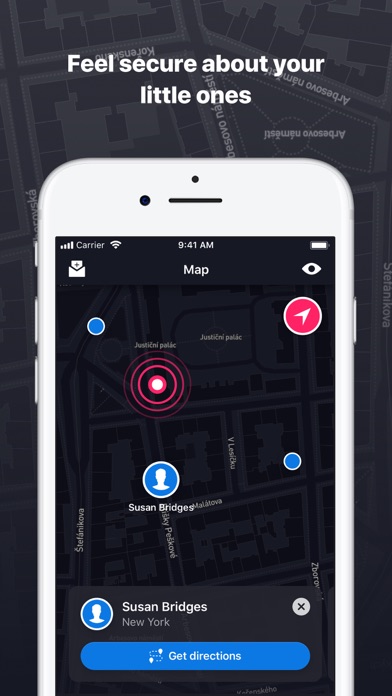
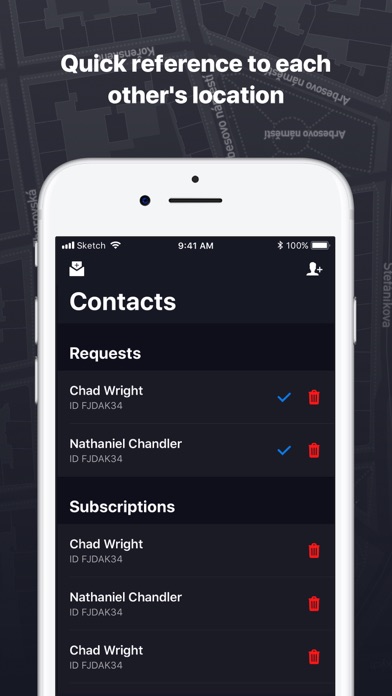
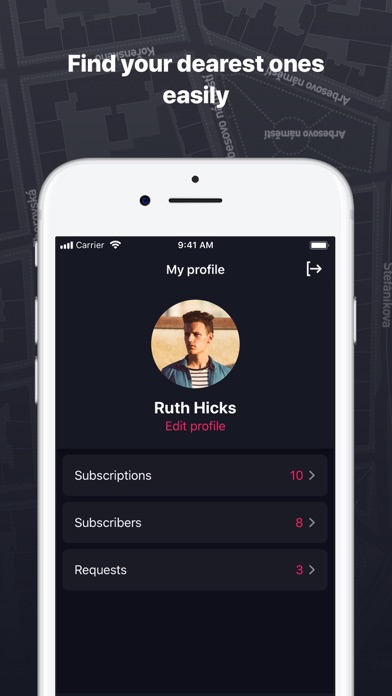
What is Location Tracker? The "Location Tracker - find GPS" app is designed to help users track the location of their loved ones and friends. The app allows users to install it on their smartphones and the phones of their family members and friends to get a permanent ability to check their location. The app is useful for parents who want to keep track of their children's location, employers who want to locate their employees, and individuals who want to know the whereabouts of their friends and loved ones.
1. All you have to do in order to find your peace of mind and to take control over the situation is to install the application and to enter the phone number of a person you wish to spot.
2. Stay informed on the whereabouts of your friends and loved ones with the "Location Tracker - find GPS" application.
3. The application "Location Tracker - find GPS" helps you accurately track all devices connected to our service.
4. - Your iTunes account will be billed automatically within 24 hours prior to the end of your current subscription.
5. - Any unused time left on your trial subscription will disappear if you upgrade to the paid version.
6. - After you subscribe, you can manage your account and turn off automatic renewal in Account Settings.
7. - Your subscription is renewed automatically if you don’t cancel it within 24 hours before its expiration date.
8. - When you purchase the app, your iTunes account is billed.
9. You will be able to see the real position of each person you trace on the map, marked with their avatar.
10. * A user's location is tracked only with his personal consent.
11. Liked Location Tracker? here are 5 Navigation apps like Moovit: Bus & Transit Tracker; Transit Stop: CTA Tracker.; Spoten Phone Location Tracker; Sun Seeker - Tracker, Surveyor; GPS Speedometer MPH Tracker;
Or follow the guide below to use on PC:
Select Windows version:
Install Location Tracker - find GPS app on your Windows in 4 steps below:
Download a Compatible APK for PC
| Download | Developer | Rating | Current version |
|---|---|---|---|
| Get APK for PC → | ACADEMY IT Ltd. | 3.15 | 1.9 |
Get Location Tracker on Apple macOS
| Download | Developer | Reviews | Rating |
|---|---|---|---|
| Get Free on Mac | ACADEMY IT Ltd. | 78 | 3.15 |
Download on Android: Download Android
- Accurately track all devices connected to the service
- Check the location of your children, parents, friends, and loved ones
- Spot your employees and arrange events easily
- Locate the whereabouts of your friends and make meeting them easier
- Stay informed on where your better half is at the moment
- Be aware of where the members of your family are and join family celebrations
- Search on the fly with the map
- Works with a smartwatch
- Real-time location tracking with avatars on the map
- Personal data is stored securely
- Subscription-based with a monthly fee of $19.99
- Automatic renewal can be managed in account settings
- Privacy policy and terms of use are available on the app's website.
- Helps families stay connected and coordinate duties and travel
- Provides peace of mind for parents with young children or loved ones in unsafe areas
- Accurate location tracking and ability to view driving history and criminal reports
- Easy to use and set up
- Convenient way to check loved ones' positions without having to ask and wait for a response
- Unclear if the paid version supports showing distance between members, which could be useful for families with multiple drivers.
Good practice
Easy to use
practical
Easy search