
Published by Evisoft, SRL on 2021-01-19
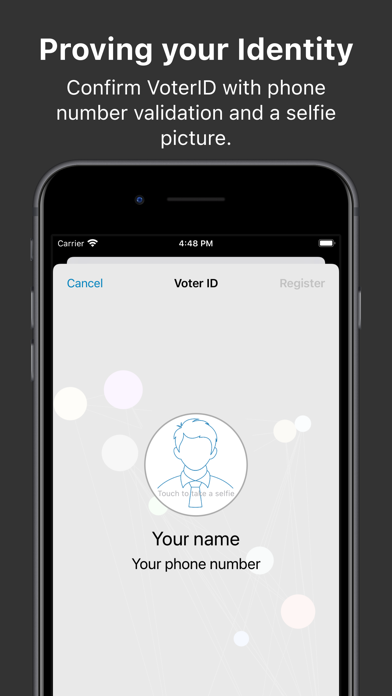
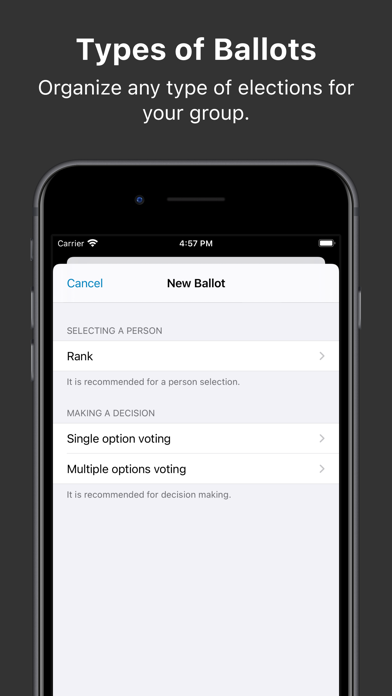
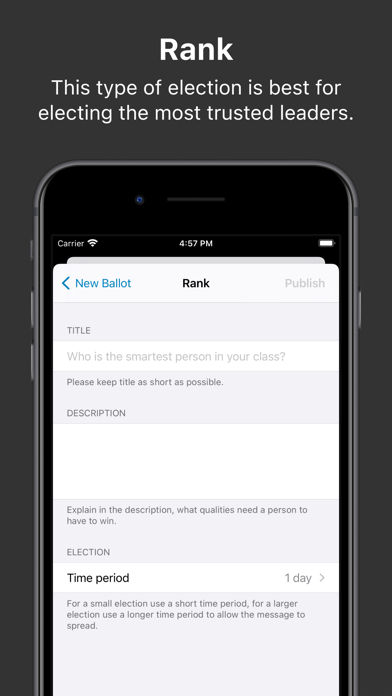
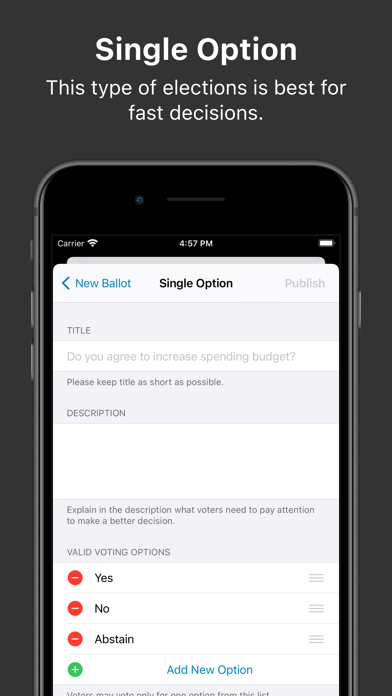
What is VoteMeApp?
VoteMeApp is an e-voting technology that allows organizations, groups, and communities to make decisions online. The app offers three types of elections: Single Choice Voting, Multiple Choice Voting, Rank-Choice Voting, and Open Voting. It has been used by various organizations, including professional associations, social-political organizations, communities of people, event and conference organizers, agile corporations, and student groups. The app requires users to confirm their VoterID with phone number validation and a selfie picture.
1. Single Choice Voting - This type of elections is best for fast decisions (Yes/No/Abstain) and when your voters are almost equally informed about decisions that they need to make.
2. Ranked-Choice Voting - Is an electoral selection technique used to provide for all voters the option to rank candidates based upon personal preference: 1st, 2nd, 3rd, and so on, rather than indicating support for only one candidate.
3. Multiple Choice Voting - Multiple voting is a better fit for complicated issues where voters need to have more options.
4. We have three types of elections: Single Choice Voting, Multiple Choice Voting, Rank-Choice Voting and Open Voting.
5. Open Voting - This type of election is best for electing the most trusted leaders.
6. We recommend this type of ballot when the voters choices are multiple and the options are not mutually exclusive.
7. In the end, we calculate the voting graph, and the person with the most trusted rank becomes the winner.
8. VoteMeApp allows organizations, groups and communities to make decisions online by providing e-voting technology.
9. Election organizers may pick the best type of election that fits their community.
10. All voters may vote for each other.
11. There are no candidates per se, like in other kinds of elections.
12. Liked VoteMeApp? here are 5 Social Networking apps like WhatsApp Messenger; Discord - Chat, Talk & Hangout; Marco Polo - Stay in Touch; Google Meet; GroupMe;
Or follow the guide below to use on PC:
Select Windows version:
Install VoteMeApp app on your Windows in 4 steps below:
Download a Compatible APK for PC
| Download | Developer | Rating | Current version |
|---|---|---|---|
| Get APK for PC → | Evisoft, SRL | 3.83 | 3.1.2 |
Download on Android: Download Android
- Three types of elections: Single Choice Voting, Multiple Choice Voting, Rank-Choice Voting, and Open Voting.
- Suitable for fast decisions, complicated issues, and electing trusted leaders.
- Used by various organizations, including professional associations, social-political organizations, communities of people, event and conference organizers, agile corporations, and student groups.
- Requires users to confirm their VoterID with phone number validation and a selfie picture.
- Allows users to organize any type of election for their group.
- Allows users to vote and invite others to vote for existing ballots.