
Last Updated by Wuhan Switch Tech. Co., Ltd. on 2025-04-10


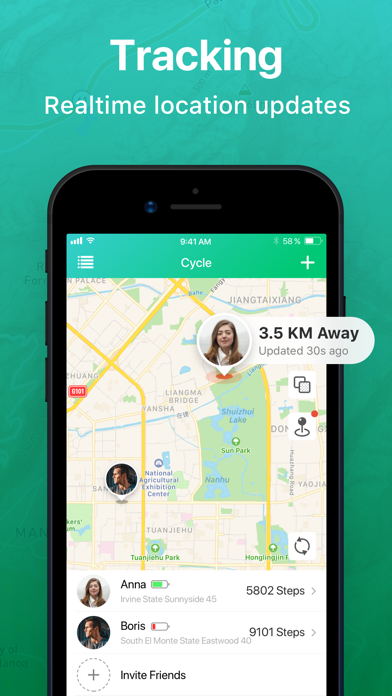

What is Find my Friends、Family、iPhone?
'Find my Friends, Family, iPhone' is a location-sharing app that allows you to coordinate with your family and friends. It provides automatic notifications when your family members arrive or leave home, work, or school. You can also get accurate location information about the people you care about without having to ask them. The app also allows you to keep an eye on the health status of your relatives and friends, such as their body weight and blood pressure. Additionally, the app offers a footprint tracking view that allows you to see where your relatives and friends go every day.
1. You can manage subscriptions & turn off auto renew in iTunes Account Settings after purchase.
2. Account will be charged for renewal within 24-hrs prior to the end of the current period.
3. Subscription automatically renews unless auto-renew is turned off at least 24-hrs before current period ends.
4. 'Find my Friends、Family、iPhone' is the best realtime, location-sharing app, and is the best way to coordinate with family and friends.
5. ¶ Keep an eye on the health status of relatives and friends, such as their body weight, blood pressure, etc.
6. Payment will be charged to iTunes Account at confirmation of purchase.
7. ¶ Avoid the trouble of going out to find some one, use the location function to meet faster.
8. Get automatic notifications when your family comes and goes from home, work and school.
9. Unused portion of trial will be forfeited when subscription is purchased.
10. ¶ You can add many custom locations, and you will be notified when others arrive and leave.
11. ¶ In times of danger, you can narrow down the search and find someone faster.
12. Liked Find my Friends、Family、iPhone? here are 5 Navigation apps like Friend Mapper Free; Locazilla - Friend Locator; Family & Friend: Find Location; Monica Friend Finder; Find my Phone - Family Locator;
GET Compatible PC App
| App | Download | Rating | Maker |
|---|---|---|---|
 Find my Friends、Family、iPhone Find my Friends、Family、iPhone |
Get App ↲ | 952 4.43 |
Wuhan Switch Tech. Co., Ltd. |
Or follow the guide below to use on PC:
Select Windows version:
Install Find my Friends、Family、iPhone app on your Windows in 4 steps below:
Download a Compatible APK for PC
| Download | Developer | Rating | Current version |
|---|---|---|---|
| Get APK for PC → | Wuhan Switch Tech. Co., Ltd. | 4.43 | 2.10.6 |
Get Find my Friends、Family、iPhone on Apple macOS
| Download | Developer | Reviews | Rating |
|---|---|---|---|
| Get Free on Mac | Wuhan Switch Tech. Co., Ltd. | 952 | 4.43 |
Download on Android: Download Android
- Real-time location sharing with family and friends
- Automatic notifications when family members arrive or leave home, work, or school
- Custom location alerts for when others arrive or leave a specific location
- Health tracking for relatives and friends, including body weight and blood pressure
- Footprint tracking view to see where relatives and friends go every day
- Emergency search function to find someone faster in times of danger
- Daily steps PK to encourage exercise and promote a healthier lifestyle
- Subscription-based service with automatic renewal unless turned off 24 hours before the current period ends
- Manage subscriptions and turn off auto-renewal in iTunes Account Settings after purchase
- Terms of Service and Privacy Policy available on the app's website.
- Reliable and excellent performance
- Used daily by the reviewer
- Provides value to the user
- Does not provide the address
- New version is not as easy to use as the previous one
- Graphics are not appealing to the reviewer
- Not user-friendly
- Difficult setup process
- Some buttons do not work
- Icons are not labeled
- Chinese advertising
- Shows weight in kg instead of lbs
- Previous version was better according to the reviewer
Fun fun
Not as good as the last version
Excellent
Very poor app !!