
Last Updated by Family Locator LLC on 2025-03-14


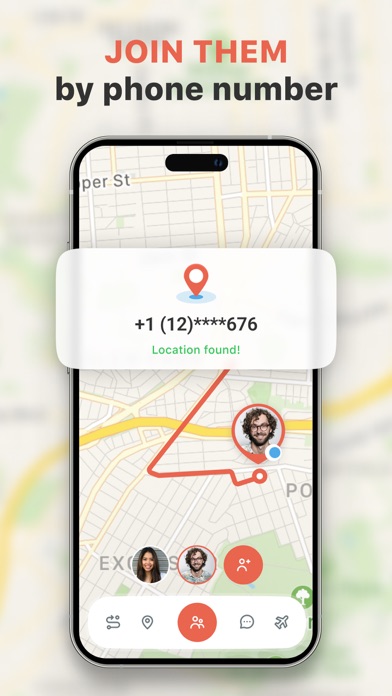

What is Find my Phone? Family Locator is an app that helps you stay connected with your family members throughout the day. It ensures family safety, even when they are far away. The app allows you to share your location with your family members and create safe zones on the family map. You can also see the location history of family members during the past 7 days and locate a stolen or lost phone if the app has been installed before. The app offers a free version with complete functionality, and a premium version with additional features is available by subscription.
1. IMPORTANT: GPS location sharing is only possible upon mutual consent of all members.
2. Please note, GPS location sharing is only possible upon mutual consent of all members.
3. Privacy of your family is the top concern for us - share your location only with people you trust.
4. The following subscription options are available: Quarterly at $39.99 and Weekly at $14.99. Prices may vary by location.
5. Subscription automatically renews unless auto-renew is turned off at least 24-hours before the end of the current period.
6. Account will be charged for renewal within 24-hours prior to the end of the current period.
7. Any unused portion of a free trial period (if offered), will be forfeited when the user purchases another subscription.
8. Subscriptions may be managed and auto-renewal may be turned off by going to your phone's Account Settings after purchase.
9. Share your location only with people you trust.
10. Family Locator lets you stay connected with your family members during the day.
11. Payment will be charged to iTunes Account at confirmation of purchase.
12. Liked Find my Phone? here are 5 Navigation apps like Spoten Phone Location Tracker; Share Location: Phone Tracker; iMapp - Find My Friends Phone; Phone Tracker for Number; Number tracker: Phone Location;
GET Compatible PC App
| App | Download | Rating | Maker |
|---|---|---|---|
 Find my Phone Find my Phone |
Get App ↲ | 60,527 4.46 |
Family Locator LLC |
Or follow the guide below to use on PC:
Select Windows version:
Install Find my Phone - Family Locator app on your Windows in 4 steps below:
Download a Compatible APK for PC
| Download | Developer | Rating | Current version |
|---|---|---|---|
| Get APK for PC → | Family Locator LLC | 4.46 | 5.59 |
Get Find my Phone on Apple macOS
| Download | Developer | Reviews | Rating |
|---|---|---|---|
| Get Free on Mac | Family Locator LLC | 60527 | 4.46 |
Download on Android: Download Android
- Get notified when tracked family members reach destination points
- Setup GPS-based safe zones such as school or home on the family map
- Create your own groups in the app
- See the location history of family members during the past 7 days
- Locate a stolen or find a lost phone if the app has been installed before
- Find your loved ones easily with augmented reality
- Keeps you on the family map even if you are busy
- Check-in to share your location with family
- Premium version includes unlimited number of location alerts, location history for all family members, find family members faster with AR, and get automated SOS calls if they need help
- Optional permission requests for location services, notifications, contacts, photos and camera, and app tracking
- Privacy of your family is the top concern for the app - share your location only with people you trust.
- Provides peace of mind for parents with kids at summer camp
- Easy to use
- Helpful
- Inaccurate location tracking
- In-app purchases required for full features
- Late notifications
- Unable to pinpoint location
- Issues with triangulating location or using GPS accurately
- App crashes and freezes phone
- Unreliable and one of the worst family tracker apps
IT CRASHES AND U CANT EVEN USE IT
Accuracy off
Great App! Perfect for.... Everything!
Doesn’t really know where you are