
Published by NHN Corp. on 2021-06-17
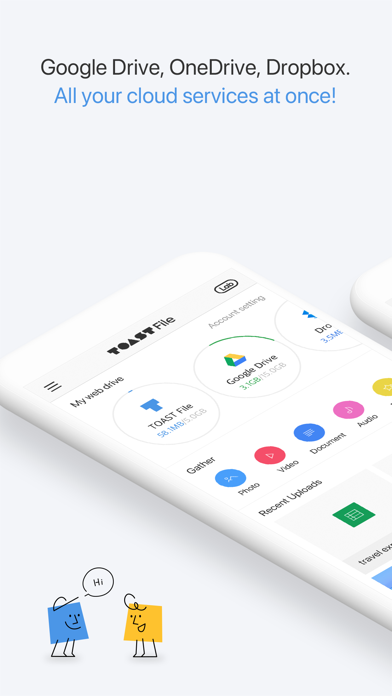
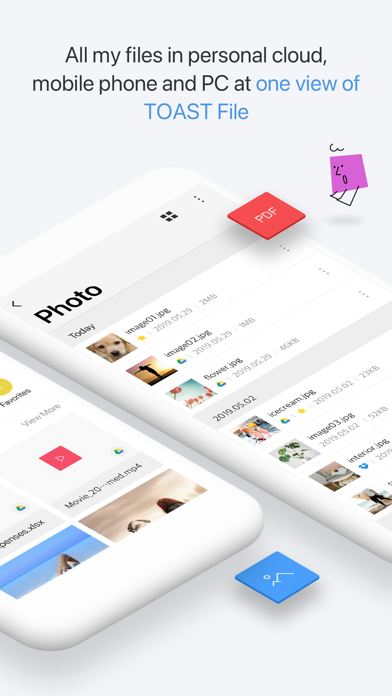
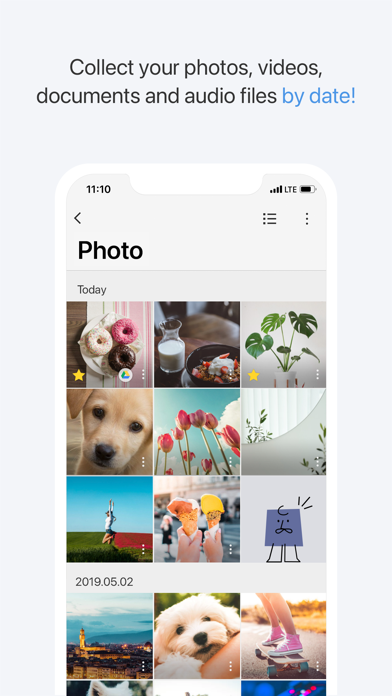
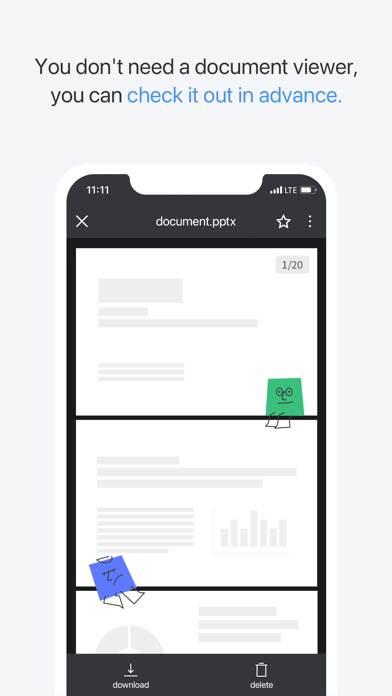
What is TOAST File?
Toast File is a cloud-based file management app that allows users to connect and manage their files from various cloud services such as Google Drive, OneDrive, and Dropbox. The app also offers features such as file collection by type, document preview, and support for various platforms.
1. Toast files include Korean (HWP), MS Office documents (word, Excel, PowerPoint), and PDF documents.
2. Manage my files as toast files anytime, anywhere, from mobile phones to PCs.
3. Photo: Used to upload files, attach files when contacting customers.
4. The above access is optional access, so you can refuse to accept it, but you need to agree to receive the service you have chosen.
5. You can easily find recently uploaded files and favorite files.
6. Toastfile service supports mobile applications, websites, and explorers.
7. Link your Google Drive (Google Drive), OneDrive, Dropbox accounts, and more.
8. Camera: Used for photography when inquiring about customers.
9. Liked TOAST File? here are 5 Productivity apps like Documents - File Manager App; MyMedia - File Manager; PDF Split into Multiple Files; Dala Browser Offline Files; xFiles;
Or follow the guide below to use on PC:
Select Windows version:
Install TOAST File app on your Windows in 4 steps below:
Download a Compatible APK for PC
| Download | Developer | Rating | Current version |
|---|---|---|---|
| Get APK for PC → | NHN Corp. | 5.00 | 1.0.21 |
Download on Android: Download Android
- Cloud Services Connectivity: Users can link their Google Drive, OneDrive, Dropbox accounts, and more to view connected cloud services in one place.
- Collect by file type: Users can collect scattered photos, videos, documents, and audio files by date at once and easily find recently uploaded files and favorite files.
- Document Preview: The app includes a document viewer that supports Korean (HWP), MS Office documents (Word, Excel, PowerPoint), and PDF documents.
- Support for various platforms: The app supports mobile applications, websites, and explorers, allowing users to manage their files as toast files anytime, anywhere, from mobile phones to PCs.
- Optional Access Guide: The app requests optional access to the camera and photo features for customer inquiries and file uploads, but users can refuse to accept it.
- Customer Center: Users can access the Toast File Customer Center at https://file.toast.com/customer?type=faq for any questions or problems while using the app.