
Published by Zhan QiaoXia on 2024-08-01


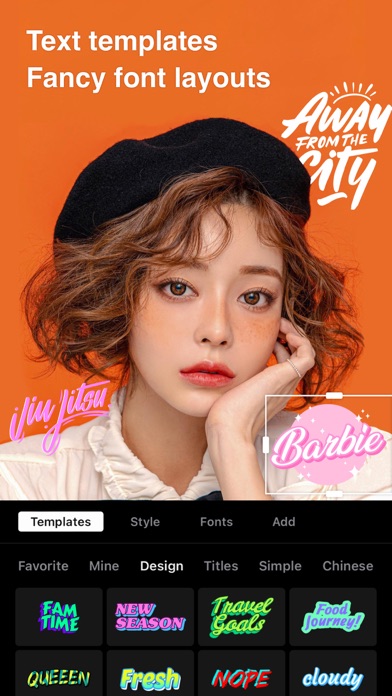

What is Fine? Fine is a professional photo editor app that offers a wide range of features to enhance your photos. It includes bokeh effects, extensive adjustment tools, local adjustments, details enhancement, high-quality filters, photo mixer, photorealistic effects, perspective correction, text and poster effects, brushes and drawing, and actions and presets.
1. • AI-powered brush tool for bokeh blur effects, with the cutting-edge AI technology to separate person, cat and other objects from background and then apply blur.
2. • Lens Blur Effects, including Bokeh Blur, Depth Blur, Chromatic Aberration Blur, Fringing Blur, Motion Blur, Radial Blur, Frosted Blur, Fog Blur, Simple Blur.
3. • Emulate Clouds, Rainbow and other Nature effects with creative stickers, just like Light & Shade stickers, you can rotate, translate, zoom, resize freely.
4. • Grunge: Apply edgy look textures to your photos with different blend modes.
5. • Gradients: Apply Gradient textures to your photos with different blend modes.
6. • HSL - Selectively adjust Hue, Saturation, Luminance for 18 preset colors or sample any color from your photos.
7. • Easily apply Multiple Filters to your photos with simple one-tap, mix more filters together that would make your photos more attractive.
8. • Double Exposure: Seamlessly merge photos with various blending modes.
9. • Light & Shade: Creative stickers emulate light through a window & prism effects.
10. • Bringing DSLR-like photography to you with beautiful bokeh effects usually achievable only with professional large aperture camera.
11. • Color Accent - Convert your photo into black & white while keeping selective color or making selective color more vibrant.
12. Liked Fine? here are 5 Photo & Video apps like Tezza: Aesthetic Photo Editor; Mextures Photo Editor; DSLR Camera-Photo Blur Effects; Weathergram -Record Real-time Weather in Your Photo; HYPERSPEKTIV: Photo, Video, AR;
Or follow the guide below to use on PC:
Select Windows version:
Install Fine - Photo Editor app on your Windows in 4 steps below:
Download a Compatible APK for PC
| Download | Developer | Rating | Current version |
|---|---|---|---|
| Get APK for PC → | Zhan QiaoXia | 4.68 | 4.1 |
Download on Android: Download Android
- Bokeh effects: Lens blur effects, brush tool for bokeh blur effects, AI-powered brush tool for bokeh blur effects, and refocus portrait photos with depth information.
- Extensive adjustment tools: Color adjustments, light adjustments, advanced adjustments, color accent, HSL, split tone, color balance, and other tools.
- Local adjustments: Depth mask, brush mask, color mask, radial mask, linear mask, and mirror mask.
- Details enhancement: Dehaze, clarity, denoise, ambiance, bloom, and grain tools.
- High-quality filters: Multiple filters with one-tap application and mix more filters together.
- Photo mixer: Double exposure, light leaks, gradients, grunge, and vintage.
- Photorealistic effects: Light and shade, clouds, rainbow, and other nature effects with creative stickers.
- Perspective correction: Liquify, crop, rotate, mirror, perspective, skew, and stretch.
- Text and poster effects: Add and customize text, poster templates, frames, and effects.
- Brushes and drawing: Draw with layers and blend modes.
- Actions and presets: Undo/redo, copy edits, paste edits, apply last edits, revert to original, save favorite edits as presets, delete presets, rename presets, and built-in presets.
- Simple and fast UI
- Amazing filters and effects, including vintage camera photos and flares
- Great editing tools that are comparable to professional editing apps
- Easy to navigate through with cool features not found in other photo editing apps
- Offers similar features to more expensive apps at a fraction of the cost
- Lack of landscape mode for iPad Pro use, which can be inconvenient
- Does not have a healing/clone stamp tool or the ability to edit layers
- Does not offer an option for TIF export, which can minimize defects from repeated saving and degradation of image quality over time.
Excellent all-in-one photo editor!
A Fine app, needs one thing
Amazing app
Great app